Let’s follow the detailed instructions below to import data to Volusion store!
1. Log in to your store admin panel and go to Inventory -> Import/Export
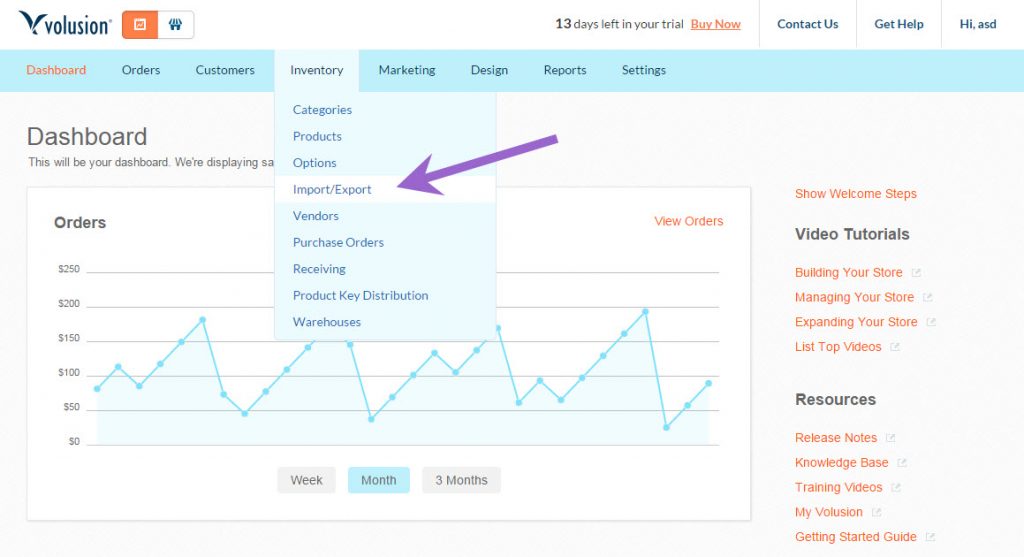 2. Select field to import data and choose files you want to upload, then, set overwrite option to “Clear entire table (delete all records), and replace with this import file” and press Import button. Please notice that select this option for all table except Customer. For the exception, please choose “No, do not change any records already in my database” option.
2. Select field to import data and choose files you want to upload, then, set overwrite option to “Clear entire table (delete all records), and replace with this import file” and press Import button. Please notice that select this option for all table except Customer. For the exception, please choose “No, do not change any records already in my database” option.
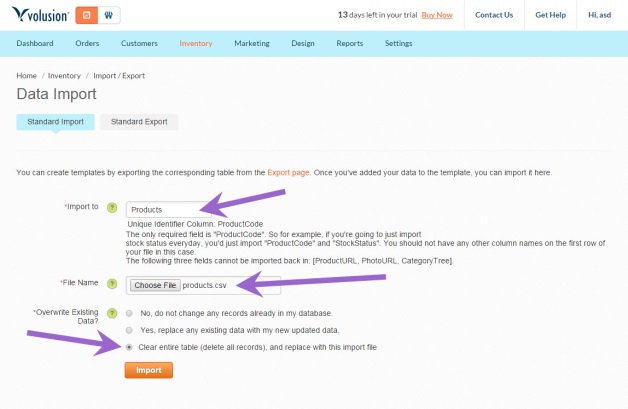
3. Waiting for your uploaded files, refresh and check the result.
In case you have any other questions, please reach out to us via:
- Ticket system (highly recommended)
- Email us at [email protected]