In order to perform a migration from nopCommerce to a new desire shopping cart, you need to export files from nopCommerce in XML first.
Here is how you do it:
First, log in to your nopCommerce admin account, then do the following instructions:
Export products
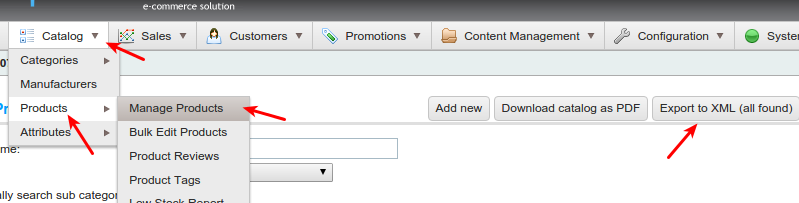
Move to Catalog->Products->Manage Products and press Export to XML (all found)
Export categories
Move to Catalog->Categories->List and click Export to XML
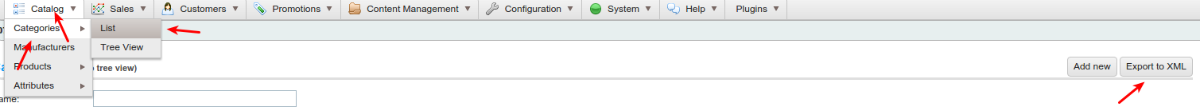
Export orders
Move to Sales->Orders, press on Export to XML (all found)
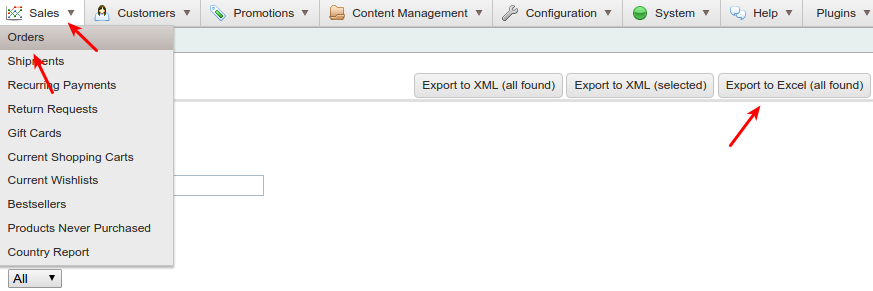
Export customers
Move to Сustomers->Customers, click on Export to XML (all found)
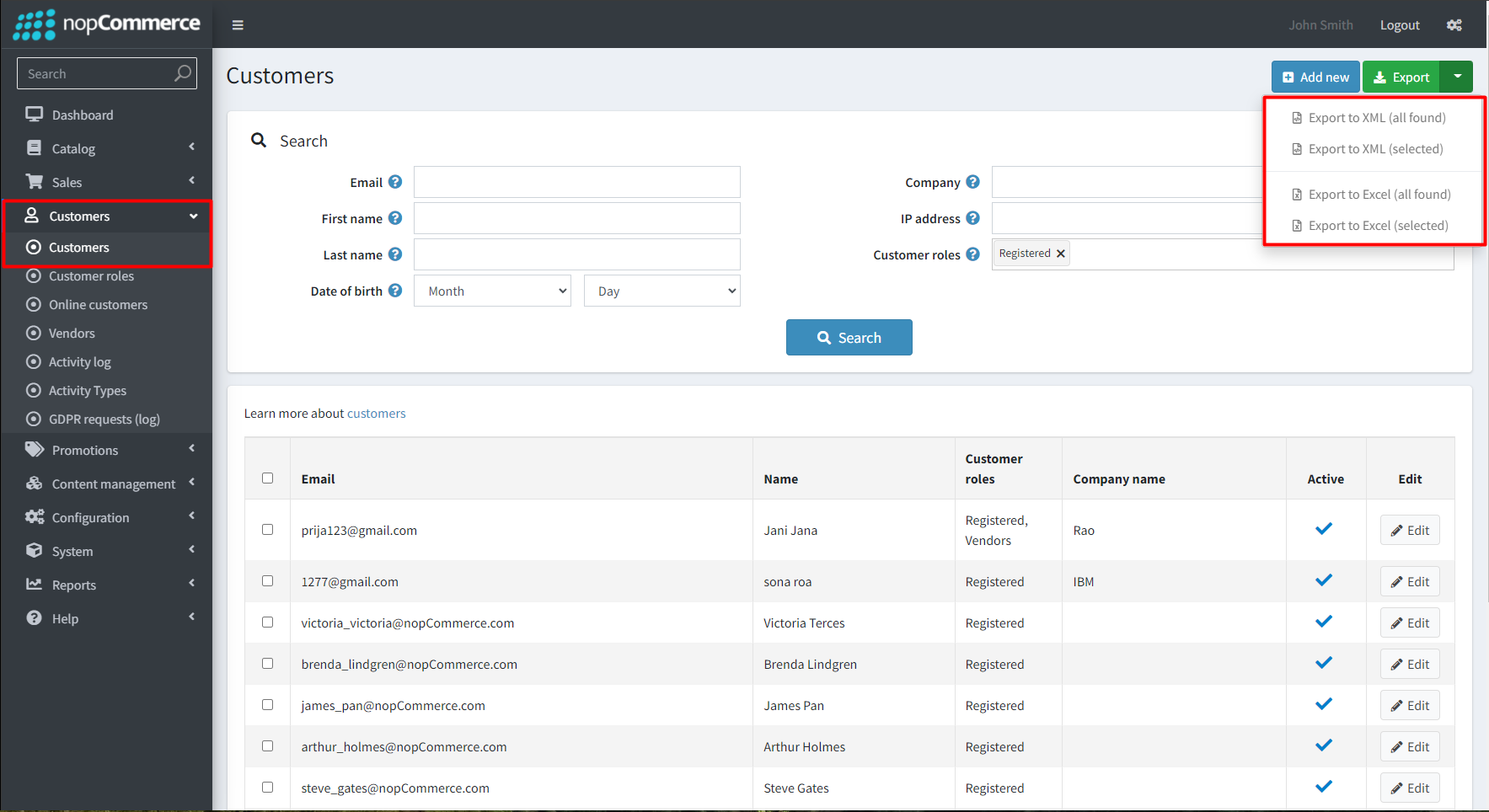
Export manufacturers
Move to Catalog->Manufacturers, press Export to XML
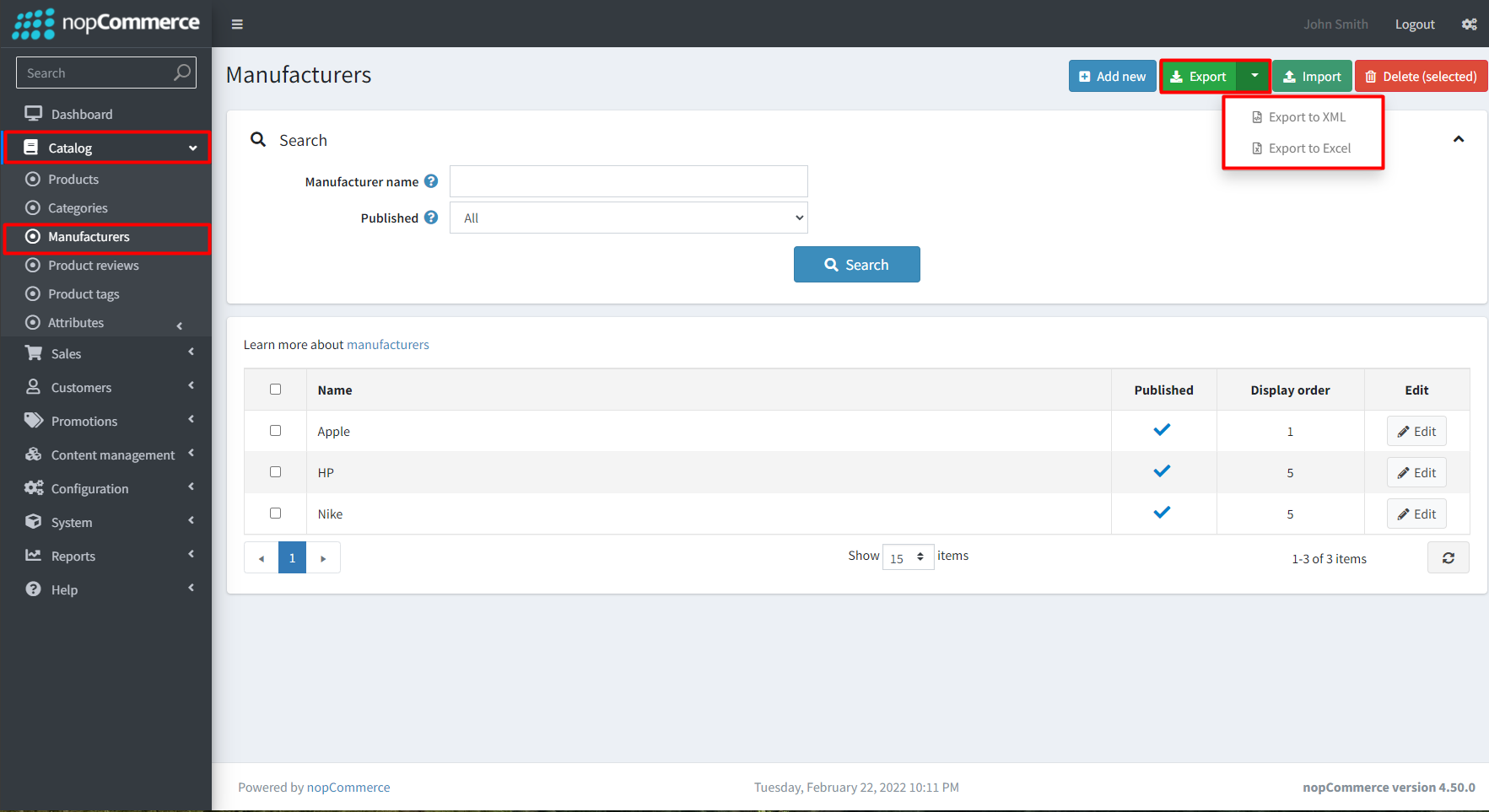
In case you have any other questions, please reach out to us via:
- Ticket system (highly recommended)
- Email us at [email protected]