In order to securely export products from Shopware, follow the instructions given below:
1. First of all, download the free Shopware “Import/Export” module from the Shopware app store. It allows you to export your product data to XML or CSV formats.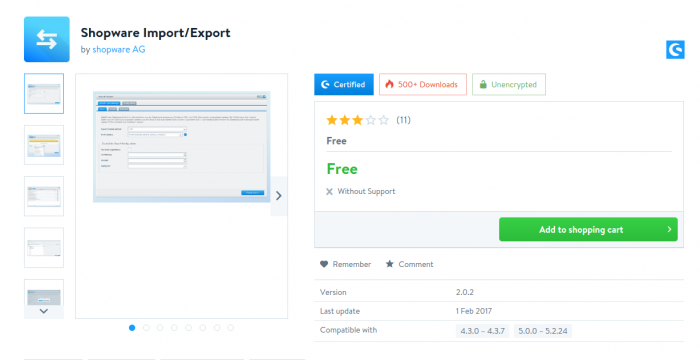 2. In section “Export” you need to choose CSV format. Note that Products in Shopware are called “Articles”.
2. In section “Export” you need to choose CSV format. Note that Products in Shopware are called “Articles”.
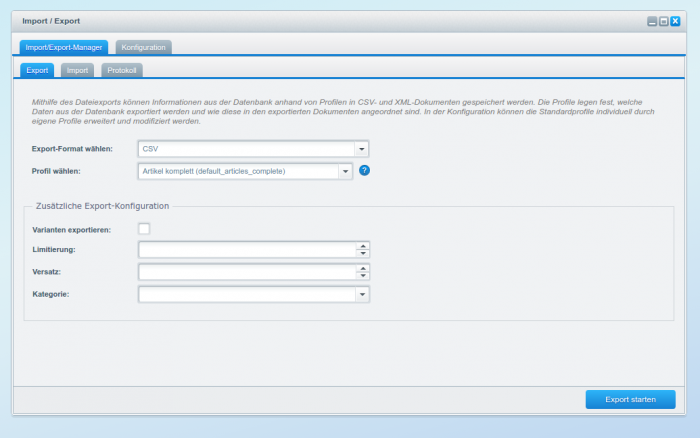
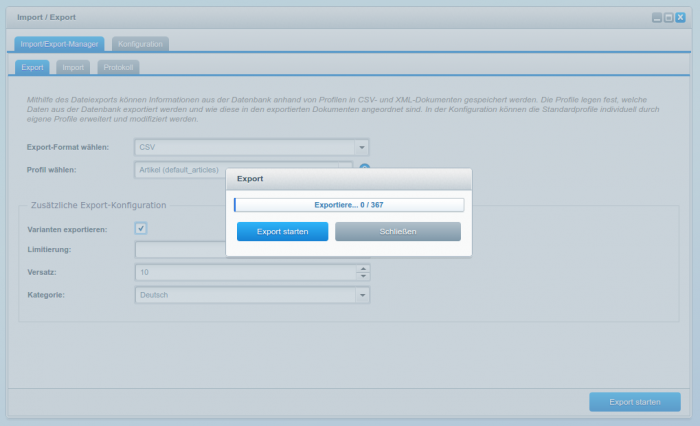
In case you have any other questions, please reach out to us via:
- Ticket system (highly recommended)
- Email us at [email protected]