In order to migrate data to or from Spark Pay, you’ll have to provide your store’s Access Token on Migration Wizard.
So, here’s where you can find it on Spark Pay.
- Log in to your Admin Panel
- Step to Tools->Apps and Addons
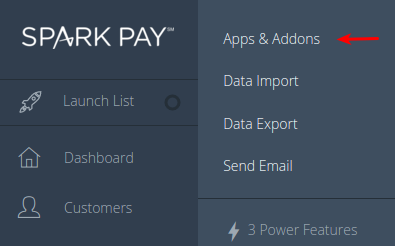
- Choose API Apps & Integrations
- If you already have apps created, press the Access Tokens icon on any of them, click View and then copy API Token from the window that’ll appear.
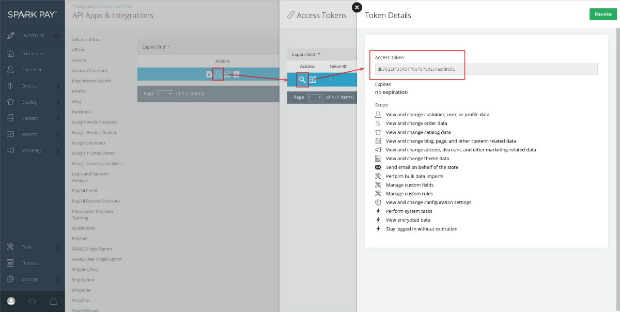
If not, press New to create a new app, enter app’s name and description (optionally), select Single Token Flow on the next step, and finally put ticks near View and change in each Permissions section. Save the changes.
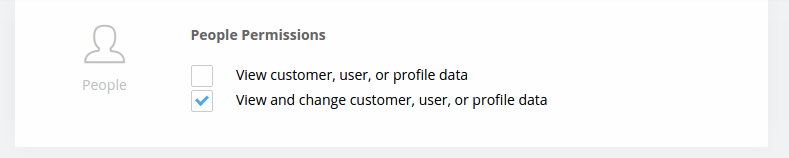
In case you have any other questions, please reach out to us via:
- Ticket system (highly recommended)
- Email us at [email protected]