Follow the detailed guide below to export data files from Lightspeed in CSV format
- Log into your Admin Panel.
- Go to Inventory and move to Item Search.
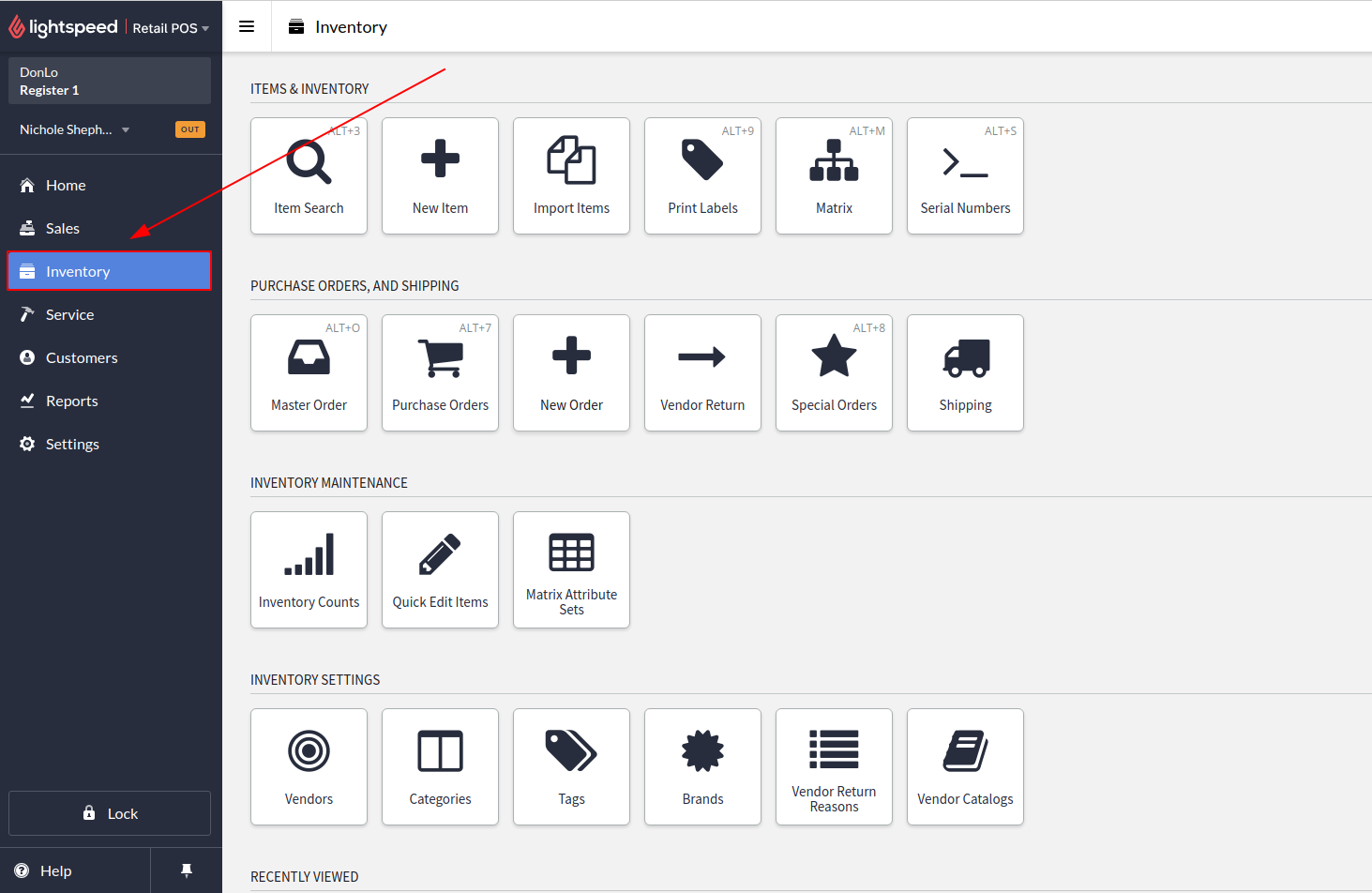
- Press the Export button to upload the file to your computer.
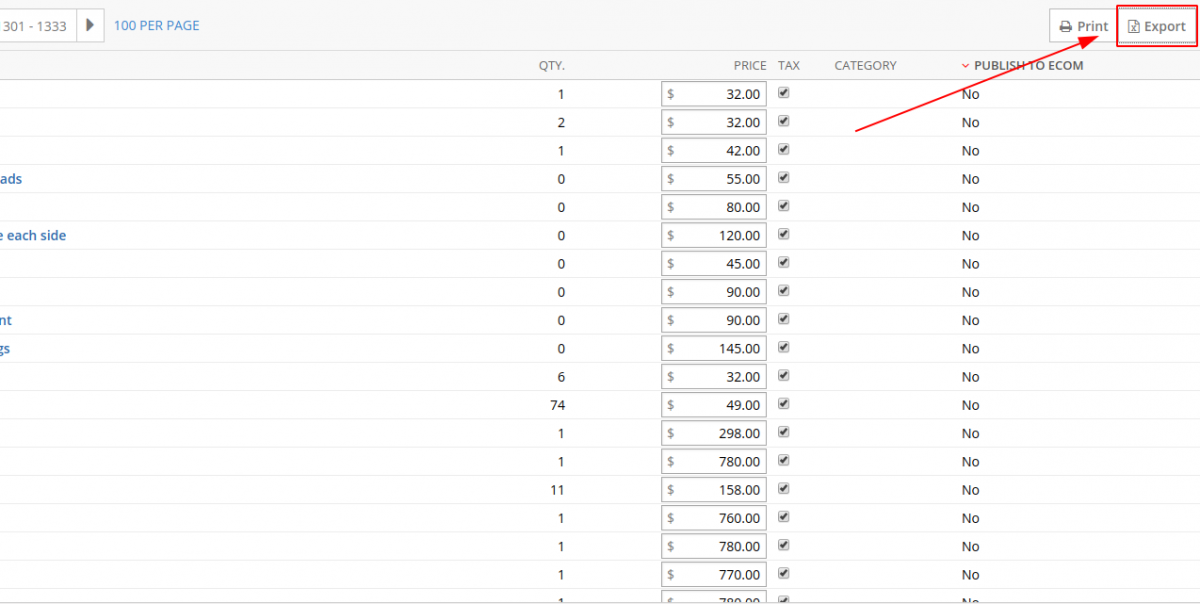
- Repeat the procedure for these files:
- Inventory → Brands;
- Inventory → Categories;
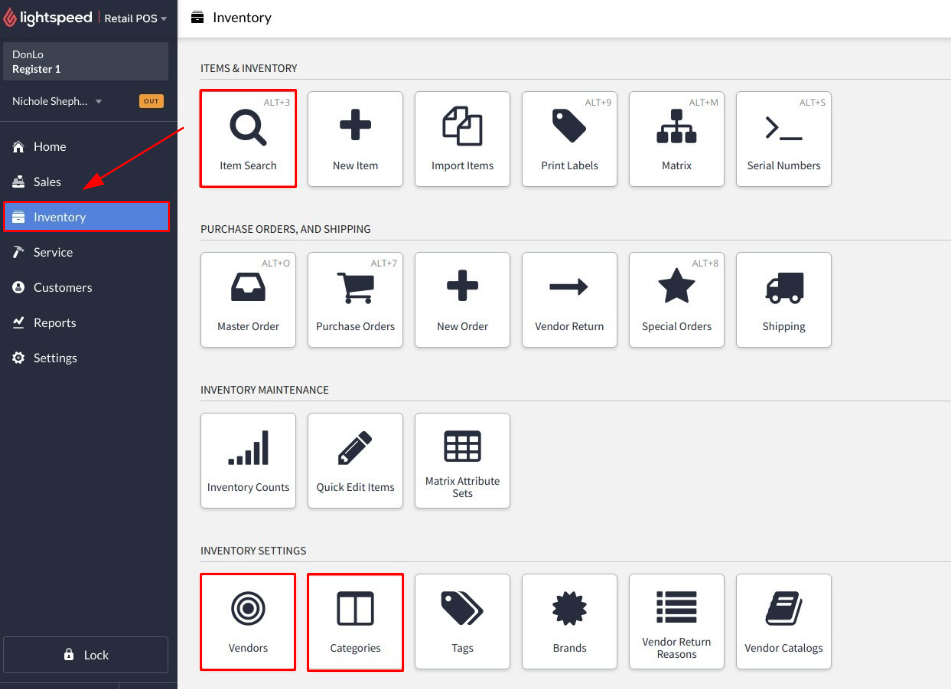
- Customers → Customers;
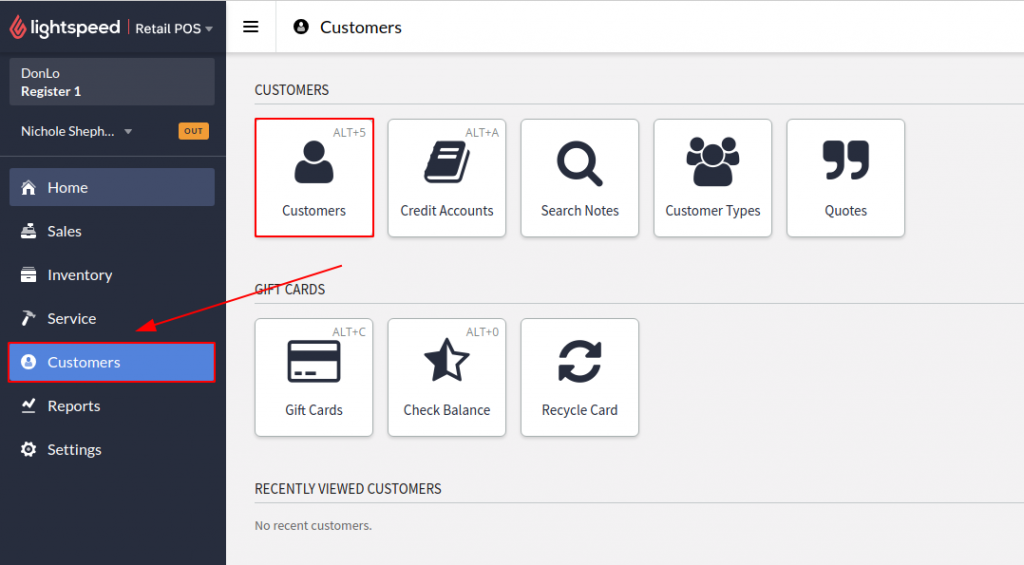
- Settings → Tax Classes;
- Settings → Discounts.
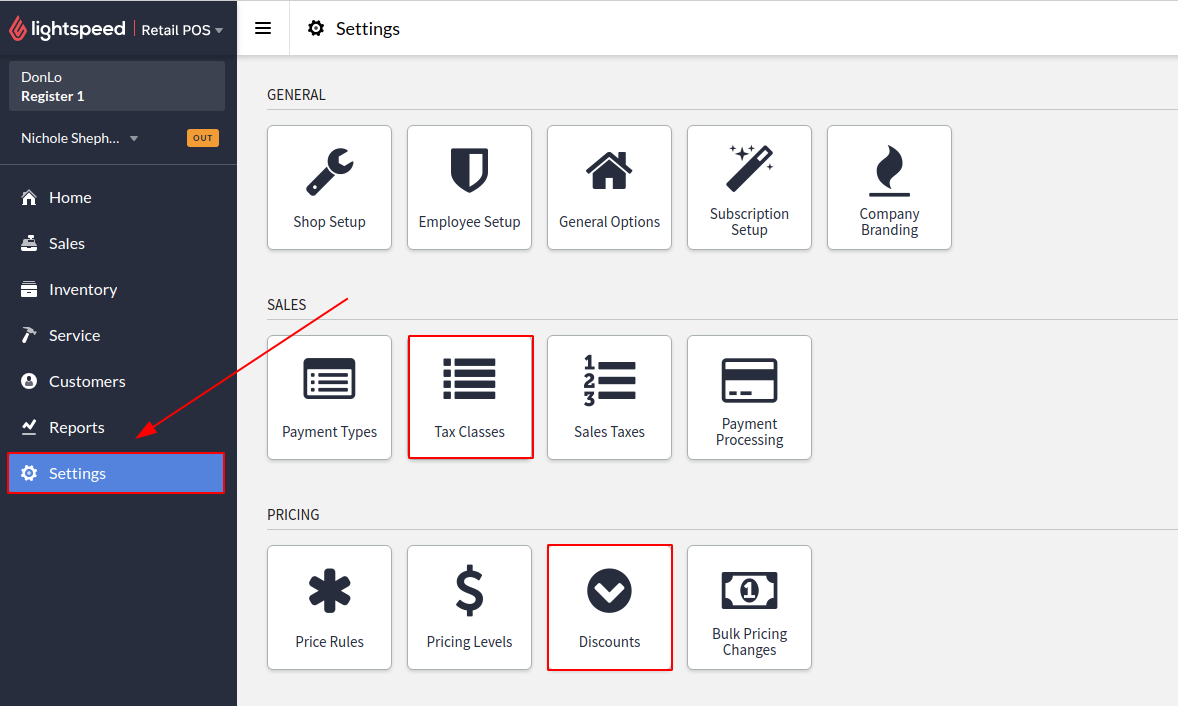
In case you have any other questions, please reach out to us via:
- Ticket system (highly recommended)
- Email us at [email protected]