Follow the instructions below on how to create a full database backup in SQL Server 2017 using SQL Server Management Studio.
Full back up to disk to the default location
In this example, the SQLTestDB database will be backed up to disk at the default backup location. A backup ofSQLTestDB has never been taken.
- In Object Explorer, connect to an instance of the SQL Server Database Engine and then expand that instance.
- Expand Databases, right-click
SQLTestDB, point to Tasks, and then click Back Up. - Select OK.
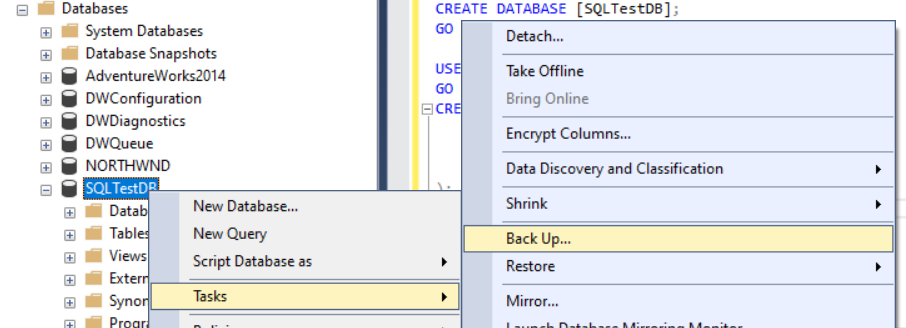
Another method to export data from remote server to local server using SQL server
In case you have any other questions, please reach out to us via:
- Ticket system (highly recommended)
- Email us at [email protected]