How to export data from AbleCommerce Gold?
If you use AbleCommerce Gold, perform the following steps to get needed files in CSV format:
- Go to your AbleCommerce admin panel and log in.
- Proceed to Data -> Export.
- In case you want to export products and variants, choose Products/Variants from dropdown menu. And afterwards, click download icon near appropriate field to proceed with the action.
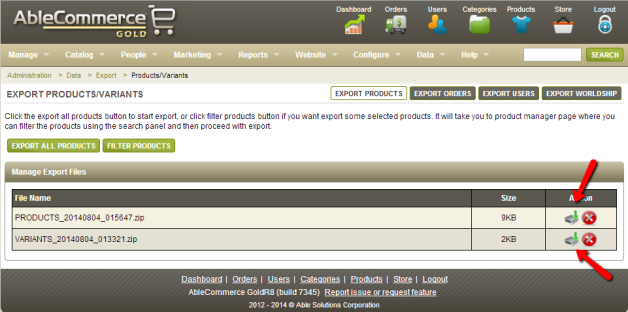
4. If you need to export orders from AbleCommerce store, click Orders. Export CSV file selecting the icon in front of the required field.
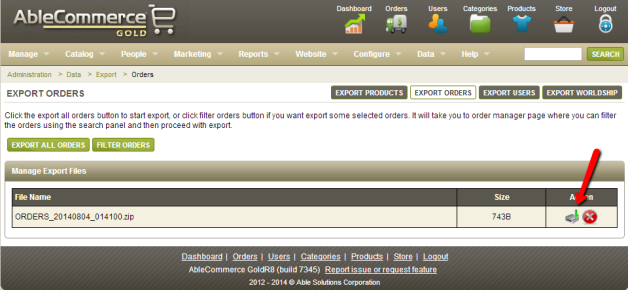
- When you have to get users list CSV file, go to Users and choose download icon.
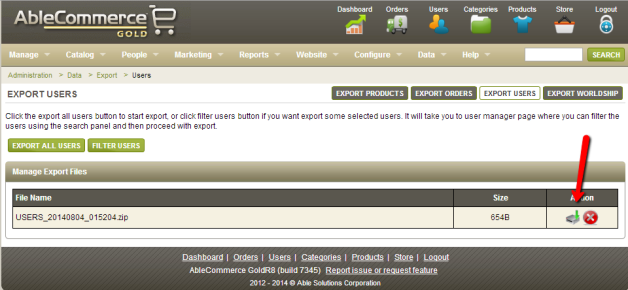
However, feel free to contact our Support Team and request migration customization.
In case you have any other questions, please reach out to us via:
- Ticket system (highly recommended)
- Email us at [email protected]