To process a 3dcart migration, you need to use REST API in cart’s admin panel. Here is how can you enable advanced API on 3dCart.
1. Go to Modules from the Admin panel of your 3dcart store
2. Find REST API module and press “+” button to expand
3. Click on “Change Settings”
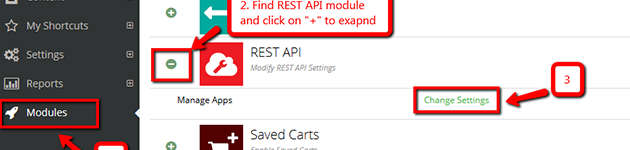
4. Then press “Add” button and copy the following key 8aaba3152e00b5be5dc8f786541f9b48 into Public Key field
5. Click “Add” located on the right from Public Key field
6. Choose Authorize when you find LitExtension Migration V3 App
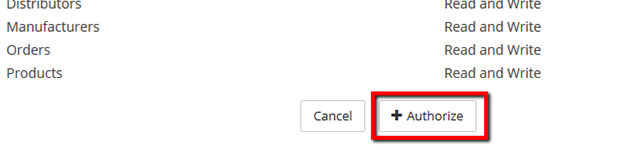
7. Continue migration setup by proceeding the migration wizard
For more detailed information you should watch this video below!
In case you have any other questions, please reach out to us via:
- Ticket system (highly recommended)
- Email us at [email protected]