When migrating to Shopify, your customers’ key information—such as names, email addresses, billing, and shipping details—will be successfully transferred. However, passwords cannot be migrated because of Shopify’s encryption and security policies. This means all migrated customer accounts will appear as “deactivated” in your Shopify admin.
To help your customers access their accounts again, you can manage this in Settings → Customer accounts in your Shopify admin. Shopify currently offers two account options (see image below), and the reactivation process depends on which one you choose:
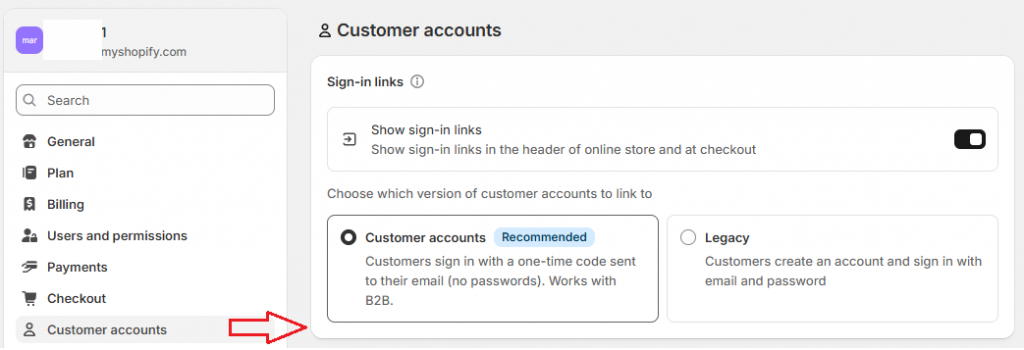
1. Legacy accounts
Choose this if you want to manually send account activation emails and let customers log in with their email and password.
- Go to Customers in your Shopify admin.
- Select the customers you’d like to re-engage.
- Click More actions → Send account invite.
- Your customers will receive an email to activate their account and set a new password.
For large customer lists, you can use Shopify’s bulk invite feature or a third-party app like Bulk Account Invite Sender to send invitations to all customers at once. (Shopify’s guide here)
2. New “Customer accounts“
This option provides a passwordless login experience. Customers can log in using a one-time, 6-digit code sent to their email, or through the Shop app if they have one. Shopify automatically handles the login process, so you don’t need to send activation emails manually.
Learn more about this option in Shopify’s guide here.
Both methods are secure and make it easy for your customers to return and shop again after migration.
In case you have any other questions, please reach out to us via:
- Ticket system (highly recommended)
- Email us at [email protected]
