To ensure that you can migrate all of your product catalog data to Yahoo Store, you need to be enabled on both of the catalog export files (catalog.xml and objinfo.xml). On the Store Manager front page, click “Search Engines” within the Promote section. This takes you to the Promote Your Site in Search Engines page, as shown in the picture.
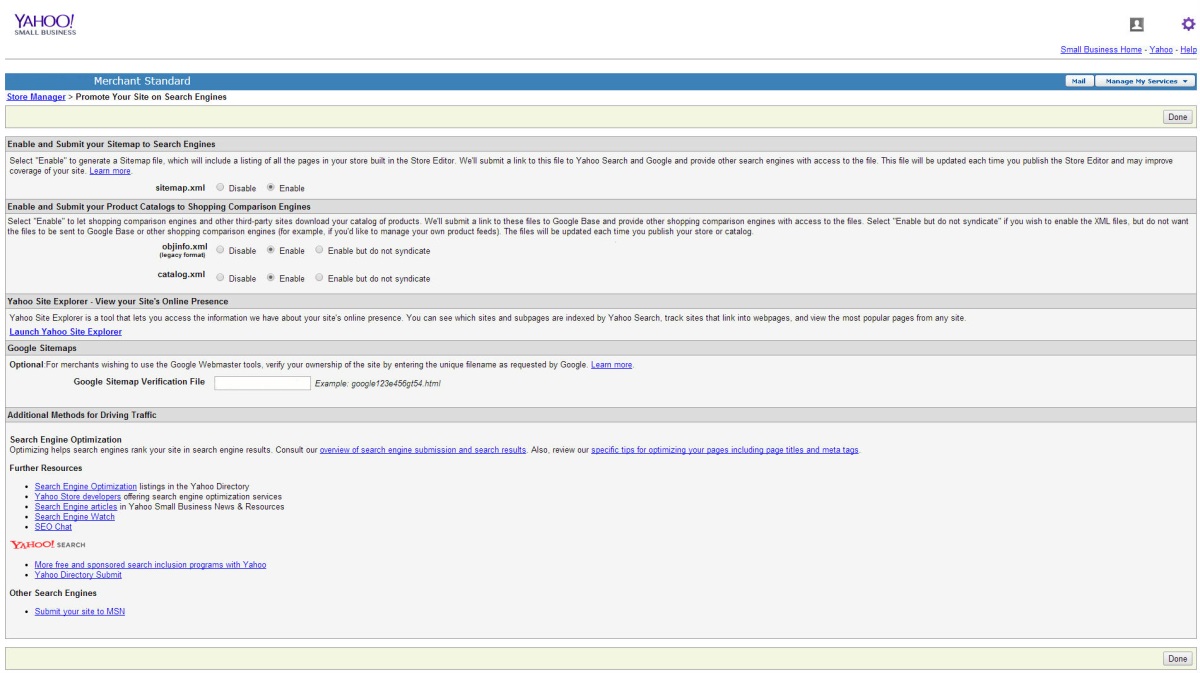
After making sure that the catalog.xml and objinfo.xml fields have the “Enabled”, click Done to finish.
In case you have any other questions, please reach out to us via:
- Ticket system (highly recommended)
- Email us at [email protected]
