Once your automated migration is completed you will be able to check transferred entities on a new X-Cart store. But, sometimes products are not visible from the storefront. To resolve this, you will need to clean the cache on your new store
To do that, log in to X-Cart admin panel and go to System Settings -> Cache management -> Re-deploy the store on the top right.
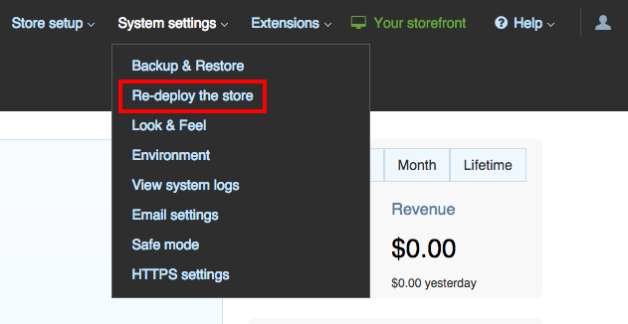
After going to the storefront and refresh the page to see your products. In case there are additional questions, feel free to contact our Support Team for help
