After migration to WooCommerce, if you don’t find images on the frontend, you need to generate images by following the instructions:
-
- Go to the WooCommerce back-end
- Select “WooCommerce” > “Status”
- Select “Tools” tab and go to “Regenerate shop thumbnails” section, and click “Generate” button
- Select “Product lookup tables” > click” Regenerate”
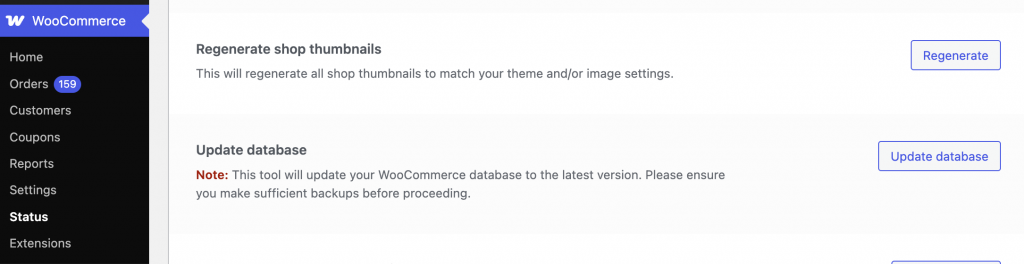
In case you have any other questions, please reach out to us via:
- Ticket system (highly recommended)
- Email us at [email protected]
