This is a common problem when you regularly import or update a lot of products in your Prestashop catalog.
Imagine you have 250 products and you are updating your products again and again regularly within a time period but you are not getting the correct results in your internal search.
To fix this issue, what you need to do is: go to → preferences, then go to → Search.
Then, just below the search section, you will find the indexing section.
In the first paragraph, you will find how many products are indexed and how many products are available in your store. The first number is the indexed products, and the second the available products in your store. In the example, you will see 19 out of 19 products.
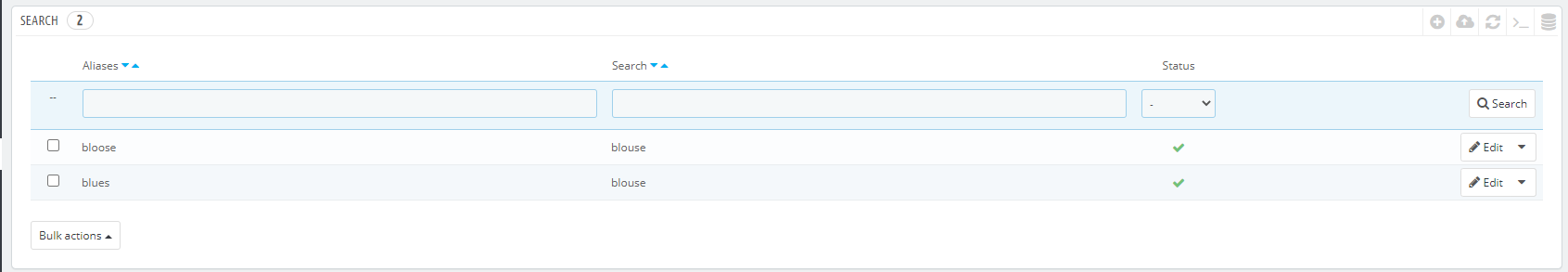
That’s how this should appear. If you are seeing in your Prestashop that both numbers are different, here is where your problem lies. You should click on → Add missing products to the index
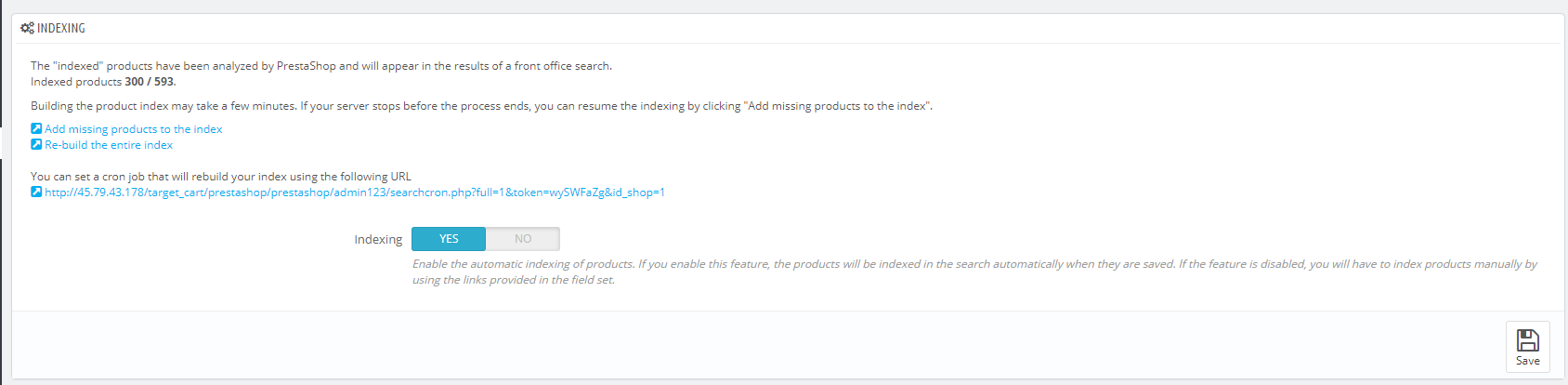
Then, they will be added to your indexed products.
You can also click on re-build the entire index, (the link below) but this is only recommended when you have at least 20.000 products. After doing this your search issue should be solved.
In case you have any other questions, please reach out to us via:
- Ticket system (highly recommended)
- Email us at [email protected]
