To export data from ekmPowershop you need to install Import/Export System feature first.
To do that, follow these steps:
1. Log in to your ekmPowershop admin panel.
2. Move to Features, and write “Import” in the search bar.
3. Install the Import/Export System feature.
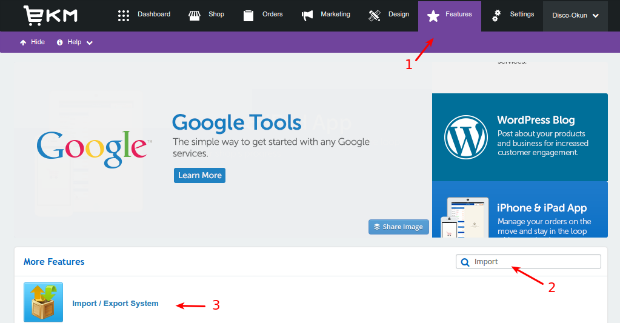
4. Choose Export to File in the menu that appears.
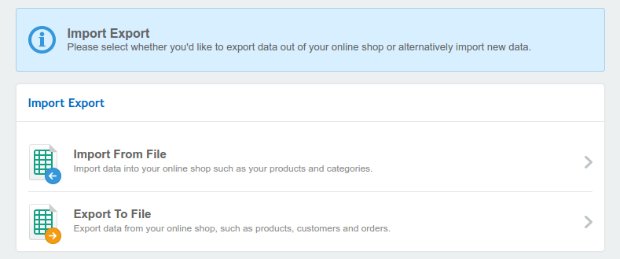
5. Now, select Export Products, then All products and press Next.
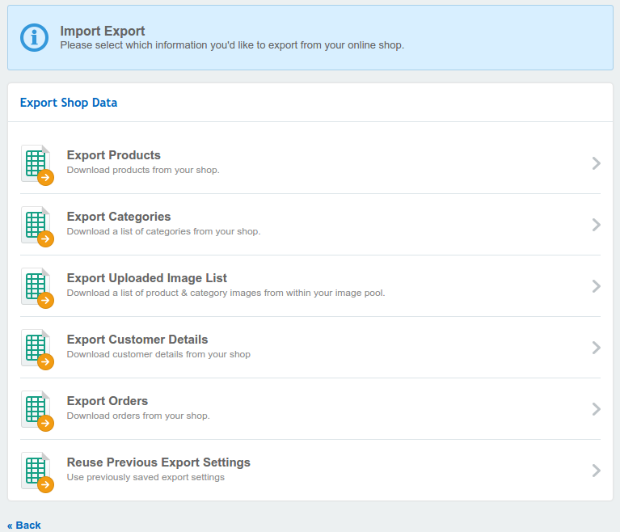
6. Press Next again, then choose CSV File – the first option in the list.
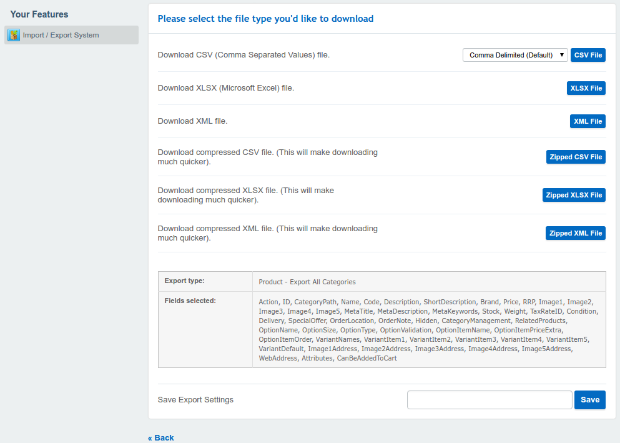
7. Once the file is ready to press Download.
8. Afterward, open Import/Export System, click Export Categories, and perform the same procedure once again.
In case you have any other questions, please reach out to us via:
- Ticket system (highly recommended)
- Email us at [email protected]
