Here are the steps on How to enable maintenance mode in BigCommerce:
- Go to Store Setup › Store Settings, then toggle the Store Status setting to Down for Maintenance.
- Enter a custom message to be displayed to your customers or leave the default message. Although there is no character limit on this field, the page on your storefront which displays it was not designed to handle more than ~2,000 characters. The Message field also accepts HTML, allowing you or your designer more freedom when structuring your custom message.
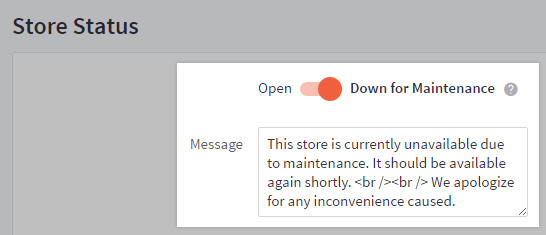
- Save your changes.
In case you have any other questions, please reach out to us via:
- Ticket system (highly recommended)
- Email us at [email protected]
