To make the data exchange possible, LitExtension Connector files are used to establish a connection between your source and target carts. They are special access gateways that are completely secured by unique Security Tokens bound to your personal account.
For migration projects to Amazon, uploading LitExtension Connector needs a different approach. You can use one of the following methods:
- Create folder and file using ssh. Edit file connector.php using command “vim” or “nano” and paste the content. Then, click “Save”.
- Upload the le_connector.zip to our server, and using “wget” to download the file into the AWS instance folder, then unzip the file.
Here are the detailed steps:
- Login to the console
- Go to Instances
- Click on the instance and click Connect
- Choose one of
- A standalone SSH client
- Session Manager: This is the fastest way to directly login ssh on browser while having the permission to edit.
- EC2 Instance Connect (browser-based SSH connection)
Login using Session Manager
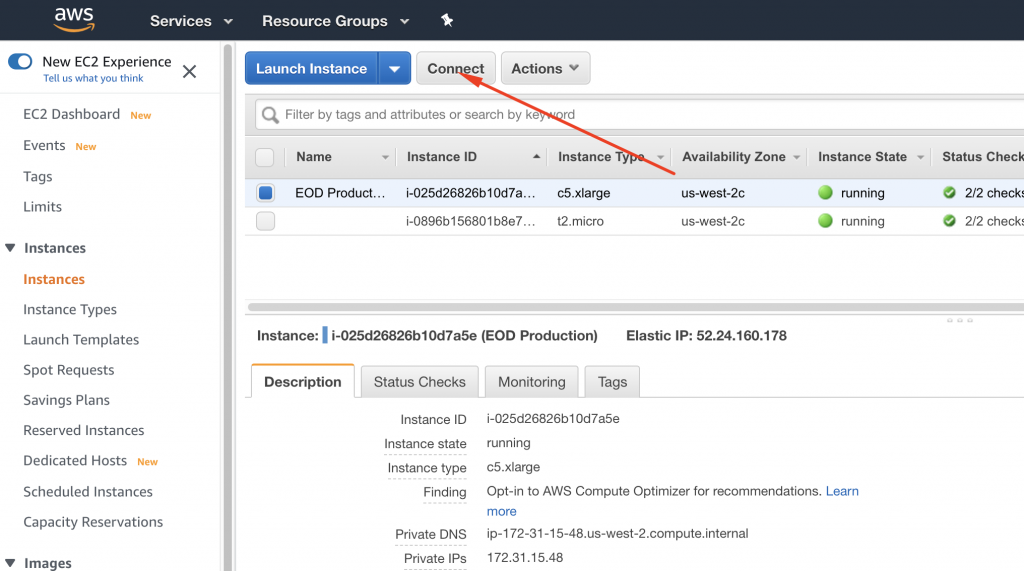
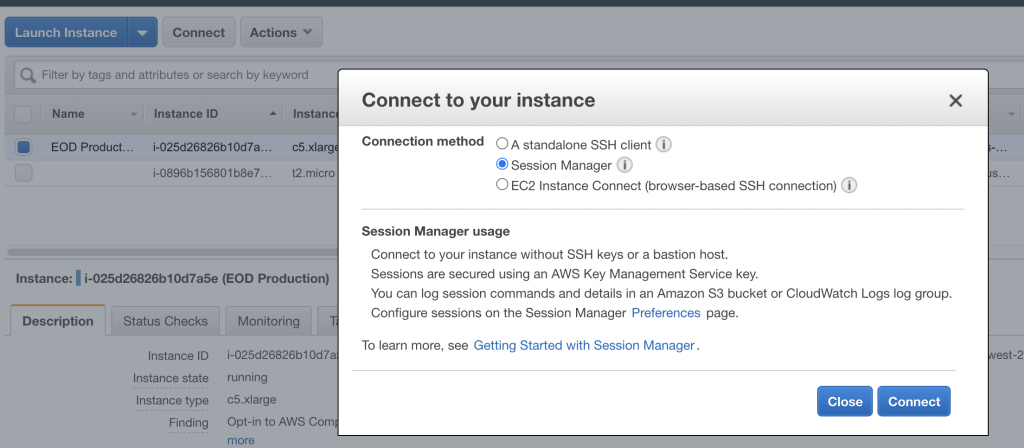
In case you have any other questions, please reach out to us via:
- Ticket system (highly recommended)
- Email us at [email protected]
