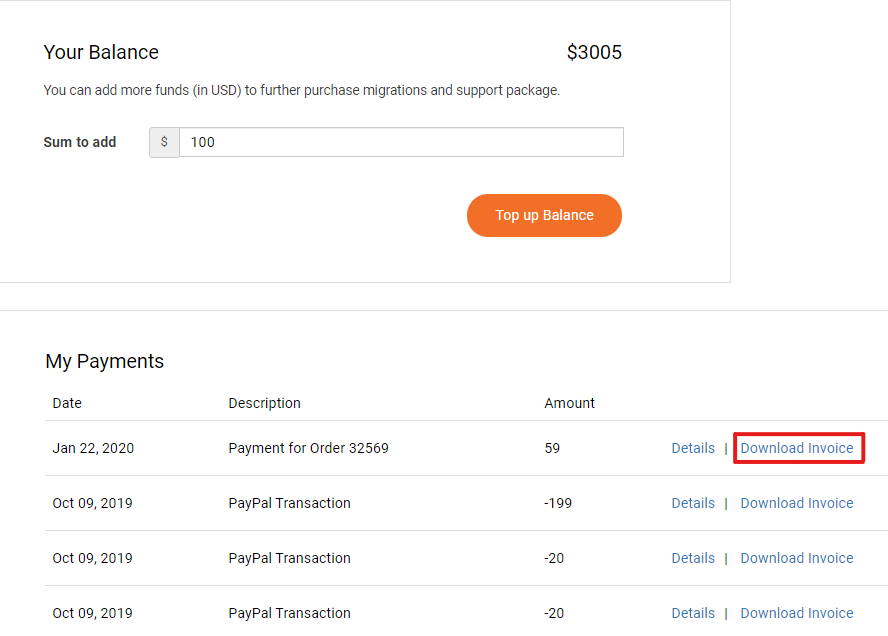Supported payment methods
LitExtension supports 5 payment methods as follows:
- PayPal
- Skrill
- Western Union
- Bank transfer
- Cryptocurrencies
For more payment details and how to complete the checkout process, please see our Payment Guide.
Review payments and download invoices
From the top navigation bar, click on your account name. You will see “Download invoice” on the drop-down menu.
Click on the option and you will be directed to the “My payments” tab on the Account page. Here you can also check your balance as well as top it up by clicking on the “Top up balance” button.
Scroll down and you will see the “My payments” section where all of your payments are listed. There will be an option to download the invoice for the corresponding payments.