Demo Migration
Curious about how your data will look on a new platform? LitExtension’s Free Demo Migration lets you experience a preview of the migration process by transferring a limited amount of data from your current store to your target platform. It’s a fast, safe, and completely free way to ensure that our migration service meets your expectations before committing to a full migration.
Benefits of the Demo Migration Service

No Risk, No Cost
This demo is completely free and requires no payment or commitment, giving you a risk-free way to evaluate the process.

Fast and Easy Setup
Start your demo migration in minutes with our intuitive interface. Simply connect your source and target stores, and let our tool do the rest.

Data Security
All data is handled securely, with encryption protocols in place to ensure your information remains protected during the demo.

Unlimited Demo Migration
You can perform Demo migrations or request our experts to do it for you unlimited times for free until you find the right shopping cart.

No Platform Installation Required
You don’t need to install the target platform to use the Demo migration service, making it easy to evaluate the results without additional setup.

Accurate Data Display
Provides a clear preview of how your data will look on the target platform, ensuring that all information is correctly transferred and formatted.

Informed Decision-making
By seeing the results beforehand, you can make any necessary adjustments to the migration process, ensuring that the final migration goes smoothly.

Time and cost-saving
Identifying any potential issues early helps avoid costly fixes or delays later in the migration process.

Top Platforms Are Supported
We have prepared several top eCommerce platforms, such as Shopify, Magento, WooCommerce, WIX, etc, for you to try out.
How Does Demo Migration Service Work?

Tech Consultation
If you have any questions about the migration, such as selecting the right target platform or other technical issues, our experts are ready to assist you with free 1-on-1 consultations.
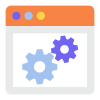
Set Up The Migration
Select your source, target platforms (click to Try Demo option) and configure the data you want to migrate (such as products, customers, orders, etc.) or you can request our experts to do it for you for free.
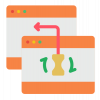
Demo Migration
Start a demo migration, transferring a limited amount of data from your source store to a LitExtension test store. There’s no need to install the platform!

Preview Data
After the demo migration, you can review the results in the test store. This helps you verify that the data has been correctly migrated and displayed as expected.
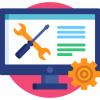
Make Adjustments
You can adjust migration settings, mapping fields, or data structures based on the preview results before performing the full migration.
Proceed With Full Migration
Once you’re satisfied with the preview, you can proceed with the full data migration to your actual target store.
How Much Does It Cost?
The Demo Migration Service at LitExtension is completely free. You can perform a demo migration to see how your data will appear on the new platform without any cost or obligation before proceeding with the full migration. We support Demo migration from:
- eCommerce Platform to eCommerce Platform.
- CSV/Excel/XML Files to eCommerce Platform.
- API to eCommerce Platform.

Frequently Asked Questions About Demo Migration
No, the Demo Migration is completely free, with no obligation to continue to a full migration.
After completing your Demo, you will be able to check both the frontend and admin area. LitExtension provides you with administrator access credentials for a temporary store.
If you’re satisfied with the results, you can proceed with the Full Migration by reconfiguring your Target Cart details and transferring your Source Cart data to a live store.
Please Note: The LitExtension Demo store will remain live for only 7 days after the Demo is performed.
Yes, you can easily try a migration with LitExtension even if you haven’t installed the new (Target) shopping cart yet. Use the Demo Migration service, which allows you to run a free data transfer to a LitExtension test store, based on the following platforms, at no cost:
- Magento 2
- Shopify / Shopify Plus
- WooCommerce
- WIX
- OpenCart
- X-Cart
- Shopware
- Prestashop
Yes, our support team is available to answer questions and guide you through the demo, ensuring a smooth, stress-free experience.
You can preview core data types like products, categories, customers, and orders to get a snapshot of the migration results on your new platform.
By default, the LitExtension temporary store will remain live for 7 days after the Demo Migration. During this period, you will have administrator access credentials to review the front-end and back-end results. At any point, you can reconfigure your Target Cart information and proceed with the Full Migration to an actual store.
Please note: All of your data will be deleted from the temporary store 7 days after the Demo Migration is completed.
No, LitExtension temporary stores are hosted on our local servers and are completely closed off from search engines. You don’t need to worry about Google or other search engines indexing your unique content in another directory.
Absolutely. All data is encrypted and handled according to strict security standards, ensuring complete protection during the demo.
After fully setting up store details and configuration, the Demo Data Migration is typically completed within minutes.
