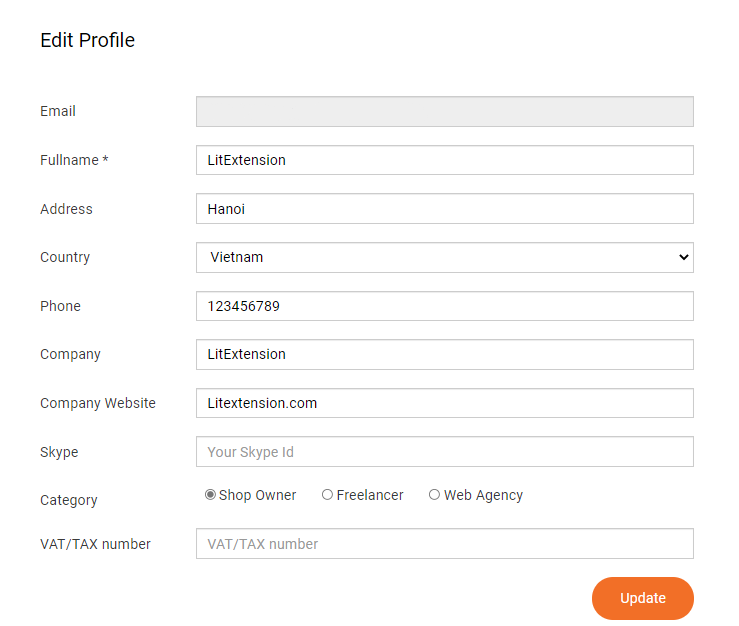Once you log in to your LitExtension account, you can always see your name on the header menu. Click on it then choose “My profile” on the drop-down list to go to your account setup page.
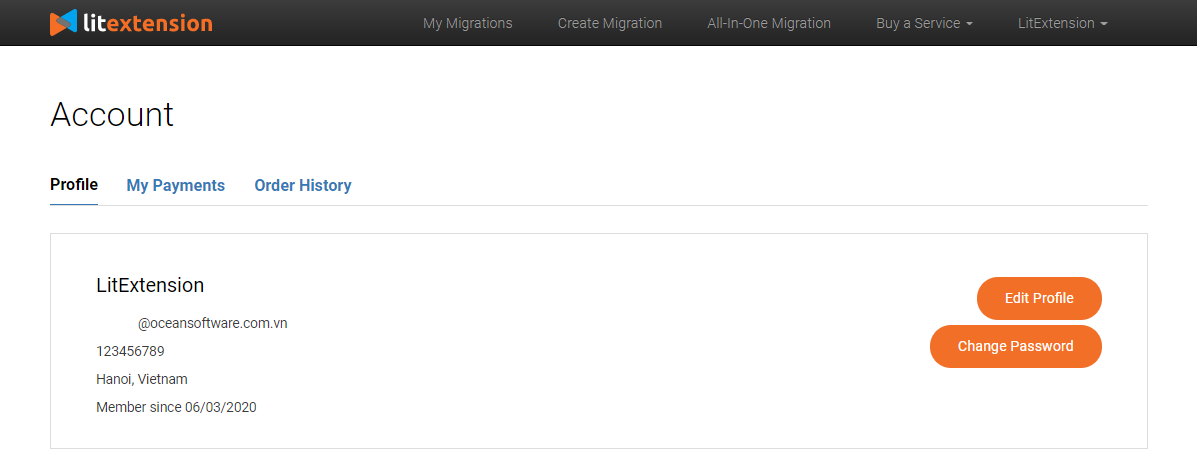
Basic information about you and your account, including email address, phone number, physical address, and account opening date are neatly displayed on this page.
Don’t forget to tick the “Subscribe To Newsletter” box to receive the eCommerce latest news, sales tips, and tricks or promotion from LitExtension & partners.
To edit your profile details, click on “Edit Profile” on your screen, and you will be taken to the editing page. After filling in the information, click “Update” to save your changes.