Shopware Migration Service
Shopware Migration from LitExtension is a comprehensive service designed to help you transfer essential data to Shopware 6 effortlessly. With this solution, you can migrate key information such as products, customers, orders, and more from your current platform to your new Shopware store. The process is quick, accurate, and ensures no downtime, providing a seamless transition without disrupting your business operations. LitExtension’s service is tailored to make your migration smooth and efficient, saving you valuable time and resources.
I’d Like My Store To Be Migrated
If you are looking to migrate your cart which is not showing on this page, please Contact Us for further assistance!
What Data Can Be Migrated to Shopware
-
Products
- Name, SKU, Full Description, Status, Manufacturer, Weight.
- Price, Special Price.
- Stock Status, Manage Stock, Quantity.
- Meta Title, Meta Description.
- Product Tags.
- Barcode.
- Variants: SKU, Weight, Attributes, Quantity, Price, Special Price, Name, Thumbnail Image.
- Additional Images.
- Metafields.
Products Categories
- Name, Description.
- Image.
- Meta Title, Meta Description.
-
- First Name, Last Name, Email.
- Newsletter.
- Billing Address:
First Name, Last Name, Company, Address 1, Address 2, Country, State, City, Zip Code. Telephone, . - Shipping Address:
First Name, Last Name, Company, Address 1, Address 2, Country, State, City, Zip Code, Telephone.
-
- Order Number.
- Order Status.
- First Name, Last Name, Email.
- Billing Address:
First Name, Last Name, Company, Address 1, Address 2, Country, State, City, Zip Code, Telephone, Fax. - Shipping Address:
First Name, Last Name, Company, Address 1, Address 2, Country, State, City, Zip Code, Telephone. - Order Items (Name, SKU, Option), Product Price, Quantity.
- Sub Price, Discount Price, Tax Price, Shipping Price, Total Price.
- Order Comments.
-
- Name.
-
- Coupon Code, Coupon Date, Coupon Expire Date.
-
- Created Date.
- Rate.
- User Name.
- Title.
- Comment.
-
- Title, Description.
- URL.
- Image.
- Categories.
-
- Title, Description.
- Categories.
- SEO URLs.
- Images.
(*) Please note that data possible for migration listed below may vary depending on your Soure Store. Please chat with LitExtension experts for more details.
Additional Options
Clear Data On Shopware Migration
You can delete the data on Shopware in accordance with selected entities for migration… More Details →
Preserve Order IDs on Shopware Store
This option helps keep your order ID the same during your store migration… More Details →
Create 301 Redirects on Shopware Store
Automatically redirect your old store’s URLs to the new ones during the migration… More Details →
Migrate Images from Products, Categories, Blog Descriptions
This option helps you to migrate images in descriptions of products, categories, and blog posts… More Details →
Strip HTML Tags from Category and Product Names
Strip HTML tags from category and product names automatically when migrating your store … More Details →
How to Perform Shopware Migration
The Shopware migration services by LitExtension helps to transfer your important data including products, customers, orders, blogs, and other related entities. The process will be completed automatically, securely, and accurately with just 3 simple steps.

#1: Consultant By
LitExtension Experts
Our experts will attentively consider your unique requirements, suggesting necessary measures to guarantee optimal preparation for the Shopware migration.

#2: Data Mapping & Setting By Experts
Set up Shopware Store, deploy the necessary apps and create the appropriate environment before migration.

#3: Perform Full Shopware Migration
Let’s start the Shopware migration. Once the process is kicked off, it will constantly run even when you turn off your browser.
2 Methods to Perform Shopware Migration
Thinking of re-starting your eCommerce business on Shopware? You’re making a great choice; Shopware is flexible and clearly built for growth! However, before you can take full advantage of what it offers, there’s one important step to take: Shopware migration.
But don’t worry. Given the right tools, you can transfer everything without the stress or risk of losing important information. Check out the two methods below and choose the one that works best for you.
Method 1: Use LitExtension (recommended)
For those who want the smoothest path to Shopware without doing any of the heavy lifting, using LitExtension All-in-One is the ultimate Shopware migration solution! From start to finish, our seasoned LitExtension experts will take care of everything for you. Let’s see how it unfolds:
Step 1: Consultant by LitExtension Experts
LitExtension Experts will guide your preparation for Shopware migration
- Share your requirements
Our experts will take the time to understand your specific business needs, data complexity, and migration goals. Based on your store’s setup, we’ll recommend the best migration strategy and any custom adjustments needed for a smooth transfer to Shopware.
- Finalize and complete your payments
We’ll help you identify potential roadblocks ahead of time and suggest the right measures to prepare your store environment before the migration even begins. Once we reach an agreement on everything (pricing included), you can sit back and let us handle the rest!
Step 2. Data mapping & setting by experts
Everything is handled by our experts to ensure the right setup for a smooth transfer
- Set up your Shopware store
We’ll configure or configure your Shopware store and make sure it’s ready to receive your data. Plus, our team installs any required directories or extensions to ensure your new Shopware environment supports all the data and functionality you’re migrating.
- Perform expert data mapping
We map your current data (orders, products, customers, and settings) to the correct structure in Shopware, which ensures errors and mismatches are minimized during migration. If something can’t be mapped directly, we’ll offer alternative solutions or set up placeholder structures to make sure nothing is lost or broken during the process!
- Run a demo migration and fine-tune with feedback
Before kicking off the full migration, LitExtension runs a demo migration using a small sample of your actual store data. This is your first look at how the data will appear and function in Shopware, so here’s your chance to preview the results and catch any issues early!
You’ll walk through the demo with our team to verify that everything is correctly structured and mapped. If something looks off or isn’t working properly, we are more than willing to make adjustments before proceeding. That way, your full migration will be accurate, stable, and ready for the real launch.
Step 3. Perform full Shopware migration
Launch your Shopware migration with confidence
- Start and monitor full migration
Once everything is ready, we launch the entire migration for you, ensuring all data is transferred safely and without interruptions. All you need to do is sit back and wait for the good news!
- Post-migration support
Once your product export and migration to Shopware are complete, our job isn’t done just yet! We’ll conduct a thorough post-migration review to make sure everything in your new store works exactly as expected and aligns perfectly with the requirements we outlined back in Step 1.
And here’s the best part: our support doesn’t stop there.
- For the next 30 days, you’ll get free re-migrations and recent data updates at no extra cost, as long as the new data makes up less than 5% of your total volume.
- For an additional 90 days after the migration, we’ll handle unlimited smart updates to your existing data completely free of charge.
And that’s not all: you’ll get 30 days of free technical assistance after the migration to help with any follow-up questions or tweaks. Plus, your migration is completely risk-free, meaning we guarantee a full refund if any major issues occur within 30 days. That’s how our team ensures you feel confident every step of the way!
The best part? This workflow applies to all types of source carts, regardless of their complexities or structural differences compared to Shopware.
After all, backed by 12+ years of working with virtually every major eCommerce platform out there, we understand the quirks, limitations, and even hidden challenges that come with each one. It’s this level of foresight and expertise that makes LitExtension the #1 eCommerce Migration Expert for thousands of businesses worldwide!
Method 2: Use Migration Assistant
Besides LitExtension, the Migration Assistant extension is another Shopware migration tool to consider. Since it’s officially maintained by Shopware, you can expect a basic level of compatibility out of the box.
That said, we only recommend this method if your source store is fairly similar to Shopware or if you’re working with a smaller product catalog (just in case things don’t go perfectly during the process). After all, as helpful as automated tools can be, they’re still limited. They can’t adapt on the fly or troubleshoot unexpected issues the way LitExtension’s experts can! Worse, you’re essentially on your own without expert support if any issue arises.
That’s why, for most store owners, LitExtension remains the smarter, safer choice. Still, if you’re comfortable taking the DIY route, here’s how to get started:
Step 1. Create a new integration
First, install the Migration Assistant extension in both your current store and the new Shopware store, and make sure it’s activated in both. Without this, the connection won’t work in the first place!
Next, you need to create a new integration in the source store. Go to “Settings” > “System” > “Integrations,” click “Create Integration,” and set it up as follows:
- Name: Give it a unique name like Shopware Migration
- Administrator: Enable it for full access
- Access ID & Security Key: These are generated automatically; note them down for the next step
Do not complete any remaining details of your store setup until the migration is successful.
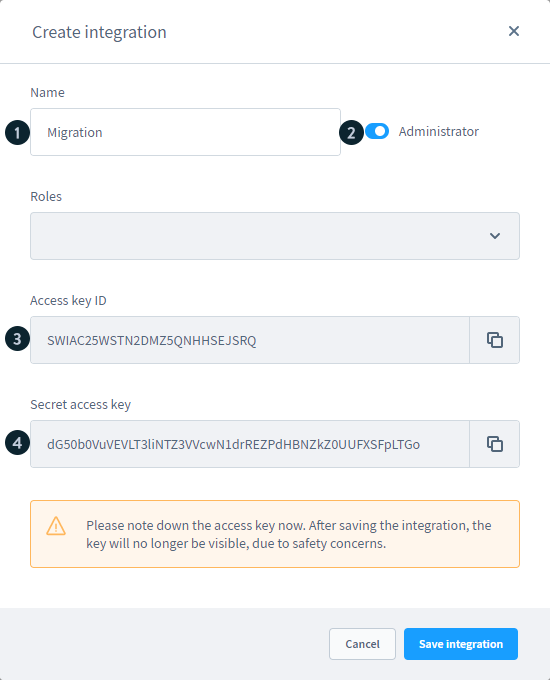
Step 2. Check migration data
Now, in the Shopware store, go to “Settings” > “Extensions” > “Migration Assistant.” Next, click “Create Connection.”
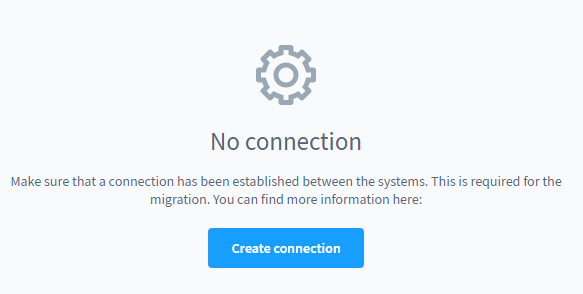
Enter a name for the connection, then choose the “Shopware 6.6” profile and set the gateway to API.
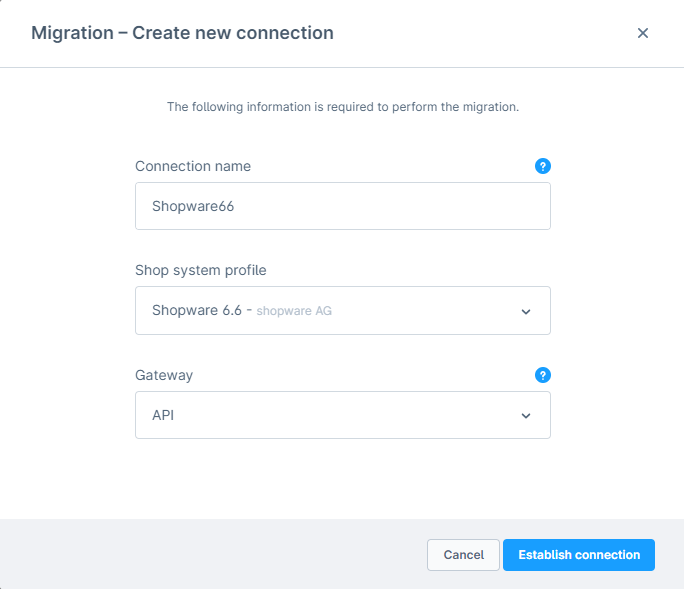
Once connected, you’ll be taken to the “Migration Overview” to confirm the source shop, profile, and interface.
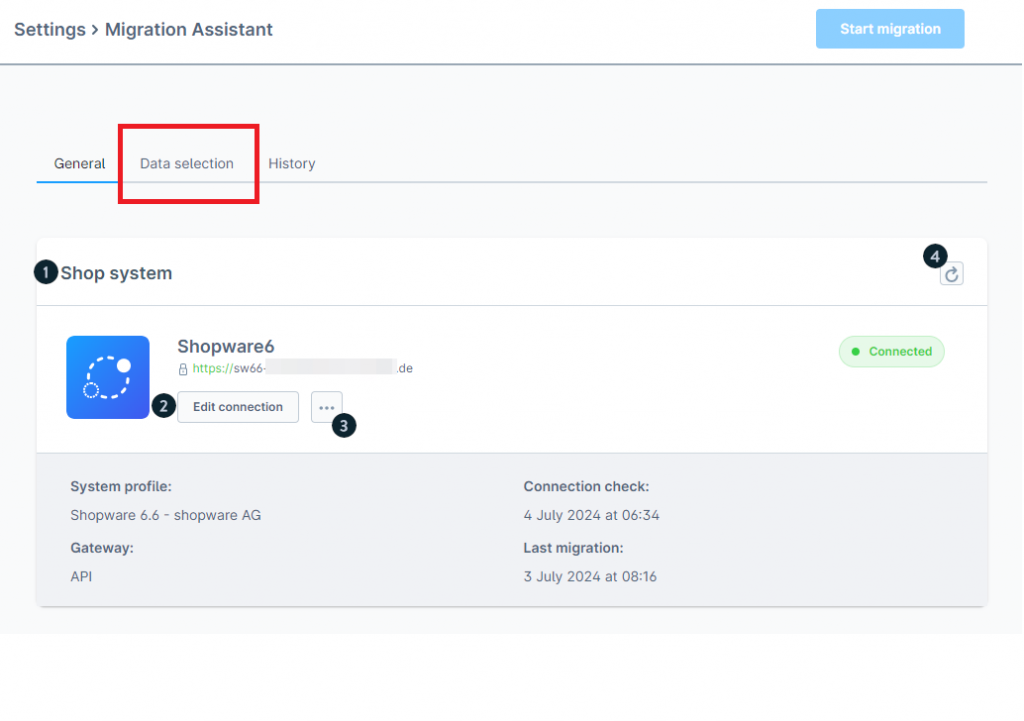
Then, in the “Data Selection” section, choose what to migrate (e.g., products, customers, orders), including any third-party extension data.
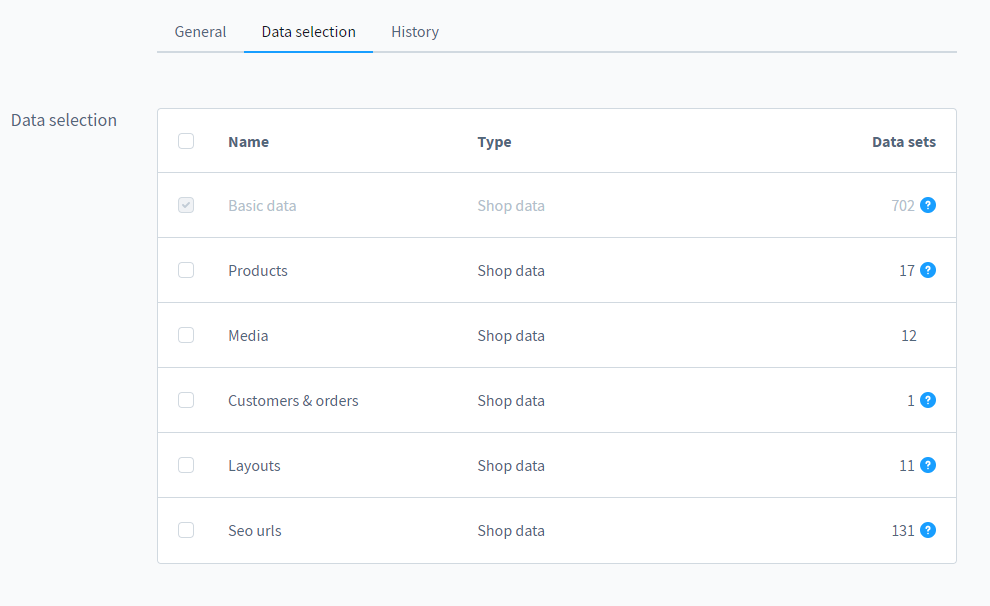
Shopware will then run a data check to match old data with the new system. If some elements (like payment types) can’t be matched automatically, you’ll be prompted to manually assign them before continuing. Note that you can review, change, or override these assignments at any time.
Step 3. Start migration
Finally, click “Start Migration” to begin. There are five stages, all of which are automated so that you don’t have to intervene:
- Data Reading: Collects all chosen data from the source
- Data Writing: Writes the data to Shopware 6 (creates customer groups, sales channels, etc., if missing)
- Media Download: Transfers all media into the target store
- Cleanup: Clears temporary migration data
- Indexing: Triggers Shopware indexers to finalize the process
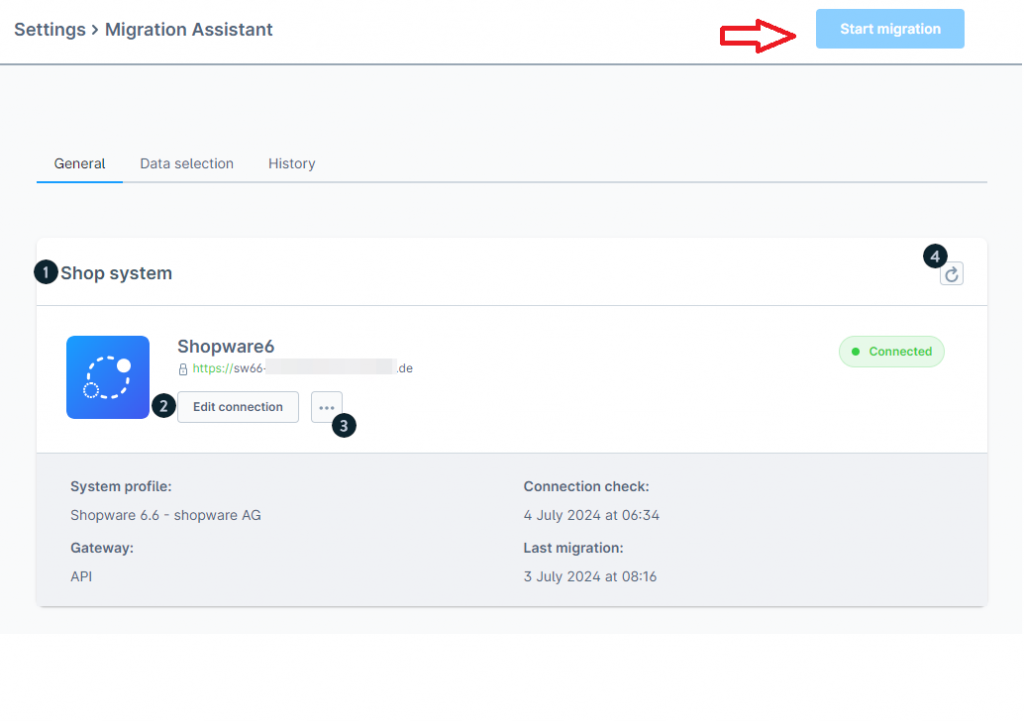
If you’re using Admin Worker, keep the tab open during migration. For production environments, we recommend using the CLI Worker to avoid disruptions. And that’s it!
Can You Migrate from Shopware 5 to Shopware 6?
Stuck on Shopware 5 and wondering if the jump to Shopware 6 is even possible? The answer is yes.
With LitExtension by your side, upgrading to Shopware 6 is totally smooth, safe, and completely managed for you. Our team uses the same expert-led method outlined above to handle the complex structure changes between versions, further ensuring a clean transfer of all your key data and configurations without disrupting your store.
Long story short, we’ve got the tools and experience to help you upgrade with 100% confidence. Contact us now!
Extra Tips for Smooth Shopware Migration
Moving to Shopware is, all in all, a huge shift in how your store runs and handles data behind the scenes. Even small mistakes can snowball into real issues if you’re not prepared! That’s why we’ve gathered these simple yet practical tips to help you avoid surprises:
- Always back up your current store before starting: Even with expert help, having a complete backup of your store gives you a safety net. It protects you from rare mishaps and allows easy comparison post-migration to ensure everything is transferred correctly.
- Declutter your data before the move: Migration is the perfect time to clean house, so use this chance to remove outdated products, inactive customers, unused plugins, and test orders. Simple as that might seem, this tip can reduce errors and speed up the transfer!
- Manually test your store before going live: Even after a successful migration, hands-on testing is a must. Check product displays, carts, checkouts, emails, payment integrations (basically everything). That final sweep ensures a smooth experience for your customers from day one.
- Take full advantage of LitExtension’s post-migration support: Despite careful planning, minor issues (like overlooked product images or formatting inconsistencies) can sometimes still slip through. LitExtension’s support window is your chance to catch and fix those things with expert help without having to troubleshoot on your own later. Don’t let that opportunity go to waste!
Popular Questions About Shopware Migration
Let’s follow the detailed instructions below which show you how to configure taxes on Shopware store!
Once you want to switch data of the multiple language stores to Shopware, you can perform the migration from the following shopping carts: Magento, OpenCart, osCommerce, ThirtyBees, VirtueMart, WooCommerce, WP eCommerce, X-Cart, xt: Commerce, and Zen Cart. Click here for further details.
In order to securely export products from Shopware, follow the instructions given below.
Our migration tool imports data to Shopware via API which has some limitations. One limitation is that we cannot import the “created_at” date time, but it is autogenerated by Shopware instead. That’s why you see the same date/time as migration data/time instead of the actual date/time.
No way to migrate passwords from other platforms to Shopware, since each shopping cart has its own password encryption peculiarities, moreover Shopware was the hosted eCommerce solution and none can touch to Shopware database to check Shopify password encryption
Yes, you can migrate reviews to Shopware.
To ensure the platform remains stable and fair for everyone, all Shopware APIs are rate-limited. Shopware APIs use several different rate-limiting methods.
On Shopware, SKUs are provided only for variants and simple products (products with no variants). Therefore, SKUs from your Source Store will be imported to variants or simple products on Shopware Store. That’s why you can’t migrate product SKU that are not simple product.
Leave The Work For The Experts
If you’re non-tech, let our Shopware migration experts handle your migration from A to Z.
Save your time for more important tasks.

How Your Data Is Secured During Migration?

Server Security

Data Security

Data Access Restriction

GDPR Compliance

NDA

Payment Security
Why choose Shopware Migration Services

Zero Effort Required
From start to finish, our expert team will do all the work, providing a worry-free, successful transition from Shopware Migration.

Inclusive Migration Options
With all migration options included – like 301 Redirects and Product ID Preservation – you can enhance your Shopware mìgration experience at no extra costs.

Personalized Migration Experience
Each step of your Shopware migration is tailored to meet your business requirements for a fully customized process.

Enhanced Data Quality Assurance
Our two-phase testing approach, with manual and complimentary autotesting, ensures the highest standard of data accuracy for your migration.

Dedicated Personal Assistant
Your dedicated assistant will guide you from start to finish, answering all questions and resolving issues along the way.

Comprehensive Post-Migration Support
For 30 days after migration completion, our team provides unlimited Re-migrations, Recent Migrations, and Smart Updates, ensuring ongoing flexibility and precision.
Your Success, Our Motivation
Who We Truly Are? Let Our Customer Define!
We hired LitExtension for an „All-in-one migration“ to migrate customer data (10.000+ customers) from an older shop system to Shopware 6. From the first contact we had until project completion we were absolutely impressed with the professionalism and speed of this company. Defining the project and closing the contract with the sales team took only a couple of hours followed by an immediate handover to their technical expert team which was is charge of the technical migration. They provided us with a test run to check parameters within hours and after the final OK it took 24 hours only until all data was successfully migrated. During that process the support team was available for contact 24/7. And the best, that all came at a very affordable price. We are very happy and would chose LitExtension again at any given day.
We migrated our shop from Shopware Cloud to Shopware Self-Hosted. Worked perfectly.








