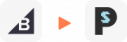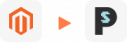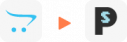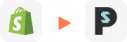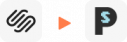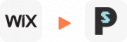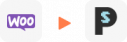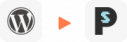Prestashop Migration
LitExtension supports PrestaShop Migration Services from 140+ eCommerce shopping carts! With only 3 simple steps, you can automatically, accurately and securely transfer all of your important data including products, customers, orders to your brand new PrestaShop store. During and after the PrestaShop migration services process, we ensure no downtime on your current store, no data loss, and a dedicated support!
I’d Like My Store To Be Migrated
If you are looking to migrate your cart which is not showing on this page, please Contact Us for further assistance!
What Data Can Be Migrated to PrestaShop
-
Products
- Name, Short Description, Full Description, Status.
- Manufacturer.
- SKU.
- Features.
- Price, Special Price, Special Price From-To Date.
- Meta Title, Meta Keywords, Meta Description.
- Weight, Width, Height, Length.
- Related Products, Product Tags.
- Barcode.
- Combinations (Weight, Attributes, Quantity, Images, Price, Name).
- Additional Images.
- Stock Availability.
Products Categories
- Name, Description.
- Thumbnail Image.
- Meta Title, Meta Description.
-
- ID, First Name, Last Name, Email, Date of Birth, Passwords, Created Date, Telephone.
- Customer Group.
- Newsletter.
- Address (Zip Code, City, State, Country, First Name, Last Name)
-
- Order ID, Order Number.
- Order Date.
- Order Status.
- Order Items (Name, SKU, Option), Product Price, Quantity.
- Sub Price, Discount Price, Tax Price, Shipping Price, Total Price.
- Custom Order Status, Shipping Price Order Status, History.
- Customer Name, Email.
- Billing Address (First Name, Last Name, Company, Address 1, Address 2, Country, State, City, Zip Code, Telephone).
- Shipping Address (First Name, Last NameCompany, Address 1, Address 2, Country, State, City, Zip Code, Telephone).
-
- Name, Description.
- Meta Title, Meta Description, Meta Keywords.
- Image.
-
- Tax Class (Name).
- Tax rate (Country, Rate).
-
- Description.
- Coupon Code, Coupon Expire Date.
- Discount Amount, Type Discount.
- Uses Per Customer, Minimum Spent.
-
- Title, User Name.
- Created Date.
- Product.
- Status, Rate.
- Comment.
-
- Title, Description.
- Meta Title, Meta Description, Meta Keyword.
- Created Date.
- URL Key.
-
- Products (Name, Short Description, Description, Meta Title, Meta Description, Attributes)
- Categories (Name, Description, Meta Title, Meta Description)
- CMS Page (Name, Description, Meta Title, Meta Description)
- Note: Additional fee may apply
Note: Additional fee may apply
(*) Please note that the data listed above may vary depending on your Source Store.
Additional Options
Clear Sample Data On PrestaShop Before Migration
You can delete the sample data on PrestaShop in accordance with selected entities for migration… More Details →
Preserve Product, Order, Customer IDs on PrestaShop Store
This option helps keep your product ID, customer ID or order ID the same during your store migration… More Details →
Create 301 Redirects on PrestaShop Store
Automatically redirect your old store’s URLs to the new ones during the migration… More Details →
Migrate Images from Products, Categories, Blog Descriptions
This option helps you to migrate images in descriptions of products, categories, and blog posts… More Details →
Strip HTML Tags from Category and Product Names
Strip HTML tags from category and product names automatically when migrating your store … More Details →
How to Perform PrestaShop Migration Services
The PrestaShop migration services by LitExtension helps to transfer your important data including products, customers, orders, blogs, and other related entities. The PrestaShop Migration process will be completed automatically, securely, and accurately with just 3 simple steps.

#1: Consultant By
LitExtension Experts
Our experts will attentively consider your unique requirements, suggesting necessary measures to guarantee optimal preparation for the PrestaShop migration.

#2: Data Mapping & Setting By Experts
Set up PrestaShop Store, deploy the necessary apps and create the appropriate environment before migration.

#3: Perform Full PrestaShop Migration Services
Let’s start the PrestaShop migration services. Once the process is kicked off, it will constantly run even when you turn off your browser.
Popular Questions About PrestaShop Migration Services
Not seeing your question listed here? Contact Us for the quickest answer.
How Does PrestaShop Migration Services Cost?
The cost of PrestaShop migration services depends on the amount of data you want to transfer and the type of source cart. The more entities you need to migrate, the higher the cost will be. You can estimate the cost of PrestaShop migration by clicking HERE.
Does moving from an old website to PrestaShop affect SEO?
Yes. Migrating URLs from an old website to PrestaShop can affect SEO. However, if you use LitExtension’s migration service, your URLs will retain their rankings, ensuring that SEO is not impacted during the migration process.
Why should you migrate your old website to PrestaShop?
Here’s a more detailed breakdown of the reasons for choosing PrestaShop:
- User-Friendly Interface: PrestaShop is designed for ease of use, making it accessible for those without programming knowledge. Its intuitive interface allows users to build and manage their e-commerce sites effortlessly, making it a great choice for small business owners and non-technical users.
- Extensive Customizability: With over 5,000 modules and add-ons, PrestaShop offers extensive customization options. Businesses can easily modify their online stores to fit their branding and functional requirements without altering the core content. This flexibility is a major draw for companies that want to create a unique online shopping experience.
- Global Market Capabilities: PrestaShop is well-suited for businesses aiming to reach an international audience. It supports multiple languages and currencies, making it easier to sell products globally. Additionally, the platform’s large community and global presence help businesses expand their market reach.
- Robust Security Features: Security is a top priority for PrestaShop. The platform offers numerous security modules to protect against cyber threats, such as credit card fraud. It also complies with the General Data Protection Regulation (GDPR), ensuring that businesses meet stringent data protection standards.
- SEO-Friendliness: PrestaShop is built with SEO in mind, providing tools that help improve search engine rankings without the need for additional plugins. Its SmartBlog module allows for easy content creation, which is crucial for boosting SEO scores and driving traffic to your site.
Can I Migrate Products and Product Categories to PrestaShop?
Yes, you can. You can easily migrate products and product categories to PrestaShop using LitExtension’s PrestaShop migration services.
Can I Still Receive Orders from My Old Store in PrestaShop Migration Service?
Absolutely. You will continue to receive customer information and orders during the PrestaShop migration process. Once the migration is complete, we will transfer any new order and customer information to your new PrestaShop website.
Can Credit Card Information Be Migrated to PrestaShop?
No, credit card information cannot be migrated to PrestaShop due to strict privacy and security protocols. The migration process is designed to protect sensitive customer data, including credit card details, ensuring they are not transferred between platforms.
Instead of migrating this information, customers will need to re-enter their payment details on the new PrestaShop store, ensuring their data remains secure and up-to-date.
How Long Does the PrestaShop Migration Services Take?
The time required to migrate your old website to PrestaShop depends on the amount of data you want to transfer and your network speed. The larger the amount of data, the longer the PrestaShop migration process will take.
What are the most popular PrestaShop Migrations?
Here are the most popular PrestaShop Migrations:
Leave The Work For The Experts
If you’re non-tech, let our PrestaShop migration experts handle your migration from A to Z.
Save your time for more important tasks.

How Your Data Is Secured During Migration?

Server Security

Data Security

Data Access Restriction

GDPR Compliance

NDA

Payment Security
Why Thousands of Merchants Trust LitExtension?

Precise and Reliable Migration
LitExtension guarantees to transfer all your entities from one eCommerce platform to Prestashop accurately and securely.

Customer Privacy Assurance
We utilize advanced encryption and security measures to ensure all your sensitive details remain safeguarded.

Personalized Migration Experience
No more worries about meta data and custom fields because LitExtension will customize evrything needed to meet your specific needs.

Dedicated Personal Asisstant
From initial consultation to post-migration, our Personal Asisstant is always your go-to resource for timely guidance, troubleshooting, and expert advice.

Clear Delivery Process
Upon receiving your request, our experts will carefully analyze your requirements and provide a detailed migration timeline that can commit to your deadlines.

Keep Selling While Migrating
Rest assure that no data will be left behind since LitExtension guarantees a 100% uptime for your store with no delay on business performance.
Other Popular PrestaShop Migrations
Can not find your current platform to migrate to PrestaShop? Contact Us, our experts are eager to help!
Your Success, Our Motivation
Who We Truly Are? Let Our Customer Define!
My migration from Prestashop to Prestashop is great. You have done a really good job. Thank you!!
I’ve been toying with the idea of updating my old Prestashop installation for a long time. But the task was a size too big for me, which is why I kept putting it off. Thanks to the LitExtension service, I finally took the plunge. The migration of the shop worked well. Minor issues were resolved promptly. At this point I would like to thank my customer care agent Dean. He tried very hard, worked overtime for me and also completed tasks that would not normally have been covered by the purchased package.
Servizio ottimo e supporto eccellente! Ho acquistato la versione “All-in-one”, sono stato seguito ogni momento in maniera eccellente. La migrazione in Prestashop presentava molte particolarità ma nonostante questo il supporto tecnico è riuscito a risolvere ogni criticità in tempi brevissimi! Lo raccomando assolutamente