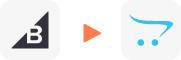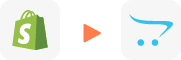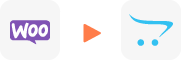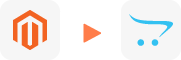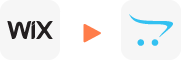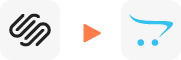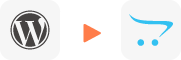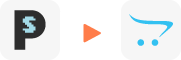OpenCart Migration Services
LitExtension is proud to be an official partner of OpenCart. We help merchants automatically transfer all products, customers, orders, SEO URLs, customer passwords… from 140+ eCommerce platforms to OpenCart. Within 3 simple steps, your OpenCart migration will be completed. No downtime on your current store, no data loss, utmost data security and a dedicated support are all guaranteed during and after the OpenCart migration.
I’d Like My Store To Be Migrated
If you are looking to migrate your cart which is not showing on this page, please Contact Us for further assistance!
What Data Can Be Migrated to OpenCart
-
Products
- Name, Model/SKU, Description, Status.
- Manufacturer.
- Tax Class.
- Product ID.
- Price, Special Price, Special Price From-To Date.
- Meta Title, Meta Keywords, Meta Description, URL Key.
- Weight, Width, Height, and Length.
- Related Products, Product Tags, EAN, UPC.
- Attributes (Name, Values).
- Product Options, Product Filter.
- Downloadable Products.
- Image (Thumbnail Image, Additional Images).
- Stock Availability.
Product Categories
- Name, Description, Status.
- Image (Thumbnail Image, Additional Images).
- Meta Title, Meta Description, Meta Keywords.
-
- ID, First Name, Last Name, Email, Created Date, Telephone.
- Passwords.
- Customer Group.
- Newsletter.
- Address (Zip Code, City, State, Country, First Name, Last Name).
-
- Order ID.
- Order Date, Order Status.
- Order Items (Name, SKU, Option), Product Price, Quantity.
- Sub Price, Discount Price, Tax Price, Shipping Price, Total Price.
- History.
- Customer Name, Email.
- Billing Address (First Name, Last Name, Company, Address 1, Address 2, Country, State, City, Zip Code, Telephone).
- Shipping Address (First Name, Last NameCompany, Address 1, Address 2, Country, State, City, Zip Code, Telephone).
-
- Name.
- Image.
-
- Tax Class (Name, Tax rate).
- Tax Rates (Country, Percent, Tax name, Type).
-
- Name.
- Discount Amount, Type Discount.
- Coupon Code, Coupon Date, Coupon Expire Date.
-
- Created Date, Status, Rate, User Name.
- Product.
- Comment.
-
- Title, Description.
- Meta Title, Meta Description, Meta Keyword.
- Created Date.
- URL Key.
-
- Products (Name, Short Description, Description, Meta Title, Meta Description, Attributes).
- Categories (Name, Description, Meta Title, Meta Description).
- CMS Page (Name, Description, Meta Title, Meta Description).
- Additional fee may apply.
(*) Please note that the data listed above may vary depending on your Source Store.
Additional Options
Clear Data On OpenCart Before Migration
You can clear the data on OpenCart in accordance with selected entities for migration… More Details →
Preserve Product, Order, Customer IDs on OpenCart Store
This option helps keep your product ID, customer ID or order ID the same during your store migration… More Details →
Create 301 Redirects on OpenCart Store
Automatically redirect your old store’s URLs to the new ones during the migration… More Details →
Migrate Images from Products, Categories, Blog Descriptions
This option helps you to migrate images in descriptions of products, categories, and blog posts… More Details →
Strip HTML Tags from Category and Product Names
Strip HTML tags from category and product names automatically when migrating your store … More Details →
How to Perform OpenCart Migration

#1: Consultant By
LitExtension Experts
Our experts will attentively consider your unique requirements, suggesting necessary measures to guarantee optimal preparation for the OpenCart migration.

#2: Data Mapping & Setting By Experts
Set up OpenCart Store, deploy the necessary apps and create the appropriate environment before migration.

#3: Perform Full OpenCart Migration
Let’s start the OpenCart migration. Once the process is kicked off, it will constantly run even when you turn off your browser.
OpenCart Migration with LitExtension in 3 Steps
You want to import to OpenCart and start enjoying the power of that fantastic platform but are afraid of the complex OpenCart data migration process? Worry not, LitExtension makes the OpenCart migration seamless and stress-free with only three simple steps:- Set up Source and Target Cart.
- Configure OpenCart Migration.
- Perform OpenCart Migration.
Step 1. Set up Source and Target Cart
Once you have logged into the LitExtension application, click “Create new migration”. Then, you will see a page where you can enter the information of your Source and Target Cart. First of all, choose your Source Cart and Target Cart from the drop-down menu. Then enter your store’s URL.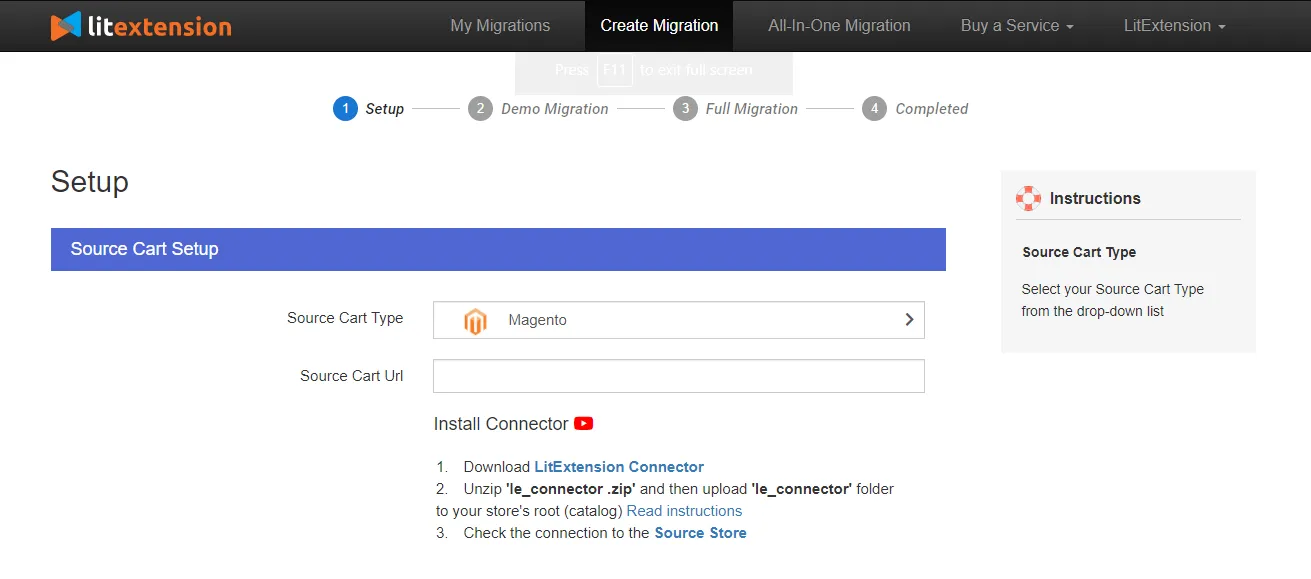
- If your Cart is open-sourced like OpenCart, please follow the instructions to download the “le_connector” file. This connector has only one function, which is to create a bridge between your Source Cart database with the LitExtension App. Extract the zip file and upload the Connector folder to Source Cart root folder on your server. Once you are done, a notification will appear on your screen “Connection was successfully installed“.
- If your Cart is a hosted one, like Wix or BigCommerce, please follow the instructions on the screen to get the right information.
Step 2. Configure OpenCart Migration
This is where you choose the entities that you want to migrate to OpenCart. LitExtension supports migrating products, customers, pages, blog posts, and coupons in this case. You can choose to migrate only a few or click “Select all” to migrate all of them. To help you extend your migration possibilities, LitExtension also offers some additional options such as Clear current data on Target Store before Migration or Create the 301 redirects on your Target Store after migration. The former option allows you to delete all the existing data that you have chosen above on your Target Store (if you have any). The data duplication risk can therefore be avoided. 301 redirect is a procedure of pointing URLs from one site to another. In other words, when your customers click on the links of your old Source Cart website, they will be redirected immediately to the corresponding page on your new OpenCart store.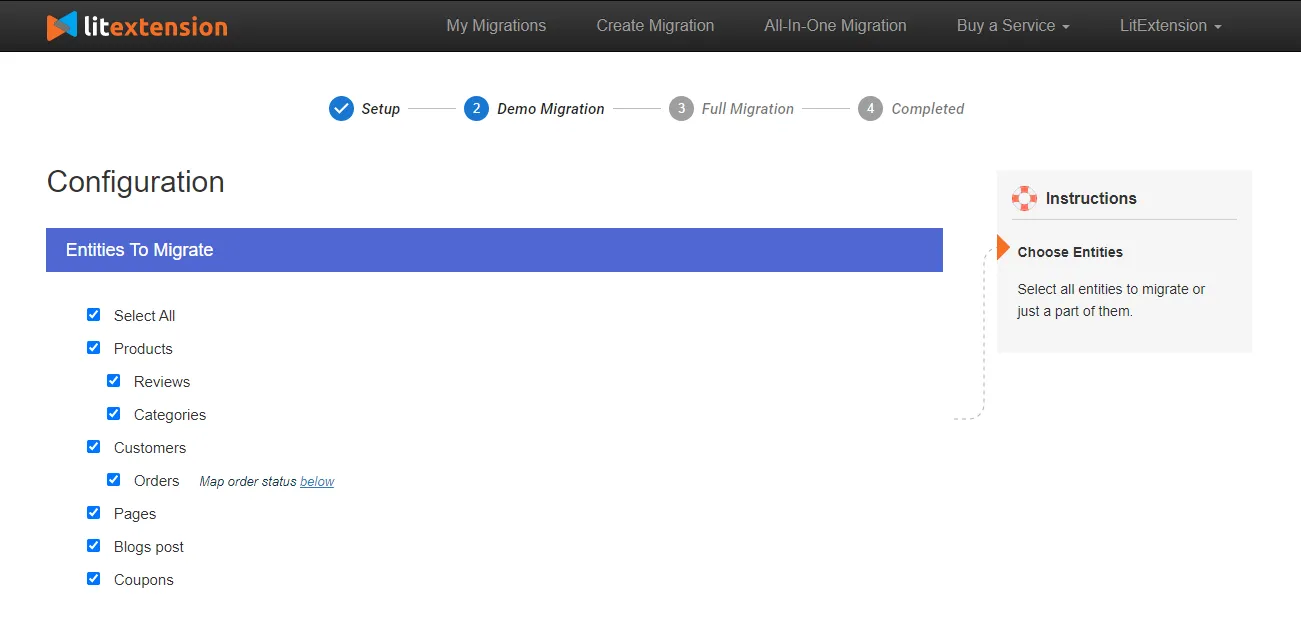 Don’t forget to map your order status and language so that they will be displayed correspondingly on the OpenCart site.
Don’t forget to map your order status and language so that they will be displayed correspondingly on the OpenCart site.
 Step 3. Perform OpenCart Migration
Step 3. Perform OpenCart Migration
Now you are ready to run the migration. We highly recommend you run the FREE DEMO migration first to see how the migration process will be carried out by LitExtension. After that, you will receive $5 and later you can use it as a discount when running Full Migration.
Once the migration starts, it will run seamlessly on the server. Therefore, there’s no need to keep your PC on while the data is being transferred. It is completely safe to turn it off! Take a break, have a cup of coffee and your email will receive a notification when the process is completed.
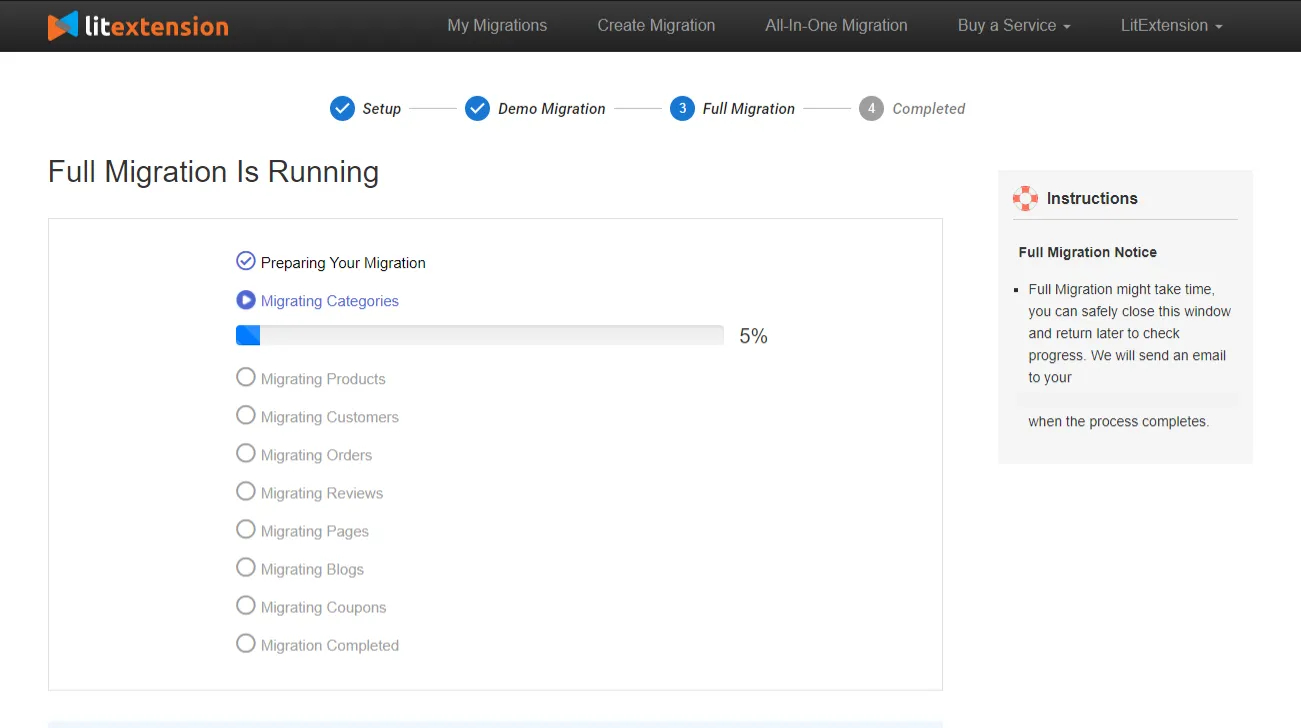 You may have a number of extensions that you installed on your Source Cart to support your business and you don’t want to lose these extended functionalities. In order to achieve that, you need to find and install the OpenCart apps which have similar purposes as those in your Source Cart store. After that, LitExtension will help you migrate data from the Source Cart extensions/apps/plugins into the corresponding in OpenCart.
During the whole migration process, LitExtension still keeps your old Source Cart store running normally. Accordingly, you will still receive new orders and customers as usual while being busy decorating your new home. This is when our recent data migration, smart update and remigration services come in handy.
You may have a number of extensions that you installed on your Source Cart to support your business and you don’t want to lose these extended functionalities. In order to achieve that, you need to find and install the OpenCart apps which have similar purposes as those in your Source Cart store. After that, LitExtension will help you migrate data from the Source Cart extensions/apps/plugins into the corresponding in OpenCart.
During the whole migration process, LitExtension still keeps your old Source Cart store running normally. Accordingly, you will still receive new orders and customers as usual while being busy decorating your new home. This is when our recent data migration, smart update and remigration services come in handy.
- Recent data migration allows you to transfer all the newly appearing entities to your new store.
- Smart update updates changes that you have made to data in old store along with all the newly appearing entities.
- Remigration service enables you to migrate your data all over again.
Popular Questions About OpenCart Migration
How to enable maintenance mode in OpenCart?
To enable maintenance mode in OpenCart, you should follow the steps given at How to enable maintenance mode in OpenCart?
Can LitExtension migrate multi-language to OpenCart?
To have many languages displayed on OpenCart, you need to install the language pack. After the installation, LitExtension can help you with the language migration to OpenCart. Please refer to the article Can I migrate languages to OpenCart? for more details.
Can I upgrade an existing OpenCart store to the latest version?
Yes, the OpenCart upgrade can be referred as a migration from your old OpenCart store to a new upgraded OpenCart one. All you need to do is just install the version you want your new store to be based on, and LitExtension will help you to transfer all data from your existing store to the new one in just a few simple clicks.
Can i migrate product attribute to OpenCart?
Yes, LitExtension supports OpenCart migration of product attributes.
However, pay attention that products attribute names are not going to be moved. Therefore, they will be rendered just as Attribute #1, Attribute #2, etc.
Can I migrate SEO URLs & create 301 redirects to OpenCart?
Yes, it is possible. LitExtension support migration SEO URLs from 80+ eCommerce platform to OpenCart in order to keep your product’s ranking on Google and ensure that old addresses can continue working normally without 404 error. Please visit SEO URLs Migration Service for further details.
Can I migrate product ratings and reviews from/to OpenCart?
Yes, we do. If you wish to move your store from/to OpenCart there is an opportunity to migrate product ratings and reviews in a row with products, categories, customers, order history, etc.
Can I migrate customer password to OpenCart?
Yes, LitExtension supports customers password migration to OpenCart by using LitExtension Password Plugin.
What information to provide LitExtension when I need supports?
When you need to support, please provide us with the following information: Order Number, E-mail address, Customer Name, Description your issue(s) need to support. Please open a support ticket here.
Is it possible to migrate credit card information to OpenCart?
Customers’ credit card data is not transferred. However, shipping and billing addresses can be successfully moved.
What are the most popular OpenCart migrations?
Here are some of the most popular migrations to OpenCart provided by LitExtension:
Leave The Work For The Experts
If you’re non-tech, let our OpenCart migration experts handle your migration from A to Z.
Save your time for more important tasks.

How Your Data Is Secured During Migration?

Server Security

Data Security

Data Access Restriction

GDPR Compliance

NDA

Payment Security
Why Thousands of Merchants Trust LitExtension?

Precise and Reliable Migration
LitExtension guarantees to transfer all your entities from one eCommerce platform to OpenCart accurately and securely.

Customer Privacy Assurance
We utilize advanced encryption and security measures to ensure all your sensitive details remain safeguarded.

Personalized Migration Experience
No more worries about meta data and custom fields because LitExtension will customize evrything needed to meet your specific needs.

Dedicated Personal Asisstant
From initial consultation to post-migration, our Personal Asisstant is always your go-to resource for timely guidance, troubleshooting, and expert advice.

Clear Delivery Process
Upon receiving your request, our experts will carefully analyze your requirements and provide a detailed migration timeline that can commit to your deadlines.

Keep Selling While Migrating
Rest assure that no data will be left behind since LitExtension guarantees a 100% uptime for your store with no delay on business performance.
Other Popular OpenCart Migrations
Can not find your current platform to migrate to OpenCart? Contact Us, our experts are eager to help!
Your Success, Our Motivation
Who We Truly Are? Let Our Customer Define!
I am really feel great work with LixExtension. Started from ordered to progress migration The customer care agent has provided full detail and services before we make deal with the order. They provided All-in-one Migration package to migrate from our Opencart store to the new platform. My Customer Care Agent Sean Dang help us settle the entire problem and did he professional job. I would very much recommend the services of Litextension.
IF you have to reach out to support, they are very responsive and personable. They are adept in finding and fixing any type of issue that arises. Thank you, LitExtension. Saved me hours/days migrating from a very old installation of Opencart!
I came across this vendor when searching Opencart Migration tools. I was impressed with the testimonials already featured on a very credible website. I had a problem in that I was seeking to migrate a store from one domain to another, but to also downgrade from the higher version Opencart 4.x to 3.x at the target end. I bought the program basic service but encountered problems as the migration was incomplete. After a short correspondence, senior technical support upgraded my service free of charge and managed the migration and downgrade perfectly. I cannot commend them enough as they were so dedicated to solving my problem. The 14 hour time difference was no obstacle. I will look out for further Opencart modifications from this vendor.










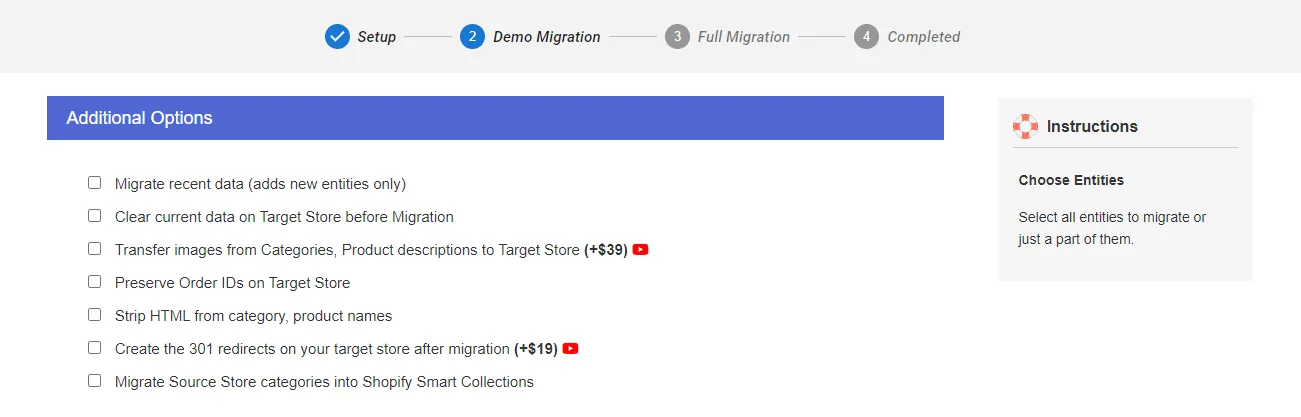 Step 3. Perform OpenCart Migration
Step 3. Perform OpenCart Migration