Re-migration Service
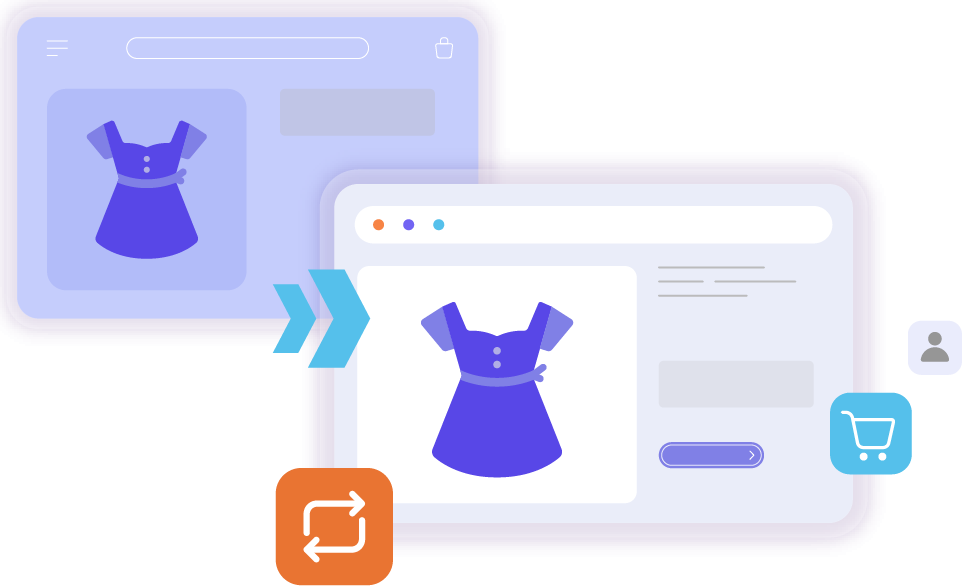
When To Use Re-migration Service?

Problem Assessment
Our team reviews the initial migration results and identifies any issues that need to be resolved through Re-migration.

Full Data Re-transfer
Re-migration involves a complete re-transfer of all data from your source store to the target store, resetting the migration with enhanced accuracy.

Verification and Testing
Once the Re-migration is complete, we perform thorough checks and testing to confirm that all data appears correctly on the target store.
If you only want to migrate data that have newly appeared in your Source Store after migration or update edited ones, please visit Smart Update and Recent Data Migration options.
Frequently Asked Questions
Absolutely yes, you can migrate to the trial store first then re-migration to the real store later. But please keep in mind that trial and real store MUST be stored in the same server/hosting. During re-migration, you won’t be able to change Source Cart type, Source Cart URL, and Target Cart type.
Re-migration is ideal if you notice missing data, errors, or other issues after the initial migration that can’t be easily resolved. It offers a fresh start to ensure data accuracy.
- All-In-One (AIO) Migration Service, please inform your assigned Technical Expert to perform the migration. Additionally, LitExtension offers the Re-Migration service free of charge within 30 days after your full migration is completed.
- Automated Migration (Basic Migration): Re-migration is available once free of charge within 60 days from the date your full migration is started.
Condition: You can re-migrate all entities transferred during the initial migration, along with up to 500 new entities. If the number of newly added entities in your source store exceeds 500, you should buy another full migration. This rule applies to both the AIO Migration and Automated Migration services.
The Re-Migration service expires 60 days from the date your full migration is started for Automated Migration, or 30 days after your full migration is completed for the All-in-One Migration. After this period, if you wish to extend the Re-Migration service, please consider using the Premium Support Service or contact us for further assistance.
No. During the Remigration process, all your data—including products, customers, orders, and other relevant information—is fully transferred from your source cart to your target cart. LitExtension simply copies the current data from your source store and accurately pastes it into the corresponding fields on the new store, ensuring a seamless transfer.
The timeline depends on the data volume and complexity of your store. Our team will provide an estimated timeframe based on your specific requirements.
Simply login to our app at app.litextension.com :
Migration dashboard > Choose your Migration Project > Click “Remigrate” > Follow the instructions to perform this.
The Recent Data Migration service enables you to transfer only the new or updated data since the last migration, such as recently added products, customers, orders, and other essential information.
Remigration, on the other hand, is necessary when a full migration is required due to issues with the initial migration. During the Remigration process, all data—including products, customers, orders, and other related information—is fully transferred from your source cart to the target cart.
It depends on the package you purchased with LitExtension:
- Automated Migration: 01 re-migration,
within 60 days after the initial full migration is started. - All-in-One Migration Service: 02 re-migration, within 30-60 days after migration is completed. Please contact our support livechat, if you have further questions.
Absolutely. Once your ReMigration has started, you can safely close your browser window. You can monitor the current migration status anytime on your account’s “My Migrations” page.
