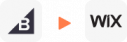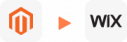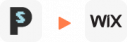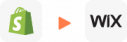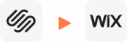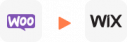Wix Migration Service
LitExtension’s Wix Migration Service provides a comprehensive solution to simplify your transition to Wix eCommerce. Supporting over 140 shopping carts, this service enables you to seamlessly transfer essential dataincluding products and customers while ensuring no disruption to your online business operations.
The migration is completed in just three simple steps, allowing you to quickly set up your new Wix store and focus on growth. With LitExtension, you can be confident that your data is securely transferred and your store will be active in no time.
I’d Like My Store To Be Migrated
If you are looking to migrate your cart which is not showing on this page, please Contact Us for further assistance!
What Data Can Be Migrated to Wix
-
Products
- Name, SKU, Short Description, Full Description, Status.
- Manufacturer.
- Tax Class.
- Price, Special Price.
- Quantity, Manage Stock.
- Meta Title, Meta Description.
- Weight, Width, Height, Depth.
- Attributes: Name, Values.
- Variants: Name, SKU, Weight, Quantity, Manage Stock, Image, Price, Special Price.
- Thumbnail Image, Additional Images.
Products Categories
- Name.
- Description.
- Image.
- Meta Title, Meta Description.
-
- First Name, Last Name, Email.
- Billing Address.
- Status.
- Created Date.
- Display Name.
(*) Please note that data possible for migration listed below may vary depending on your Soure Store. Please chat with LitExtension experts for more details.
Additional Options
Clear Data On Target Cart Before Migration
You can clear the data on Target Cart in accordance with selected entities for migration… More Details →
Preserve Order IDs on Target Cart Store
This option helps keep your order ID the same during your store migration… More Details →
Create 301 Redirects on Target Cart Store
Automatically redirect your old store’s URLs to the new ones during the migration… More Details →
Migrate Images from Products, Categories, Blog Descriptions
This option helps you to migrate images in descriptions of products, categories, and blog posts… More Details →
Strip HTML Tags from Category and Product Names
Strip HTML tags from category and product names automatically when migrating your store … More Details →
How to Perform Wix Migration
LitExtension’s comprehensive Wix Migration Service makes moving your essential data – products, customers, orders, and more – simple and secure. The process is entirely automated and completes with accuracy in just three quick steps:

#1: Consultant By
LitExtension Experts
Our experts will attentively consider your unique requirements, suggesting necessary measures to guarantee optimal preparation for the Wix migration.

#2: Data Mapping & Setting By Experts
Set up Wix Store, deploy the necessary apps and create the appropriate environment before migration.

#3: Perform Full Wix Migration
Let’s start the Wix migration. Once the process is kicked off, it will constantly run even when you turn off your browser.
2 Ways to Perform Wix Migration
Over the past few years, Wix migration has never been a one-size-fits-all process. In fact, depending on your needs, skills, and budget, there are three different ways to make the switch, each with its own advantages.
Many store owners prefer the ease and convenience brought by LitExtension experts (for good reason). And of course, there’s always the manual route for those who want full control. In the sections below, we’ll walk you through all three methods so you can confidently choose the one that works best.
Method 1. Use LitExtension (recommended)
Looking for the most hassle-free way to move your store to Wix? Then the LitExtension All-in-One package is the perfect (if not the best) fit. In fact, you won’t have to lift a finger at all; our expert team will handle every step of the migration for you, from planning to launch.
Step 1. Technical consultation with LitExtension experts
Before you begin your Wix migration, the first step is to schedule a technical consultation with our team at LitExtension. This step is important because it helps ensure the migration process matches your website’s specific needs. During the consultation, we will explain what data will be moved, what steps are involved, and how long the process will take.
At this stage, we will take time to understand your project in detail. We will define the scope of your migration by examining the size, structure, and complexity of your current Wix site. Then, we will determine the total number of items that need to be transferred, such as products, blog posts, images, and customer data. After that, we will review your custom data so we can create a personalized migration plan.
By the end of the consultation, you will have a clear roadmap for your Wix migration. With our expert support, you can feel confident knowing the next steps will be smooth, quick, and accurate. Once this step is complete, you will be ready to move on to pre-migration customization.
Step 2. Pre-migration customization
After the technical consultation, the next step in your Wix migration is pre-migration customization. In this phase, we work closely with you to adjust the migration settings so they match your specific website needs. This helps ensure the process is smooth and that only the necessary data is transferred.
First, we identify which types of content you want to migrate from your Wix site. This may include blog posts, images, products, or customer information. Then, we help you customize how this data will be organized after the migration. For example, you may want to change how certain pages are arranged or exclude outdated content.
Next, we review any special requests you may have, such as keeping your existing content structure or excluding items that are no longer needed. By setting these details in advance, we reduce the risk of mistakes and make the process more efficient.
Pre-migration customization is a key step in your Wix migration because it sets the foundation for accurate data transfer. Once this step is complete, your project will be ready for the demo migration.
Step 3. Run demo migration
Once pre-migration customization is done, the next step in your Wix migration is to run a demo migration. This is a small test that allows us to transfer a limited amount of data from your Wix site to the new platform. The purpose is to show you how your data will look after migration and to confirm that everything works as expected.
During the demo migration, we move a small set of sample data based on the settings you chose earlier. This gives you a clear preview of the final result without making any permanent changes. It also allows us to check for any issues, such as layout errors or missing content, and make necessary adjustments before moving forward.
If you notice anything that needs to be changed, we will work with you to fix it right away. This step helps avoid surprises and ensures a smoother full migration.
Step 4. Perform the full migration
After you approve the demo migration, we move on to the full Wix migration. This is the main phase where all your selected data is securely and accurately transferred from your existing Wix site to the new destination.
>During the full migration, we transfer everything according to the custom settings you approved earlier. We follow a detailed plan to make sure each piece of data is placed correctly and works as intended. Throughout the process, we monitor the migration closely to ensure data is not lost or duplicated. We also maintain your content relationships, such as links between pages and categories, to keep your website structure consistent.
On top of that, you can continue using your Wix site as usual during the migration, so there’s no disruption to your business. Once the full Wix migration is complete, we will inform you right away so you can begin testing the results.
Step 5. Migration results testing
Once the full Wix migration is complete, the next step is to test the migration results. This step is essential to make sure all your data has been transferred accurately and that your new site works as expected.
During this phase, we’ll carry out several rounds of testing to make sure that your data has been successfully and accurately transferred as per your requirements. When everything is in place, we’ll send you the project outcome confirmation.
Step 6. Post-migration tasks
After your Wix migration is complete, there may still be some new data created on your original site during the transfer process. Since your Wix store stays active during the migration, you might receive new orders, customer data, or product updates. To help you avoid losing any of this information, we offer several post-migration services as follows:
- Unlimited recent data migration if your new data is less than 5% of the initial migration. This offer is available for 30 days after migration is completed.
- Free & unlimited re-migration within 30 days after the migration is completed.
- Free & unlimited smart update within 90 days after migration is completed.
Step 7. Customer support post migration
Even after your Wix migration is fully complete, our support doesn’t stop there. We continue to assist you in making sure your new site runs smoothly and without issues. If you experience any problems or have questions after the migration, our Customer Support Team is here to help.
You can reach out to us anytime within 30 days of your completed migration, and we’ll be ready to provide guidance or fix any issues. Whether it’s a technical concern or a question about your new setup, our tech expert is always available for you.
Method 2. Migrate Manually
Let’s be honest: this is the more time-consuming and labor-intensive method of the two. Manual migration means you’re responsible for every single step, from the moment data is exported to the final site checks before launch!
The process includes several complex stages: exporting data from your old platform, reformatting it to match Wix’s strict import templates, and then uploading everything manually, often piece by piece.
And let’s not forget the risk of human error. Missed product attributes or broken image links happen more often than you think when everything is done by hand. That’s why we typically don’t recommend this route unless you’re tech-savvy, extremely detail-oriented, and willing to invest a significant amount of time and patience into the process.
Nevertheless, manual migration can still be a viable backup plan if you’re working with a very limited budget or running a small store with only a handful of products. With enough patience and a bit of technical comfort, you might even pull it off in just a few days or weeks!
So, how does it actually work? Here’s what the process looks like:
Step 1. Export your data from the old platform
Most eCommerce platforms allow you to export your store data (like products, customers, and orders) into a CSV file. Before doing anything else, make sure you back up everything just in case something goes wrong. Then download the necessary files from your current platform’s admin panel.
Step 2. Reformat the data to fit Wix’s requirements
Here comes the tricky part. Wix has its own formatting rules for data imports (click here
So, chances are you’ll need to clean up the exported files and edit columns to make sure the layout matches what Wix expects. Needless to say, this process can be quite time-consuming if you’re unfamiliar with spreadsheets.
Step 3. Rebuild your store design from scratch
Design elements such as themes, page layouts, and visual settings can’t be carried over from your old store. So, basically, you’ll need to manually recreate your storefront using Wix’s drag-and-drop editor. Everything, from the homepage sections, product collections, menus, and banners to custom pages, must be built from the ground up!
Step 4. Import your product data into Wix
Once your CSV file is properly formatted, you can upload your product list using Wix’s import tool. But be prepared: it may take a few tries to get everything just right. If something’s off in the formatting, the system may reject the file or skip certain data.
For details that cannot be imported via a spreadsheet (e.g., discount codes or tax settings), you’ll likely need to re-enter them manually. Make sure to account for the time this will take when planning your manual migration.
When to Perform Wix Migration?
There’s no perfect time to migrate, but it’s easy to see definite, clear signs that your current platform is holding you back! If you’ve started noticing that your store feels clunky, hard to manage, or simply can’t keep up with your growth, it might be time for a change. Migrating to Wix makes the most sense when:
- Your current platform no longer supports your business growth, whether it’s in terms of traffic, features, or customization.
- You’re looking for built-in marketing tools, easier design options, or stronger integration with content-focused features like blogs or video.<
- Your team needs a more user-friendly backend so they can handle daily operations without needing a developer.
- You want a cleaner, more mobile-friendly storefront without redesigning everything from scratch.
- You’re aiming to reduce maintenance or platform fees and want a more all-in-one experience that Wix offers.
Does any of these sound familiar to you? If yes, a Wix migration is clearly the smart next step!
Extra Tips for Smooth Wix Migration
- Back up your entire source store before anything else: Before you start the migration process, it’s essential to create a full backup of your current store. In case anything goes wrong during the transfer, you’ll still have a clean version of your original store to fall back on.
- Clean up and organize your store data beforehand: Migrating a messy store only creates a messy result on Wix! Take this opportunity to remove discontinued products, inactive customers, duplicate records, and outdated content. If your categories are scattered or inconsistent, consider reorganizing them for better navigation on your new site.
- Take detailed screenshots of key page designs and layouts:Since your website design (including homepage layout, banners, navigation menus, and theme styles) cannot be transferred automatically, you’ll need to rebuild it in Wix manually. To speed up this process and keep your brand consistent, take clear screenshots of important pages from your old store before migration for better visual reference.
- Test your Wix store on desktop, tablet, and mobile: Once the migration is complete, don’t rush to publish your store. Spend time browsing every page on different devices and browsers to catch potential issues like broken links, images not loading properly, overlapping elements, or mobile display errors. Also, try placing a few test orders to ensure your cart, checkout process, and payment gateways are working smoothly.
Popular Questions About Wix Migration
- Shopify to Wix
- Magento to Wix
- Prestashop to Wix
- WooCommerce to Wix
- OpenCart to Wix
- BigCommerce to Wix
- Squarespace to Wix
Due to technical limitations of Wix platform, there are some peculiarities of product variants migration to this eCommerce solution. More specifically:
- Each product in Wix Stores can have a maximum of 1,000 variants. If the source product exceeds this limit, it’s recommended to reduce the number of variants to ensure successful import.
- Wix allows up to 6 options per product (e.g., size, color). Products with more than 6 options will need to have some options removed before migration.
- If a product has options but no variants, and the total combinations exceed 1,000, variants will not be generated automatically. Only the options will be imported.
- If a product has options but no variants, and the total combinations are 1,000 or fewer, Wix will automatically generate variants during the import.
- For products with both options and variants, you should ensure the total number of variants does not exceed 1,000.
If there are 6 or fewer options on the source store and 1,000 or fewer variants, then all the options and variants will be imported to Wix.
There is no way to migrate passwords from other platforms to Wix, since each shopping cart has its own password encryption peculiarities. Moreover, Wix is a hosted eCommerce solution and it is impossible to get access to Wix database to check the password encryption.
Yes, our Wix migration services can handle non-eCommerce platforms as well, transferring your pages, products, orders, customers,.. to create a fully functional Wix website.
Basically, the list of entities that can be transferred to Wix in a totally automated manner includes: Products, Orders, Coupons. Сategories cannot be imported to Wix due to the technical peculiarities of the platform. As for customers – they cannot be transferred as well, but are created from the orders data automatically. Regarding the clearing – the option is available only for products that are visible at your Wix store and coupons. Orders cannot be cleared at all.
Currently we do not support pages migration to Wix.
If done correctly, migrating to Wix can maintain or even improve your SEO performance. Be sure to set up proper 301 redirects, meta tags, and SEO settings to preserve search rankings.
Yes, Wix migration supports setting up payment gateways compatible with Wix. We’ll configure your checkout process and payment settings to ensure seamless eCommerce operations.
Leave The Work For The Experts
If you’re non-tech, let our Wix migration experts handle your migration from A to Z.
Save your time for more important tasks.

How Your Data Is Secured During Migration?

Server Security

Data Security

Data Access Restriction

GDPR Compliance

NDA

Payment Security
Why choose LitExtension Wix Migration Services

Zero Effort Required
Sit back, relax as our team of experts handle every aspect of your replatforming process, ensuring a smooth and successful transition to Wix.

Inclusive Migration Options
Access our additional migration options—like 301 Redirect and Preserve Product IDs—at no extra charge, adding greater value to your migration.

Personalized Migration Experience
Tailor the Wix migration to your needs for a process that perfectly suits your business requirements.

Enhanced Data Quality Assurance
Achieve data integrity with our comprehensive two-phase testing, which includes both manual review and complimentary autotesting.

Dedicated Personal Asisstant
From initial consultation to post-migration, your Personal Assistant provides timely guidance, troubleshooting, and expert support every step of the way.

Comprehensive Post-Migration Support
Enjoy unlimited Re-migrations, Recent Migrations, and Smart Updates for 30 days following the migration’s end date.
Your Success, Our Motivation
Who We Truly Are? Let Our Customer Define!
Worked Great! Took a while but I’m happy with the result thanks. I would help if the variants were already adjusted like it was on my wix site, so that there would less work. Thanks anyway.
Kane is absolutely a pleasure to work with. He made the whole migration process smooth and stress free. I love how Kane answered all my questions immediately and provided me with explanations. THANK YOU so much Kane for your professional and prompt responses. I would recommend HIGHLY to use LitExtension for migration, and don’t think twice.
Very friendly and fast service. Reply always within few minutes, even seconds. I am very happy with the results of the migration. We had a complex store at WIX with over 200 articles and 15-20 subcategories per article. Everything on the right place. Even customers and purchase history is correct. This all within 24hours. Thank you very much!