Recent Data Migration
Keep your store up-to-date with LitExtension’s Recent Data Migration. Designed for stores that have completed a full migration but need to sync latest data. Recent Data migration transfers only the newly added data—including recent orders, customer details, and product adjustments—from your old platform to your new store without redoing the entire migration.
When To Use Recent Data Migration?
Recent Data Migration helps keep your target store up-to-date with any new data added after the initial migration.
New Data Updates
When new data (such as orders, customers, or products) has been added to your source store after the initial migration.
No Downtime
The original store can stay active while new data synchronizes, minimizing business disruptions.
Effortless Sync
Ideal for operational stores, this service maintains continuity by syncing ongoing updates seamlessly.
Prevent Data Loss
To ensure no data is lost during the migration period when your source store is still generating new information.
How Does Recent Data Migration Work?
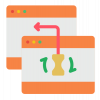
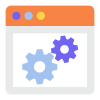

LitExtension transfers the new orders, customers, and products to your new store, using an automated approach.
How Much Does It Cost?
Recent migration is free of charge within upto 60 days from the date your full migration is started, with the condition that the total amount of new data must not exceed 5% of the total data included in your initial migration package. If this threshold is exceeded, a small fee will apply, please check on your migration or contact us for further assistance.
Note: This service does NOT support updating items or synchronizing stock on your Target cart. To sync or update changes of the migrated data, please use our Smart Update Service.

Frequently Asked Questions
The Recent Data Migration service enables you to transfer only the new or updated data since the last migration, such as recently added products, customers, orders, and other essential information.
Remigration, on the other hand, is necessary when a full migration is required due to issues with the initial migration. During the Remigration process, all data—including products, customers, orders, and other related information—is fully transferred from your source cart to the target cart.
Simply login to our app at app.litextension.com:
Migration dashboard > Choose your Migration Project > Click “Recent Data Migration” > Follow instructions to perform this.
No. It does not affect your current store performance, so you can keep selling normally.
The Recent Migration service expires 60 days from the start date of your full migration for Automated Migration, or 30 days after your full migration is completed for the All-in-One Migration. After this period, if you wish to extend the Recent Migration service, please consider using the Premium Support Service or contact us for further assistance.
This service supports essential updates, including recent orders, customer information, stock changes, and newly added or modified products.
If you want to run a Recent Migration without support, a small fee will apply for migrating new data. However, if you need support, you should purchase the Premium Support Service, with an additional fee for migrating new data.
- All-In-One (AIO) Migration Service, please inform your assigned Technical Expert to perform the migration. Additionally, LitExtension offers the Recent Data Migration service free of charge within 30 days after your full migration is completed.
- Automated Migration (Basic Migration): Recent migration is free of charge within 60 days from the date your full migration is started.
Condition: The total amount of new data (Customers, Orders, and Products) must not exceed 5% of the total data included in your initial migration package. If this threshold is exceeded, a small fee will apply. This rule applies to both the AIO Migration and Automated Migration services.
No, only new or updated data is transferred, leaving previously migrated information intact
Besides, after your Target Store is ready to go live, you still should keep a Source Store data backup after delete it.
You can run Recent Data Migration as frequently as needed to keep your new store up-to-date with ongoing changes.
Absolutely. Once your Recent Data Migration has started, you can safely close your browser window. You can monitor the current migration status anytime on your account’s “My Migrations” page.
