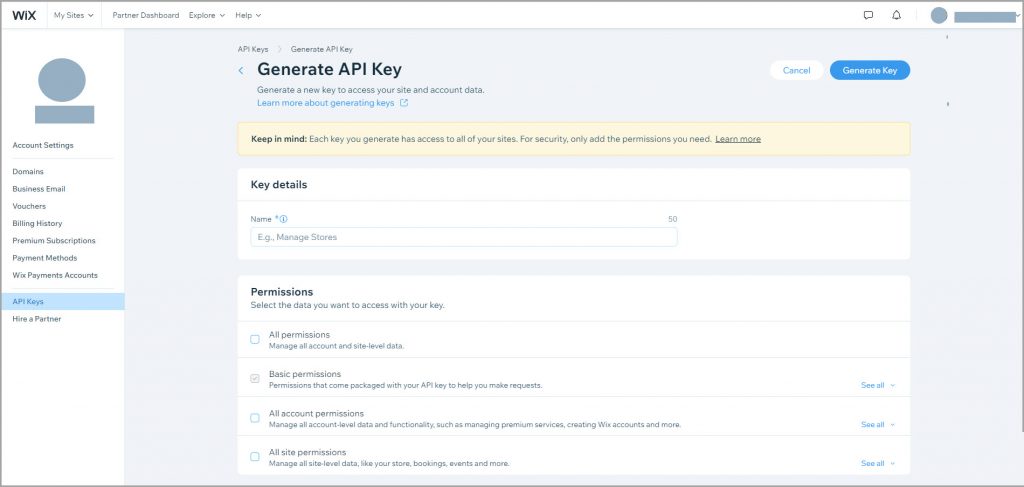To migrate your Wix store using LitExtension’s tool, you’ll need to generate an API key. This API key enables secure access to your store’s data and is necessary to complete the migration process.
In this guide, we’ll walk you through the steps to create and retrieve your Wix API key, allowing you to transition your store’s data smoothly.
Step 1: Navigate to Account Settings > API Keys from your dashboard.
Step 2: Click on Generate API Key.
Step 3: Provide a name for your new API key in the Key details field.
Step 4: In the Permissions section, check the All Permissions box.
Step 5: Once you have filled in the API details, click Generate Key.
Step 6: Select Send Code to receive a 6-digit verification code at the email address associated with your account.
Step 7: Retrieve the verification code from your email and enter the code in the Verify your account pop-up.
Step 8: Click Verify & Generate Key.
Step 9: Copy and paste the token to start your Wix migration with LitExtension.