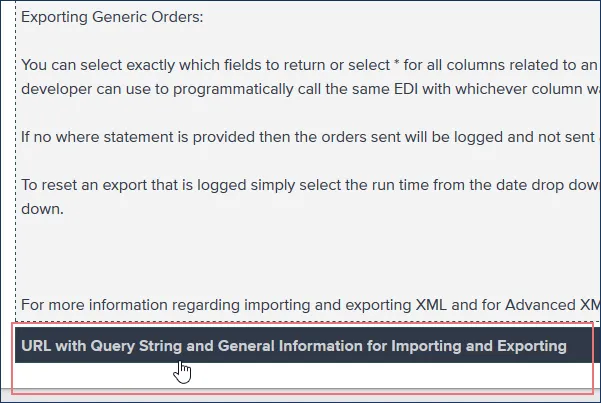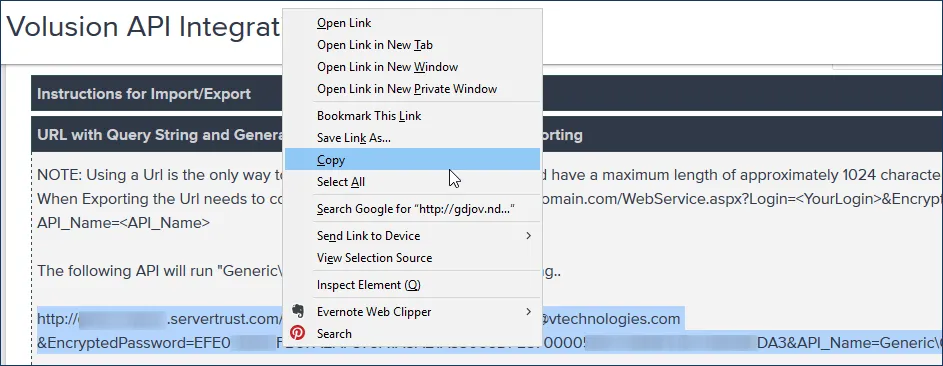To perform a Volusion migration using LitExtension’s tool, you’ll need to obtain an API key. This key allows secure access to your store’s data and is essential for the migration process.
In this guide, we’ll provide a step-by-step tutorial on how to generate and retrieve your API key from Volusion, ensuring a seamless migration experience.
Step 1: Login to your Volusion dashboard
Step 2: Go to the Inventory > Import/Export menu from your dashboard
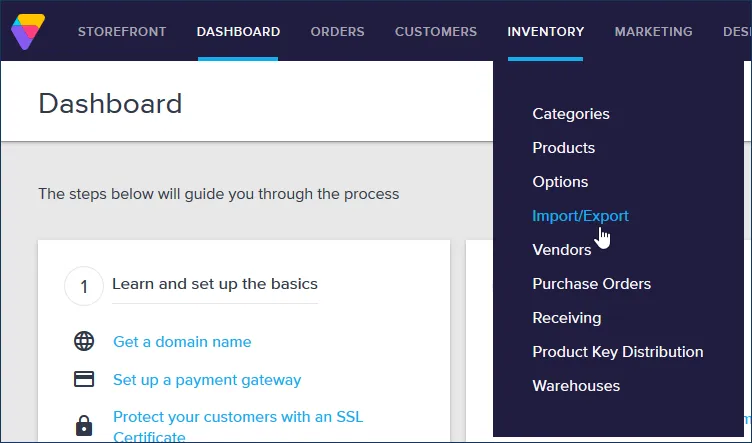
Step 3: Click on “Volusion API” tab
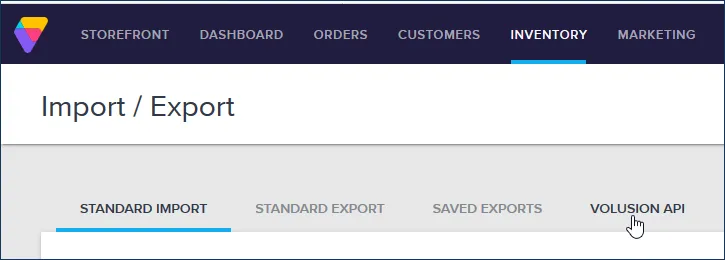
Step 4: Scroll down to the Generic section and click on the Volusion API Integration Help link.
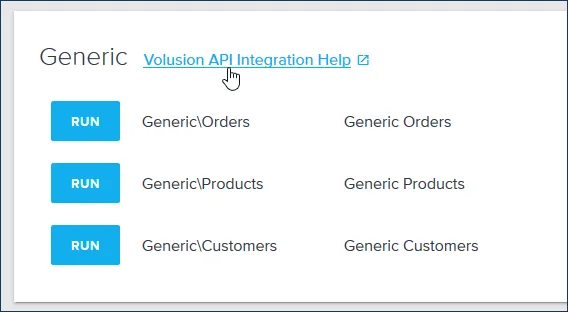
Step 5: Choose Instructions for Export, then select Generic Orders from the drop-down menu. The page will refresh, allowing you to choose a designated user.
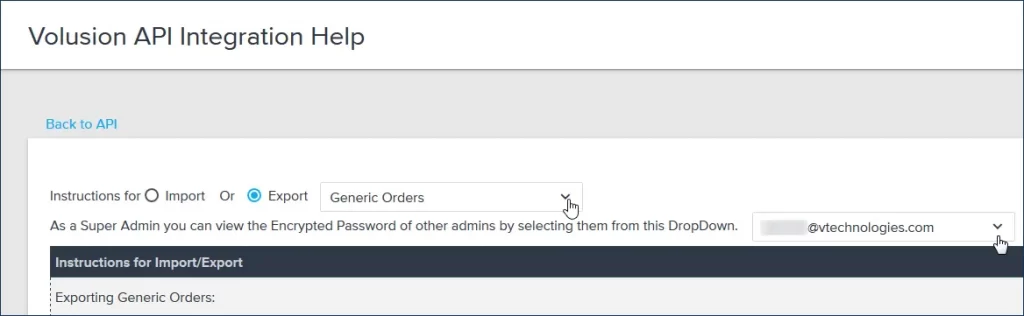
Step 6: At the bottom of the page, you will see the “URL with Query String and General Information for Importing and Exporting” button. Click on it and move on to the next step.
Step 7: Highlight the URL, right-click on it, and choose Copy to copy the link. You can now provide the API URL to the LitExtension team.