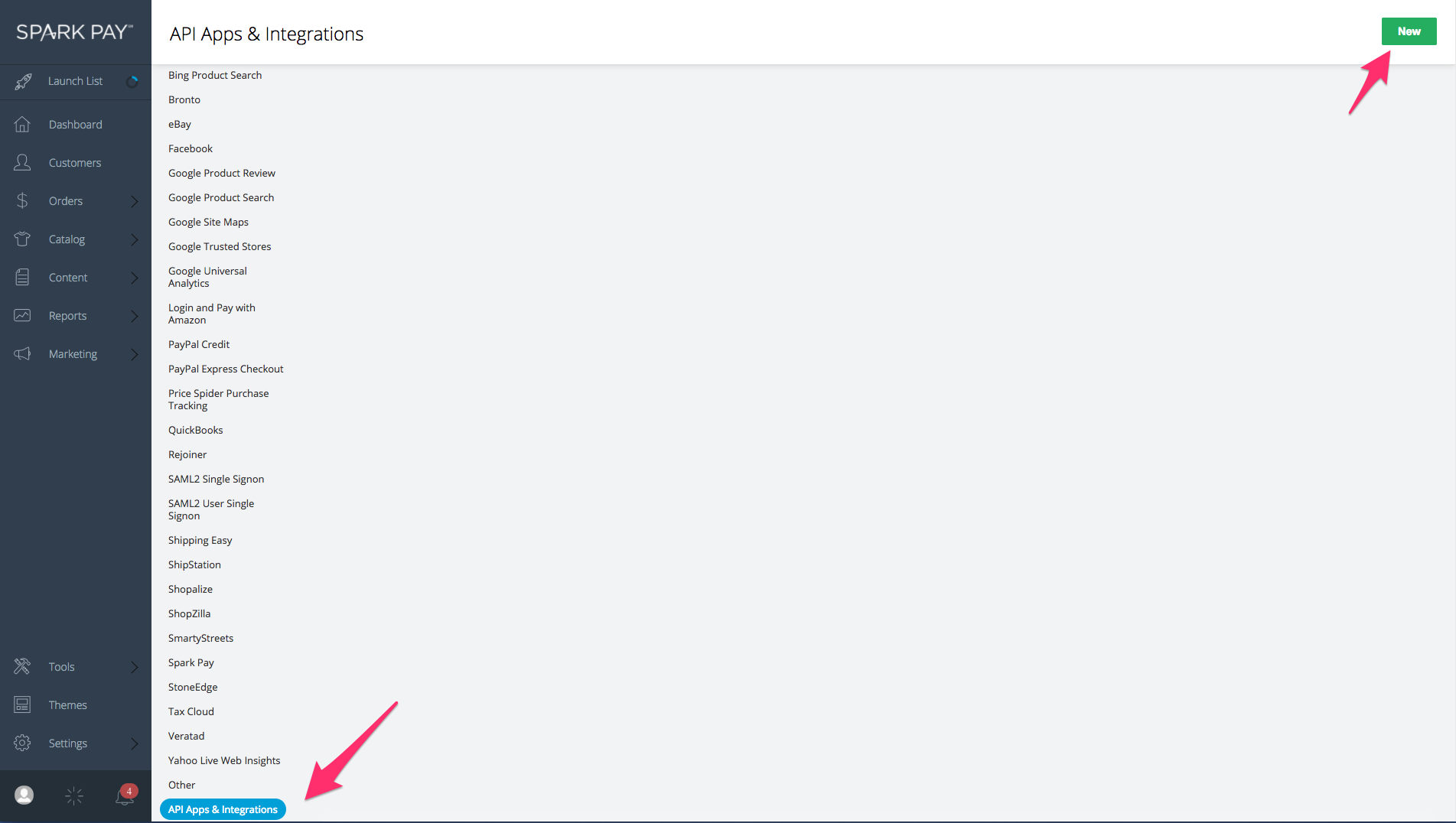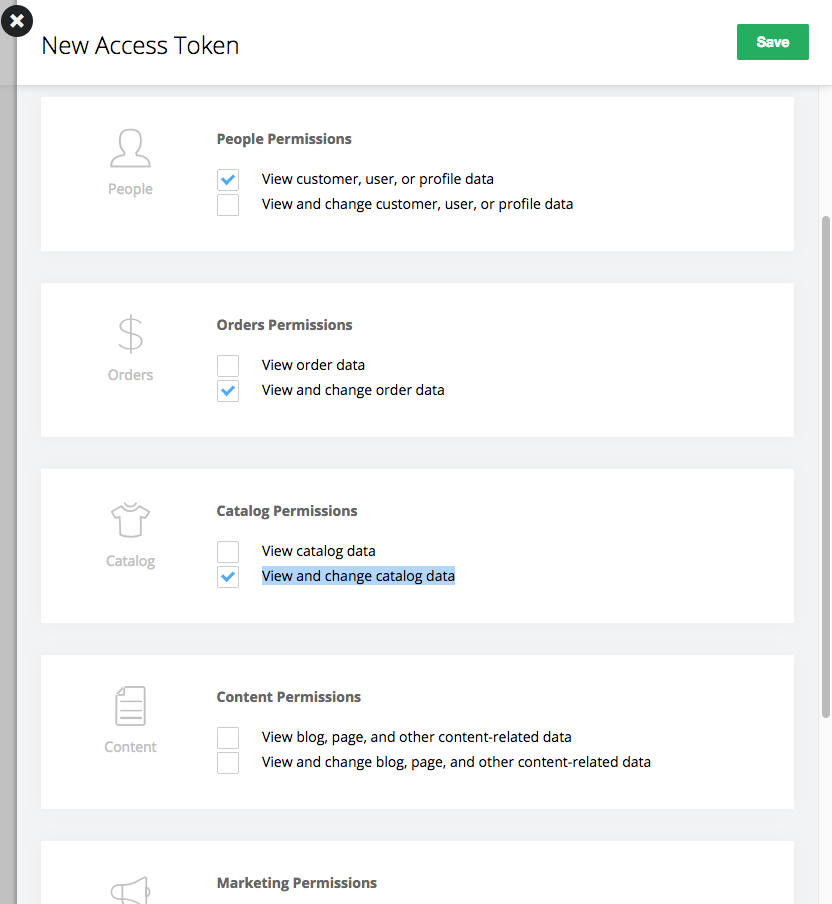To perform a Spark Pay migration with LitExtension, you’ll need to obtain an API key. This key allows secure access to your store’s data and is essential for the migration process.
In this guide, we’ll provide a step-by-step tutorial on how to get API key from Spark Pay, ensuring a seamless migration experience.
Step 1: From the administration panel, go to the Tools > Apps & Addons menu. Select API Apps & Integrations, then click New:
Step 2: Fill in the app name and hit Next. Under the heading Authentication Flow, click the Select button under Single Token Flow. Allow for the following permissions, then click Save:
- People Permissions – View customer, user, or profile data
- Orders Permissions – View and change order data
- Catalog Permissions – View and change catalog data
Step 3: Finally, remember to make a note of the Access Token to use later.