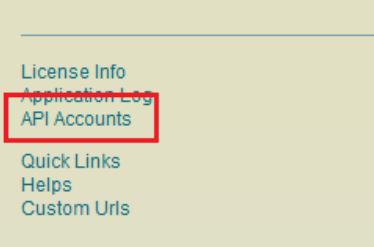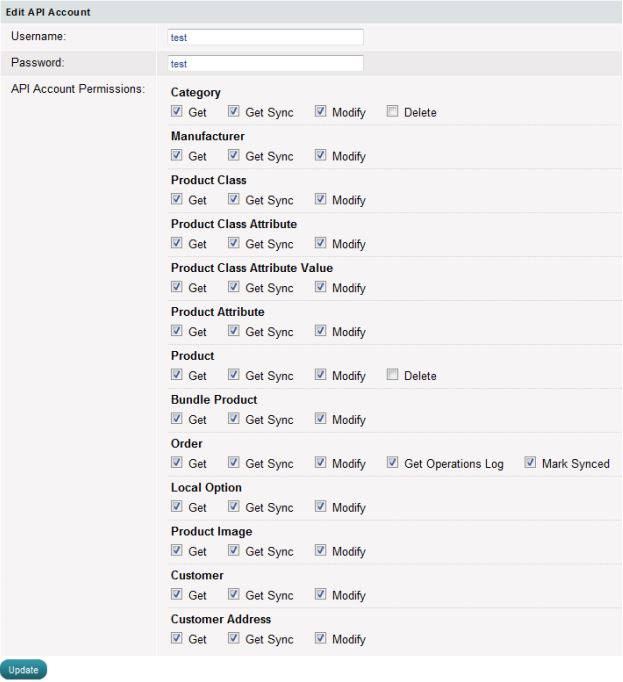To create an API Key for your SummerCart store, you need to follow the steps below:
1. Open your Summer Cart Admin panel.
2. Navigate to the bottom of the page and click API Accounts 3. Add a new API account:
For each data type that can be synchronized, you can specify if the API account has access to the Get, GetSync, and Modify methods of the service regarding this data type. To retrieve an API key, you need to install the Summer Cart SOAP API. SOAP API allows you to retrieve, update and synchronize the data in a Summer Cart store.
The API works like a standard web service, so you can use it with any development platform that supports web services.
Download Summer Cart 4.0 SOAP API (PDF file, 948KB).
The usage of the Summer Cart SOAP API is completely free of charge.