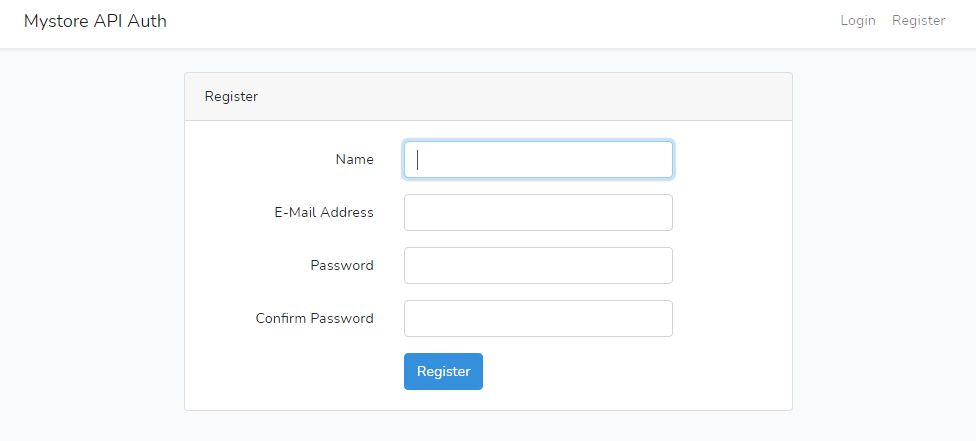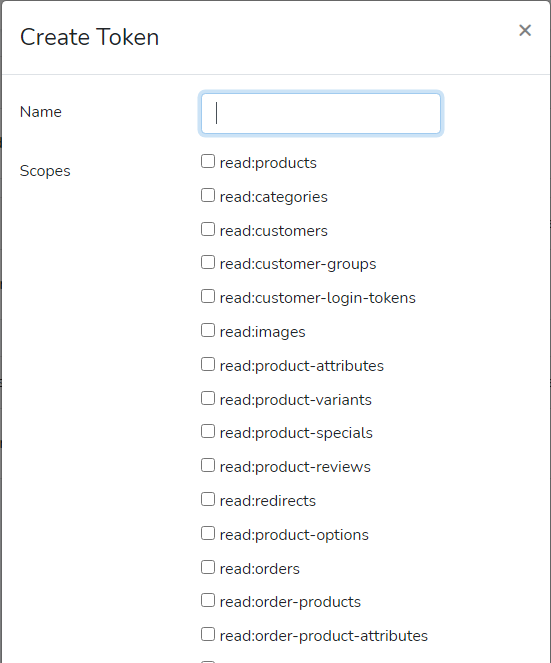To perform a Mystore.no migration using LitExtension’s tool, you’ll need to obtain an API key. This key allows secure access to your store’s data and is essential for the migration process.
In this guide, we’ll provide a step-by-step tutorial on how to generate and retrieve your API key from Mystore.no, ensuring a seamless migration experience.
Step 1: To obtain a Mystore API token, you need to sign in/log in on this site:
Step 2: Once you are signed in, click on “Create New Token” under the section “Personal Access Tokens”. Now, you should see a form similar to this one:
Step 3: Enter a name for the data you want to export and select the appropriate following scopes, the click “Create”. You will now be provided with a Token, which you will need to save for later use.