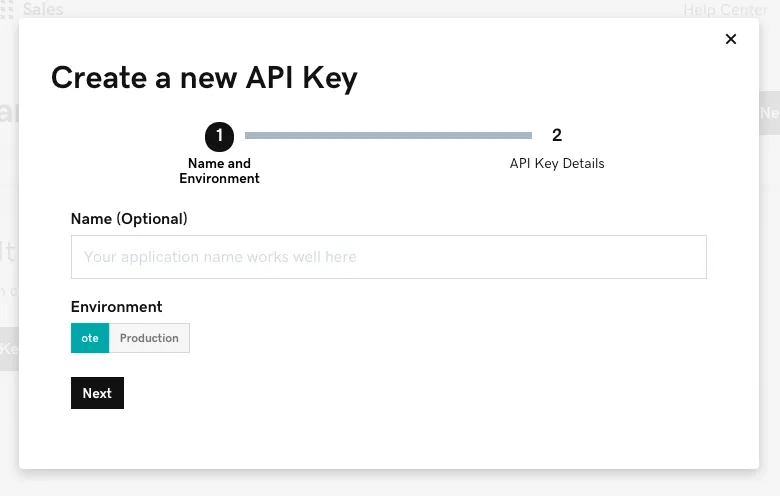To perform a GoDaddy migration store using LitExtension’s tool, you’ll need to obtain an API key. This key allows secure access to your store’s data and is essential for the migration process.
In this guide, we’ll provide a step-by-step tutorial on how to generate and retrieve your API key from GoDaddy, ensuring a seamless migration experience.
Step 1: Go to your GoDaddy API Key Management page from the dashboard.
Step 2: Click on “Create New API Key”.
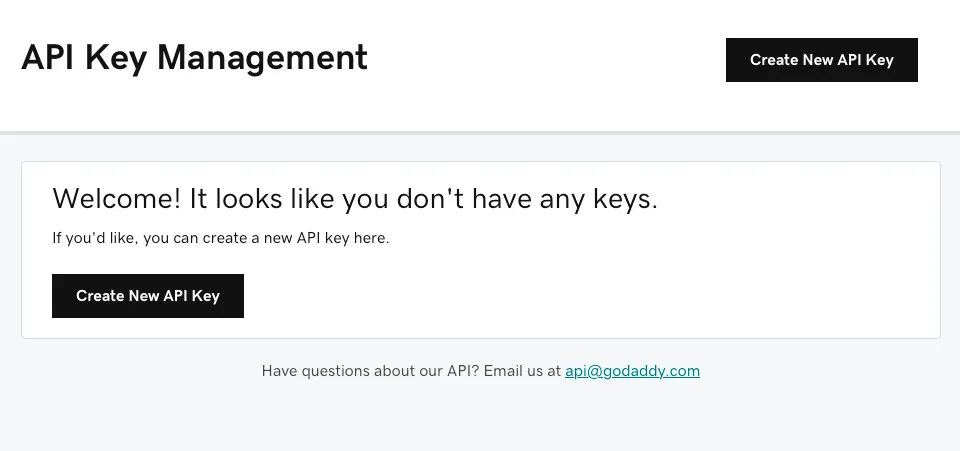
Step 3: Type your API name
Step 4: Choose “OTE” or “Production” from the “Environment” drop-down menu (OTE is advised).
Step 5: Choose “Next”. The Key and Secret (token) information must be copied and pasted into a text editor or password manager because it will not be displayed again.
Step 6: Click “Got It” once your Key and Secret have been copied into the new document.