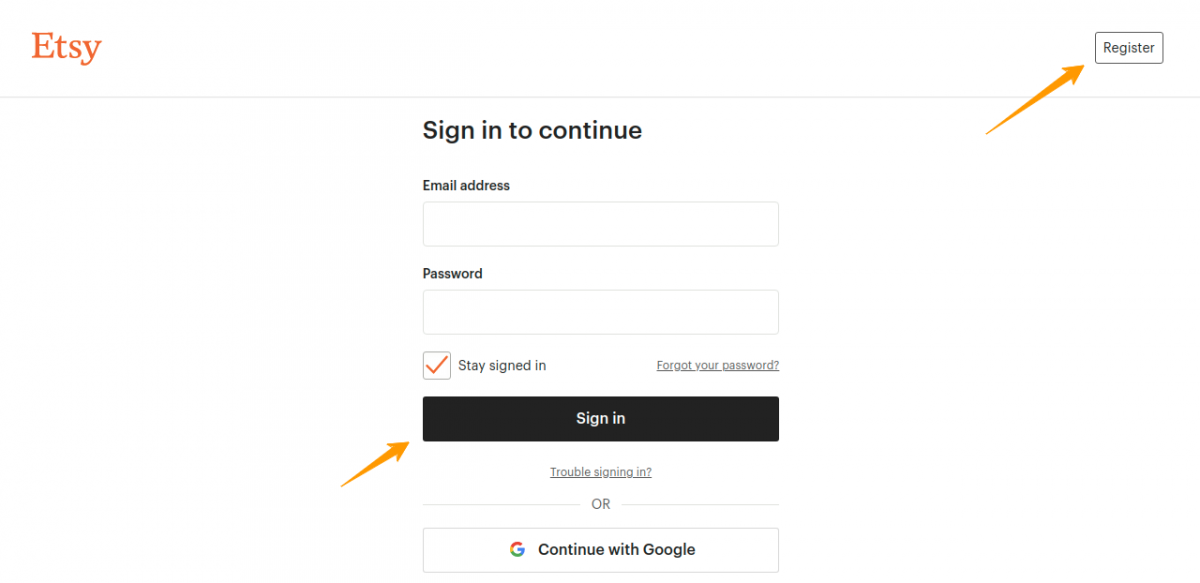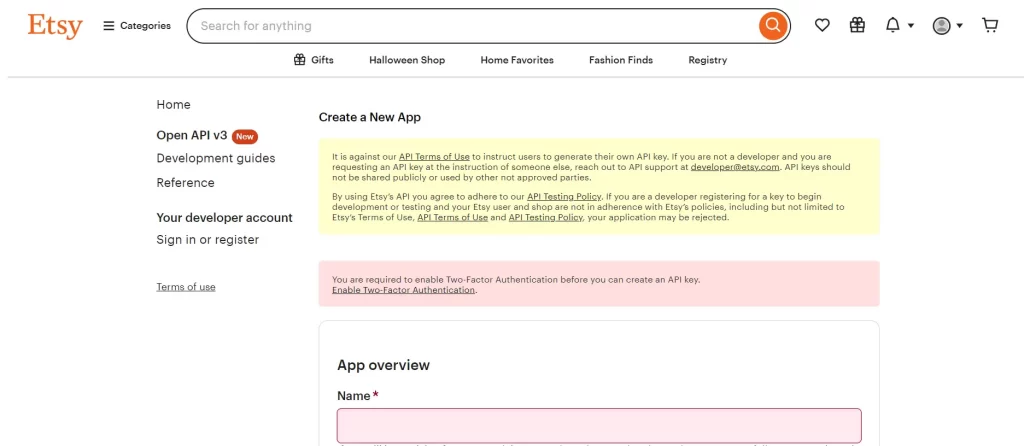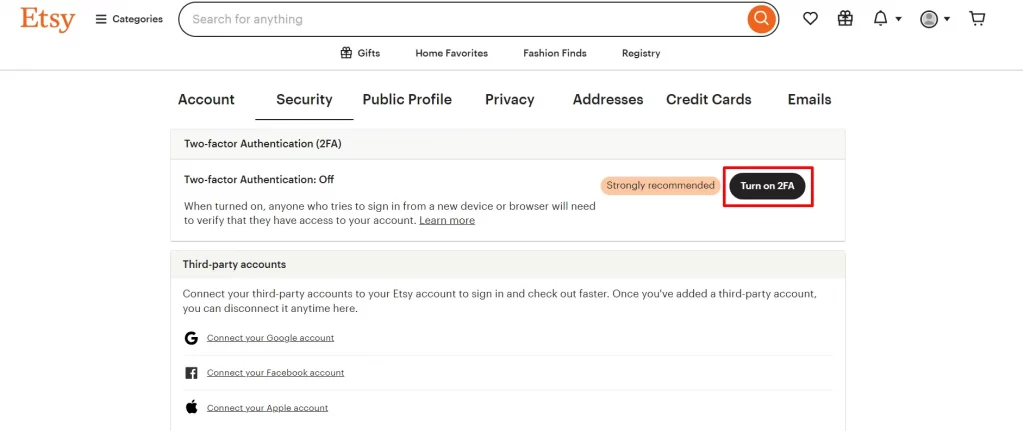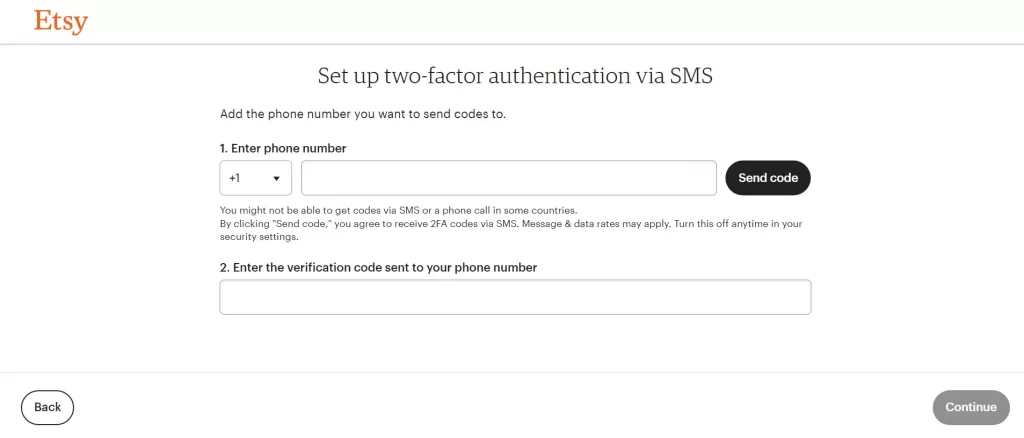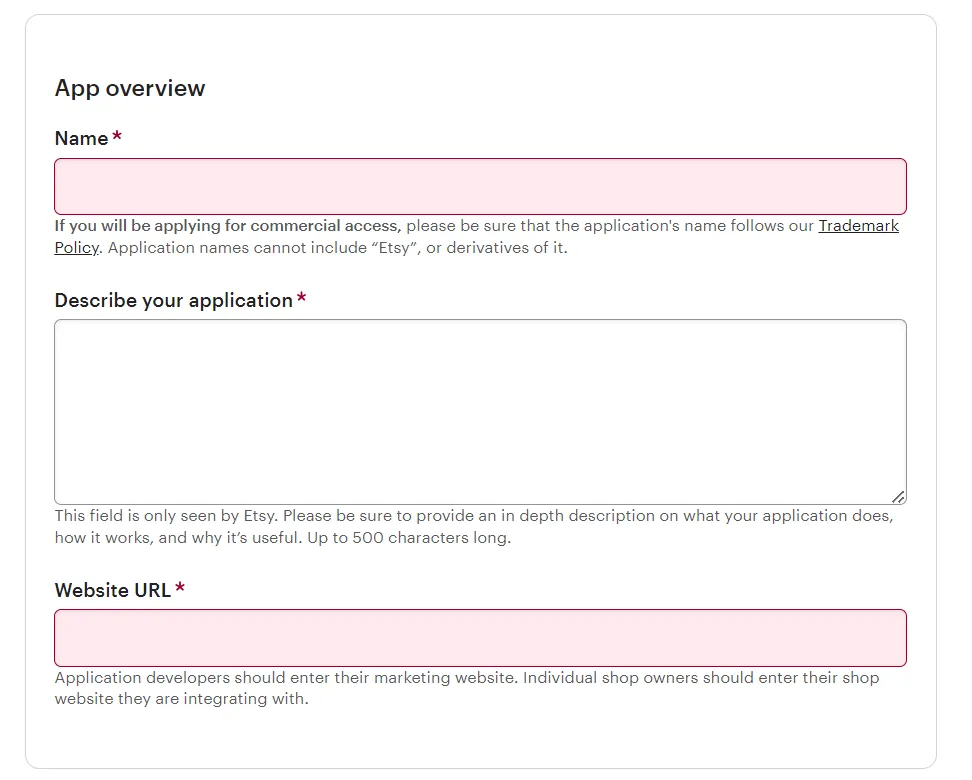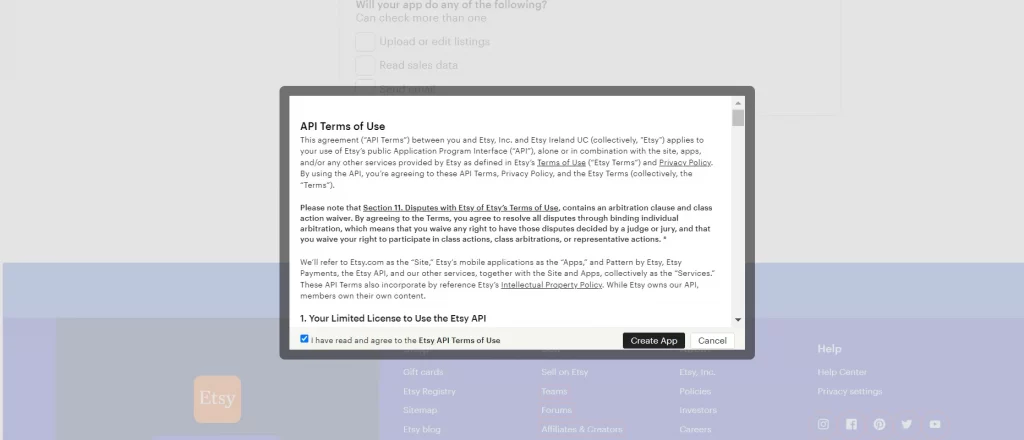You’ll need to generate an API key to migrate your Etsy store using LitExtension’s tool. This API key enables secure access to your store’s data and is necessary to complete the migration process.
In this guide, we’ll walk you through the steps to create and retrieve your Etsy API key, allowing you to transition your store’s data smoothly.
Step 1: First, you need to register as a developer to get Etsy API. If you already have an account as a developer, simply log in!
Step 2: For new registrations, after submitting the details, you will receive a confirmation email to verify & get access to the developer account. Once all is done, you will be navigated to this landing page:
Step 3: Before creating your first application, the platform requires you to set up two-factor authentication. Click on Enable Two-Factor Authentication > Turn on 2FA. You can also connect your third-party accounts for faster check-in.
Step 4: Fill in your phone number for SMS notification:
Step 5: Now you have successfully turned on the two-factor authentication. Let’s go back to creating your new app to collect the API. Here are the information you will need to fill in to describe your application:
- App name;
- App description;
- Website URL;
- What type of application are you building?: Seller Tools ;
- Who will be the users of this application?: Just myself or colleagues;
- Is your application commercial?: No;
- Will your app do any of the following?: Mark all three options.
Step 6: Lastly, read and agree to the Etsy API Terms of Use
Step 7: Now that you have created an app, you can easily get the credentials. Copy the keystring: API Key & Shared Secret Key and enter these details while configuring the Etsy Connector App for Shopify.