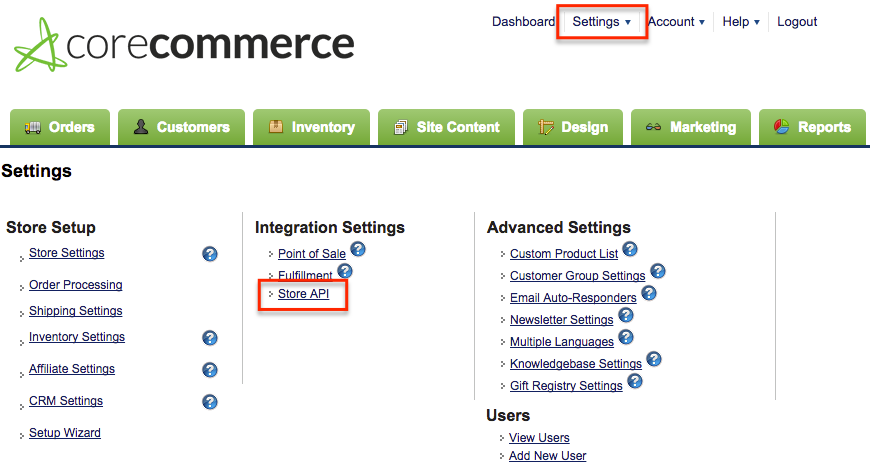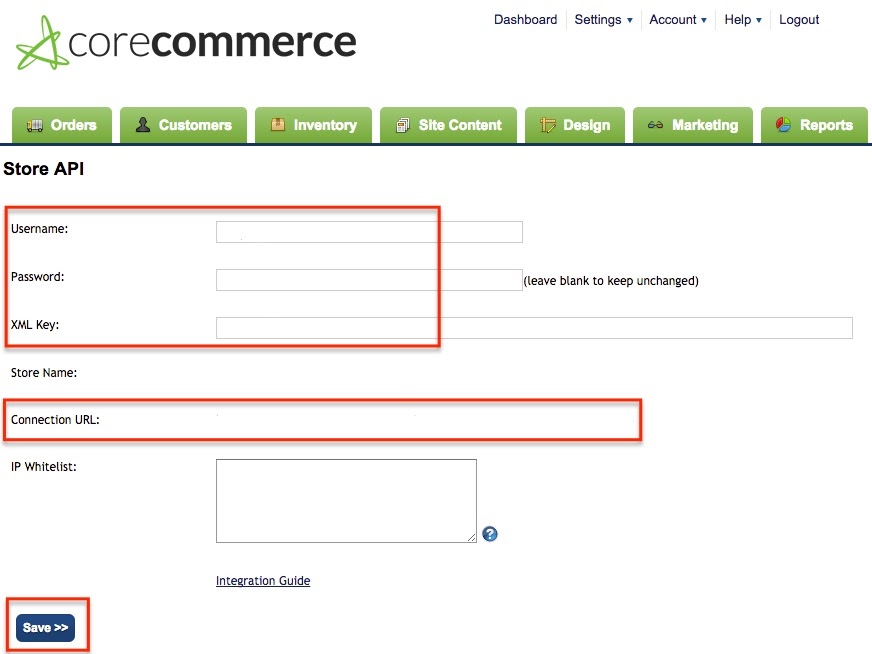To perform automated migration with LitExtension, you need to provide the following CoreCommerce store’s API based on the Migration Wizard below:
- Username;
- Password;
- XML Key;
- Store Name;
- Connection URL.
To get these, you’ll have to create a CoreCommerce API user on your CoreCommerce store. Here’s how to do it:
Step 1: Log in to your CoreCommerce backend.
Step 2: Click on Settings. Then go to the Integration Settings > Store API menu.
Step 3: Fill in the Username, Password and XML Key for your Store API.
Step 4: Copy the existing Store Name and Connection URL and hit “Save”.
Step 5: Return to the Migration Wizard and enter the Store Name and Connection URL in their respective fields. Additionally, input the Username, Password, and XML Key that you used when creating your API user.