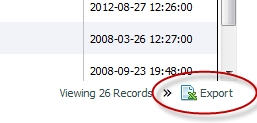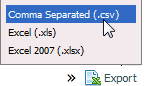If you are migrating away from SquirrelCart, exporting its data beforehand is a crucial step of the process. With the exported file, you can adjust the data as needed before migration and keep a secure backup in case any issues arise during the migration process.
In this guide, LitExtension will walk you through the steps to export your data from SquirrelCart to CSV files, ensuring it’s ready for a smooth migration to your new platform.
1. Open the table or view you wish to export data from.
2. Click the Export link in the lower right-hand corner below the table as following:
3. Choose the format you wish to export to from the menu. Wait for a few minutes and the CSV file will be downloaded to your device.