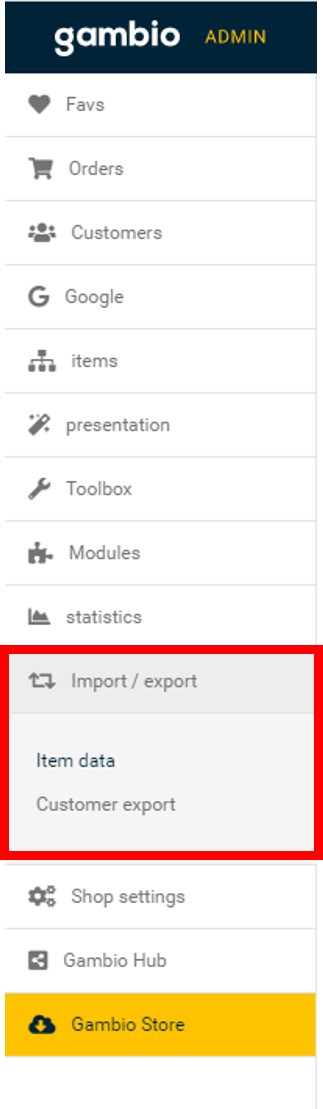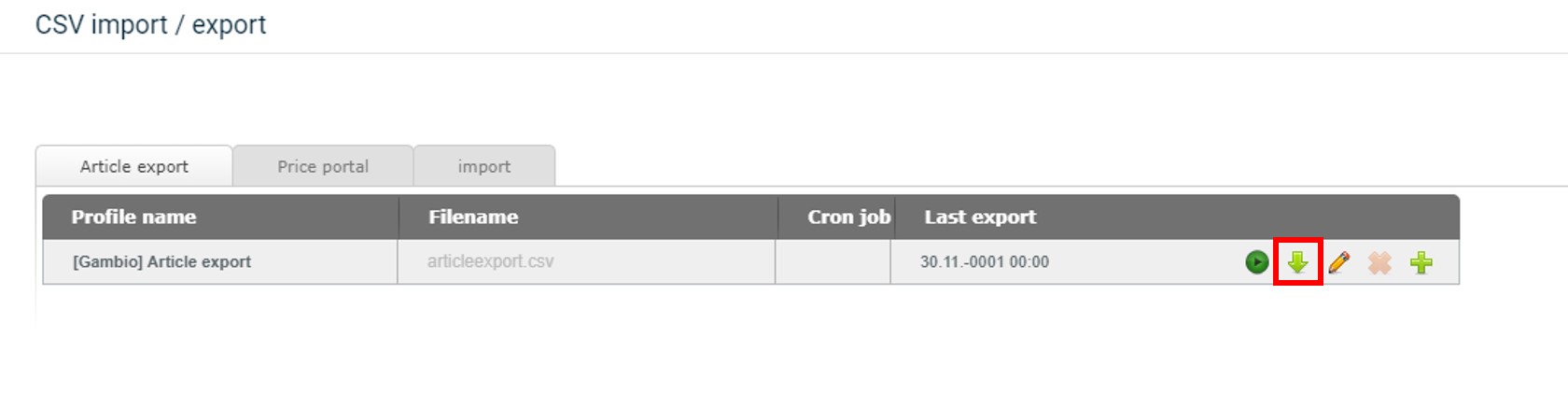If you are migrating away from Gambio, exporting its data beforehand is a crucial step of the process. With the exported file, you can adjust the data as needed before migration and keep a secure backup in case any issues arise during the migration process.
In this guide, LitExtension will walk you through the steps to export your data from Gambio to CSV files, ensuring it’s ready for a smooth migration to your new platform.
1. In your Gambio store dashboard, select the Import/Export section.
2. In the Article Export section, select the download icon to export and download the CSV file of your store entities.