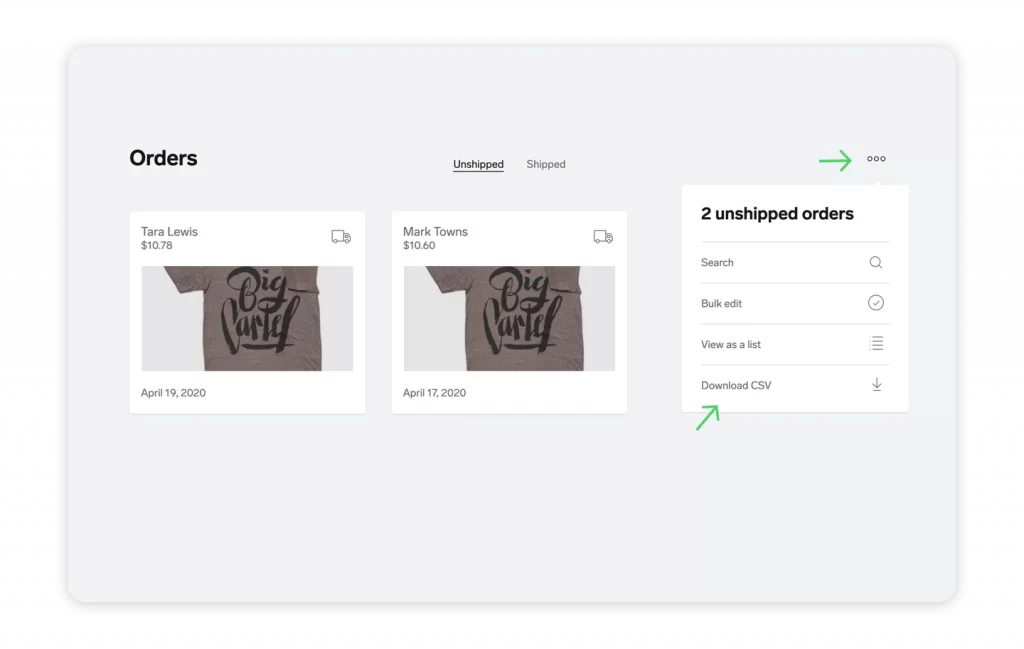If you are migrating away from Big Cartel, exporting its data beforehand is a crucial step of the process. With the exported file, you can adjust the data as needed before migration and keep a secure backup in case any issues arise during the migration process.
In this guide, LitExtension will walk you through the steps to export your data from Big Cartel to CSV files, ensuring it’s ready for a smooth migration to your new platform.
1. Navigate to the Orders tab from your Big Cartel admin panel.
2. Select either the Unshipped or Shipped tab based on the orders you wish to export.
3. To find specific orders, use the search tool by opening the action menu and selecting Search.
4. Once ready to export, open the action menu again and choose Download CSV.