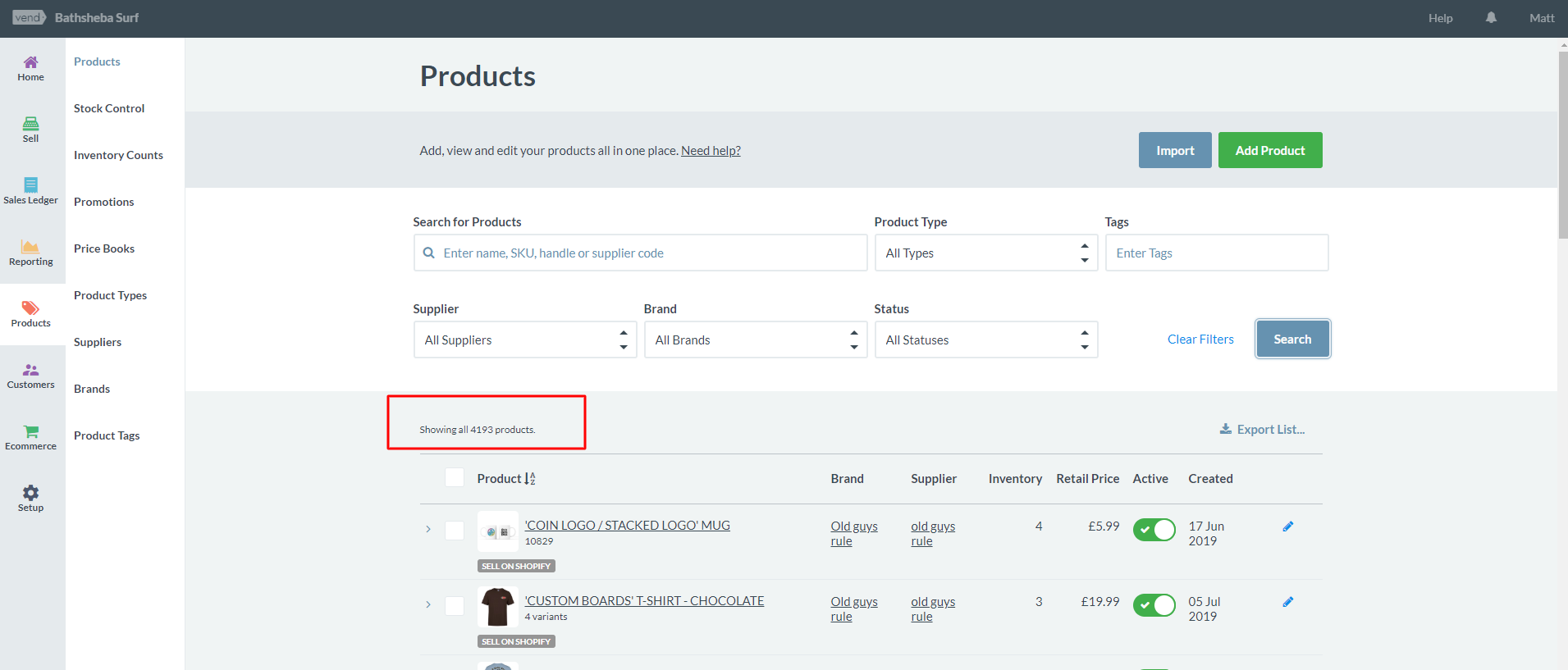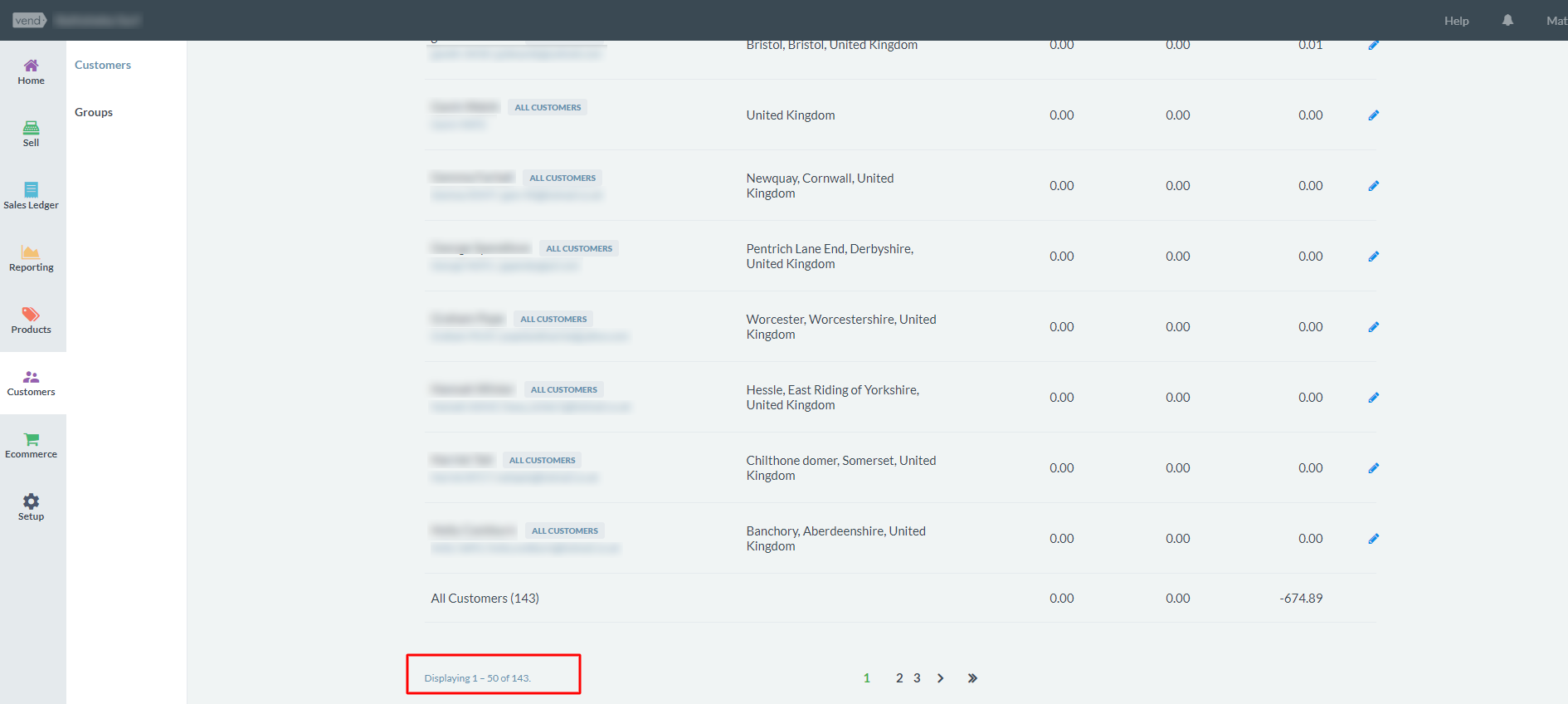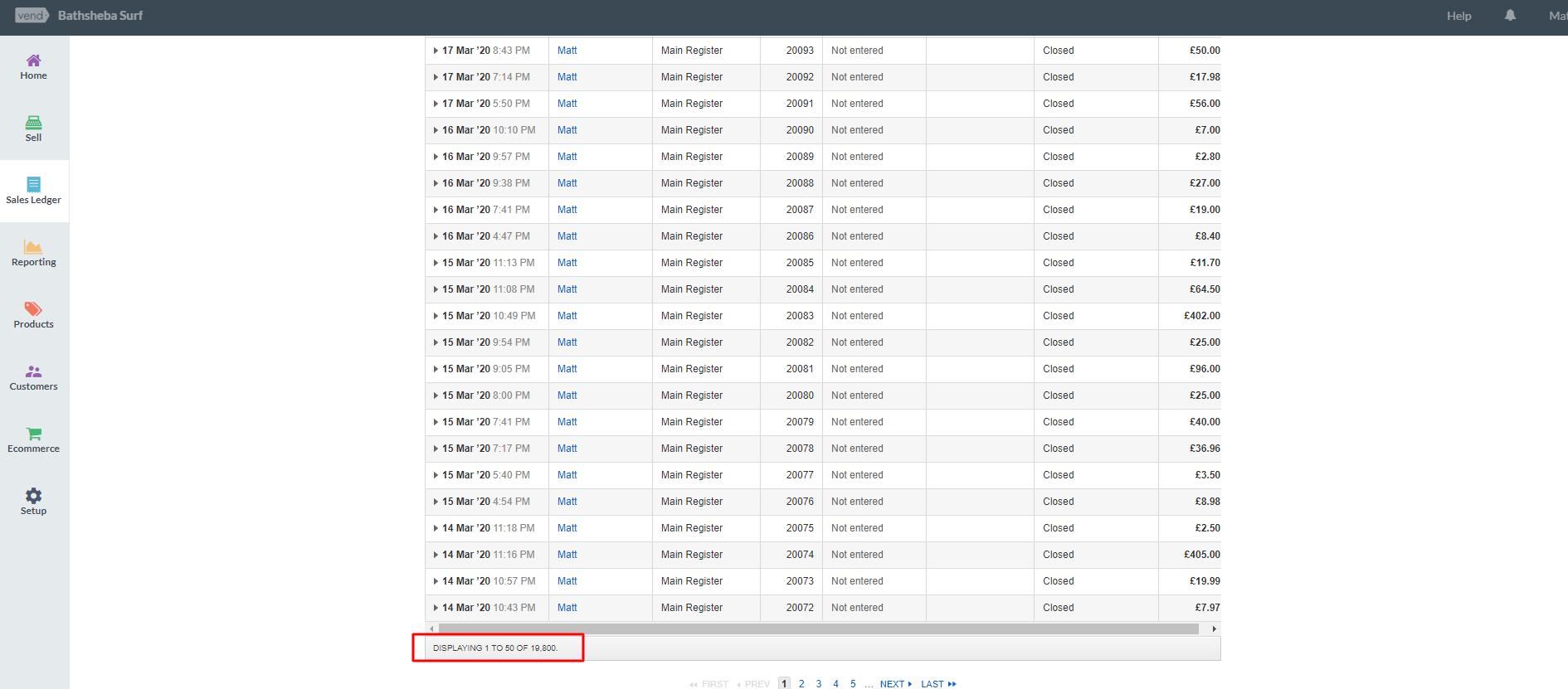To estimate how much it costs to migrate from/to Vend, you should know how many entities you have on Vend. With three simple steps, you can check the number of entities on the Vend platform. Follow the detailed instructions below to perform it; let’s start!
1. Check the number of products on Vend
From your admin menu, choose Products, then you will see the list and the total number of products in your store.
2. Check the number of customers on Vend
From your admin menu, click Customers then you will see the list and the total number of customers in your store.
3. Check the number of orders on Vend
Following the same steps, you can check the number of orders very quickly. From your Vend admin menu, click Sales Ledger. Then, you can see the list of orders in your store, and the total number of orders is at the bottom left of the screen.