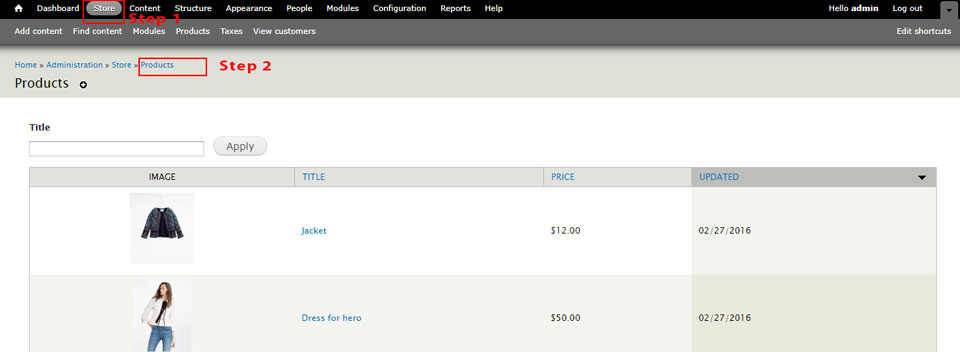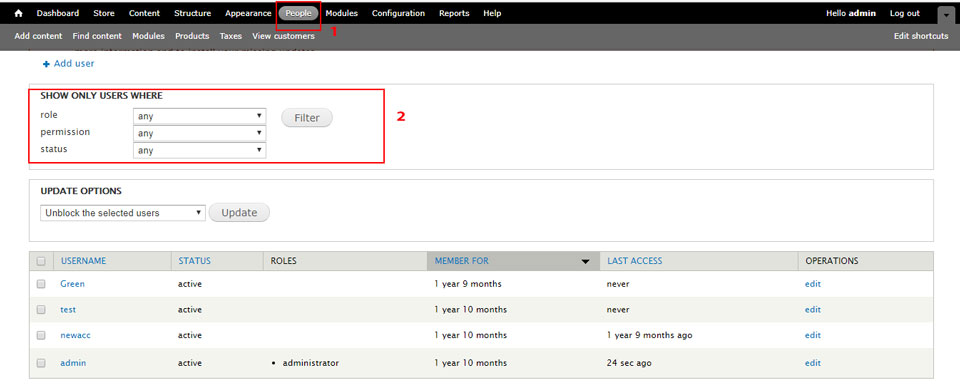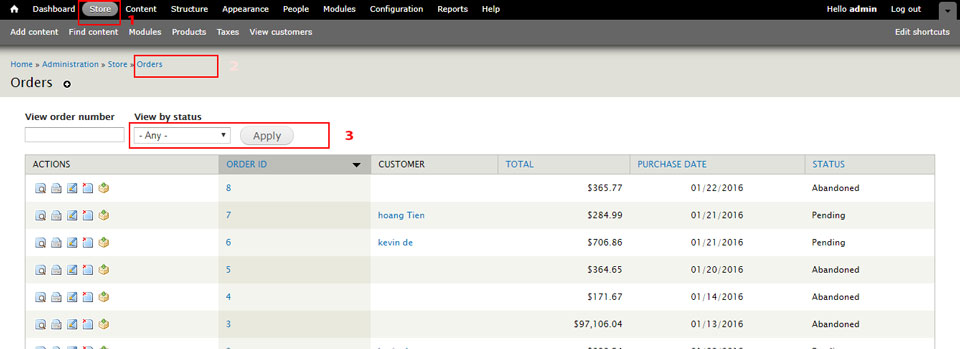To estimate how much it costs to migrate from/to Ubercart, you should know how many entities you have on the site. With these simple steps, you can check the number of entities on the Ubercart platform. Follow the detailed instructions below to perform it, let’s begin!
1. Check the number of products on Ubercart
To view the total number of products in your store, go to Store > Products. The total product quantity appears at the top of the table along with other details like Name, Stock, SKU, and Price.
2. Check the number of customers on Ubercart
According to the same principle, you can check the number of customers when going to People > Show only user Where (any) > Filter menu.
3. Check the number of orders on Ubercart
Last but not least, we have the total count of orders when navigating to Store > Order > View by status (any) > Apply menu.