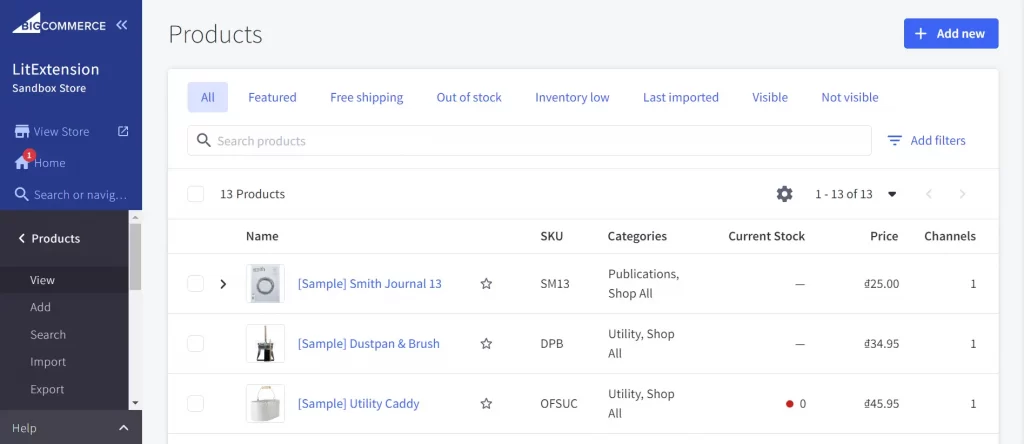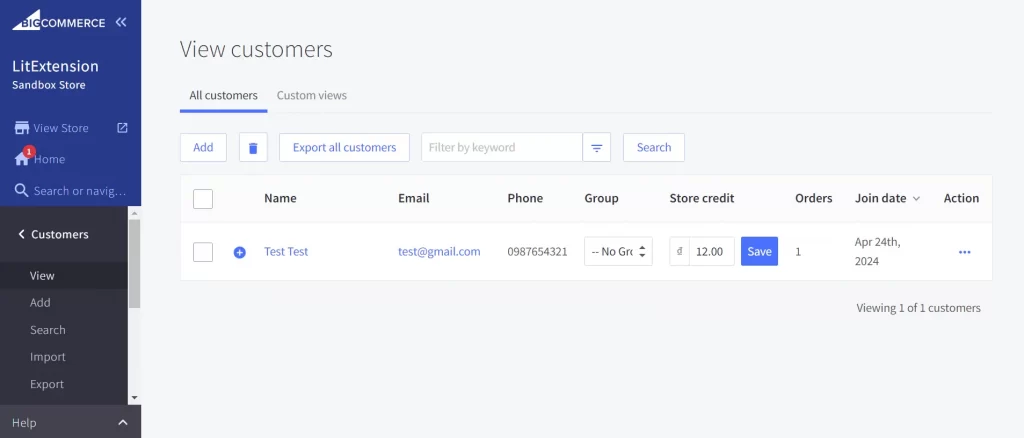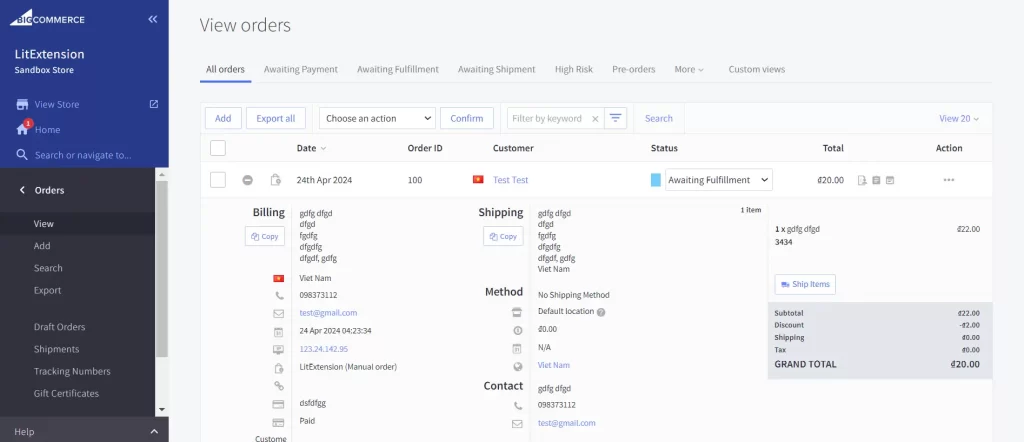To estimate how much it costs to migrate from/to BigCommerce, you should know how many entities you have on BigCommerce. With these simple steps, you can check the number of entities on the BigCommerce platform. Follow the detailed instructions below to perform it, let’s begin!
1. Check the number of products on BigCommerce
To see how many products are available in your current store, go to the Products > View section from the left-handed sidebar.
2. Check the number of customers on BigCommerce
According to the same principle, you can check the number of customers by navigating to the Customers > View section. At the bottom, there will be a display of the total number of customers on your BigCommerce store.
3. Check the number of orders on BigCommerce
Similar to checking the number of other entities, go to Sales > Orders > View to check how many orders exist in your store.