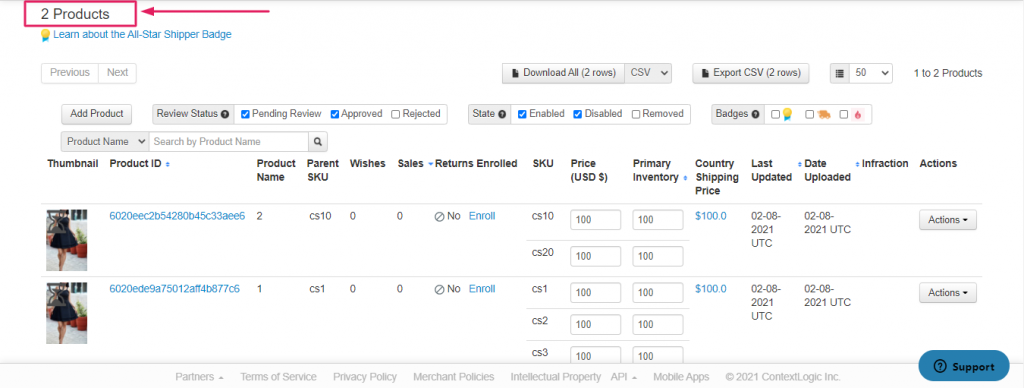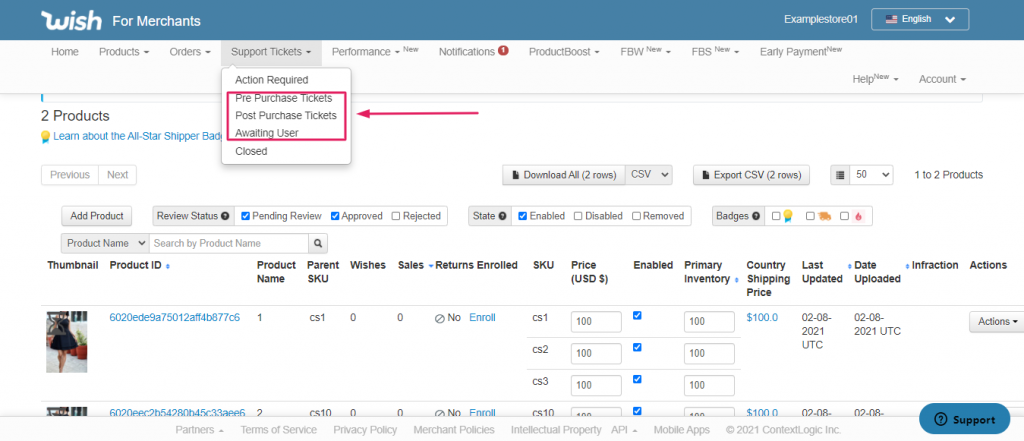To estimate how much it costs to migrate from/to Wish, you should know how many entities you have on the site. With these simple steps, you can check the number of entities on the Wish platform. Follow the detailed instructions below to perform it, let’s begin!
1. Check the number of products on Wish
To see how many products are available in your Menu store, click Products > View all products from the main menu on your Wish dashboard. The total number of products can be found at the top of the page.
2. Check the number of orders on Wish
To see how many orders your store has, from the Home Menu, click Order > History. The list of your orders in your Wish store will be displayed.
3. Check the number of customers on Wish
If you want to see how many customers you have, open the Support Tickets > Pre (Post) Purchase Tickets or Awaiting User tab. After that, you combine the numbers of the three sections to get the total count of customers.