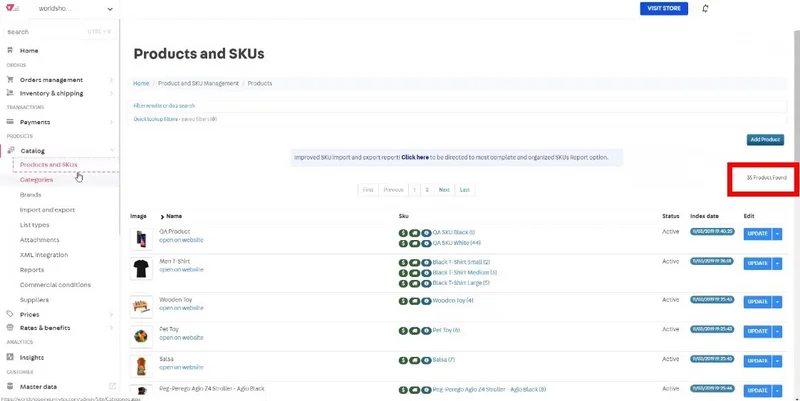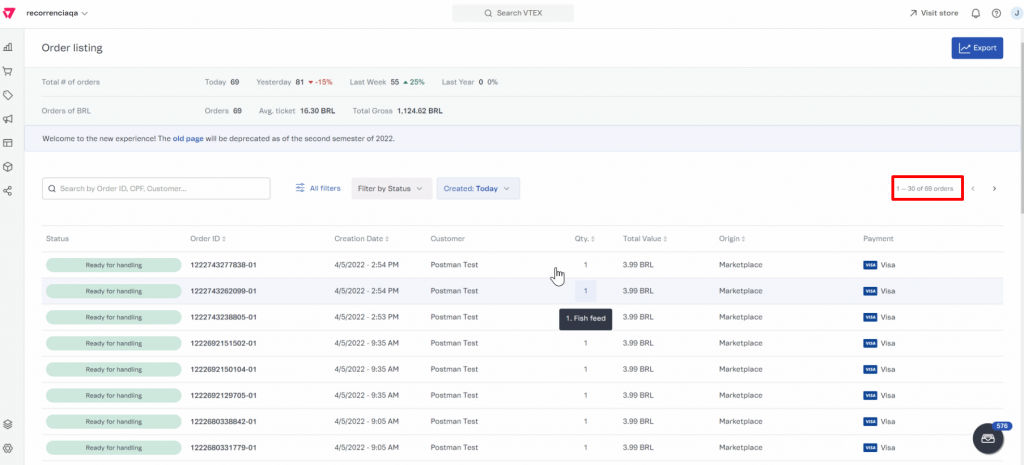VTEX is the first and only fully integrated commerce, marketplace and OMS solution that offers fastest time-to-revenue and no upgrades.
To estimate how much it costs to migrate from/to VTEX, you should know how many entities you have on the site. With three simple steps, you can check the number of entities on the Vend platform. Follow the detailed instructions below to perform it. Let’s start!
Step 1: Check the number of products
To see how many products are available in your current store, on the left in the admin panel, please click on the tab Catalog > Products and SKUs (in other versions, it could be “All products”). Then you will see the list of all products in your store. The total number of products will then appear on the top right of the list, as highlighted in the image below.
Step 2: Check the number of customers
Unfortunately, VTEX does not have a customer list in the admin panel for you to check and manage customers’ data. So, in this case, you could only estimate the number of customers based on the number of orders, which can be checked as the following instruction.
Step 3: Check the number of orders
The All Orders page enables retailers to monitor store orders and gather insights for effective business management. To access it, navigate to Orders > All Orders in your VTEX Admin menu. At the top of the page as we have highlighted, you can easily notice the total orders count after “of”.