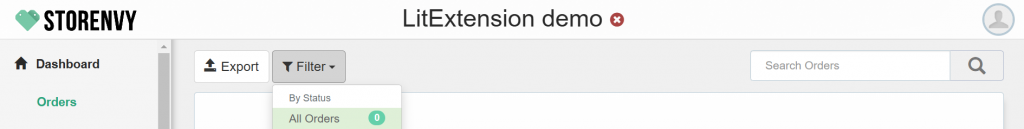To estimate how much it costs to migrate from/to Storenvy, you should know how many entities you have on the site. With these simple steps, you can check the number of entities on the Storenvy platform. Follow the detailed instructions below to perform it, let’s begin!
1. Check the number of products on Storenvy
The steps to check the number of products on Storenvy are quite easy. All you have to do is navigate to the Products section from the left-handed sidebar. Then, look to the right table; there, you will see the total count of your products.
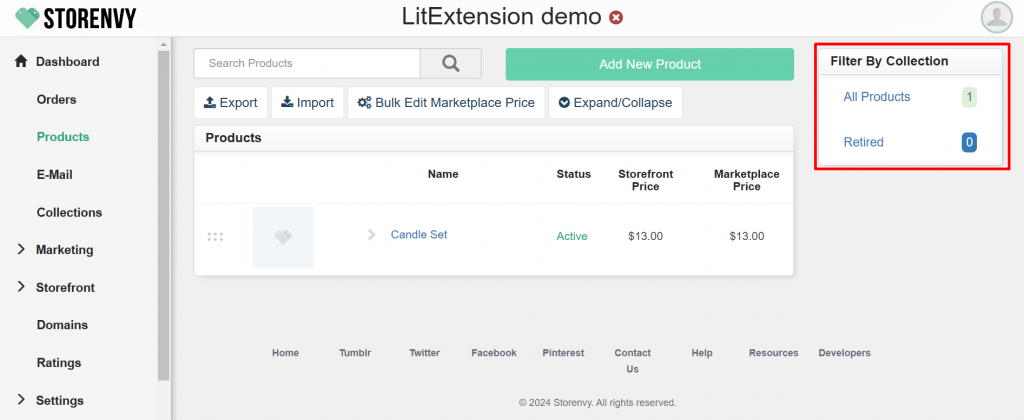
2. Check the number of orders on Storenvy
Moving on to the orders, first, we will need to open the Orders menu. After that, click on the “Filter” button, where the number of all products will be displayed.