To estimate how much it costs to migrate from/to ShopSite, you should know how many entities you have on the store. With these simple steps, you can check the number of entities on the ShopSite platform. Follow the detailed instructions below to perform it; let’s start!
1. Check the number of products on ShopSite
To check the number of products on ShopSite, go to Products > List of Products menu. For each page, ShopSite will display a maximum of 50 products. Thus, you should manipulate the number of pages with 50 to calculate the total.
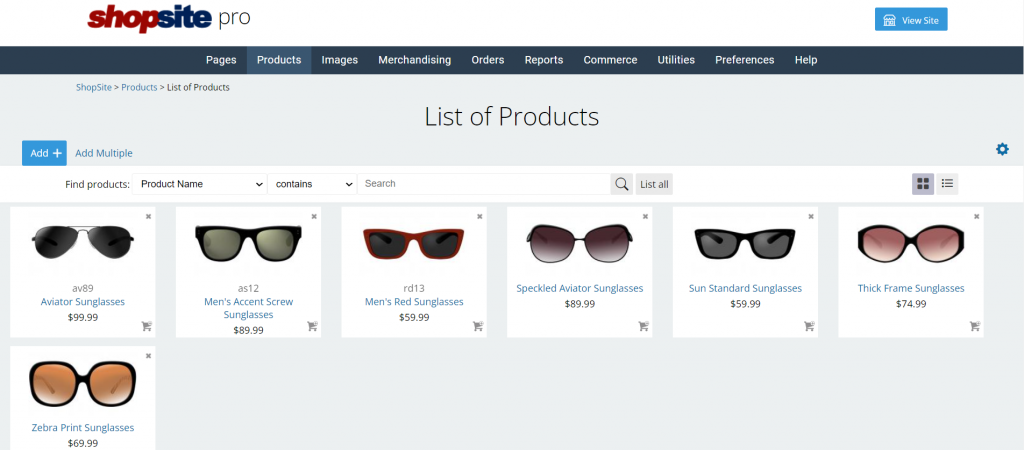
2. Check the number of customers on ShopSite
For the customer entities, navigate to Utilities > User Accounts, where you can easily grasp the number of total users and even users logged into your website.
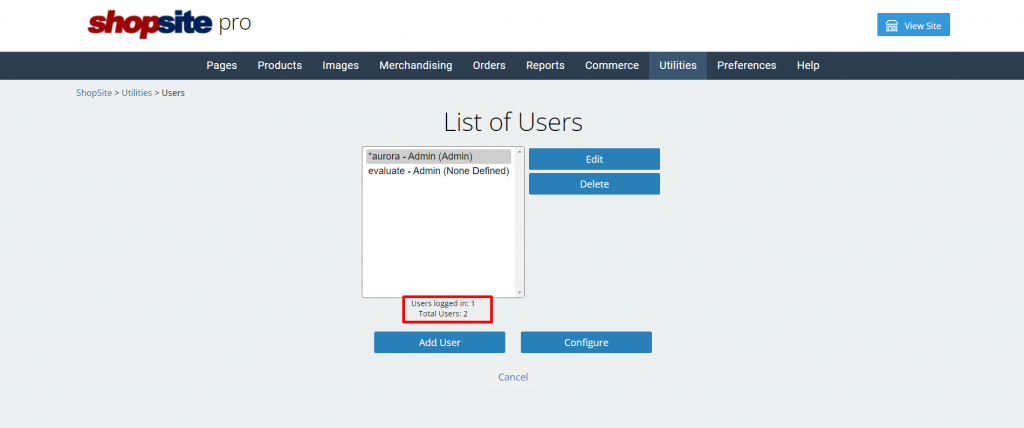
3. Check the number of orders on ShopSite
The steps to check the number of orders are quite similar to the products. All you have to do is go to the Orders > List All menu.
