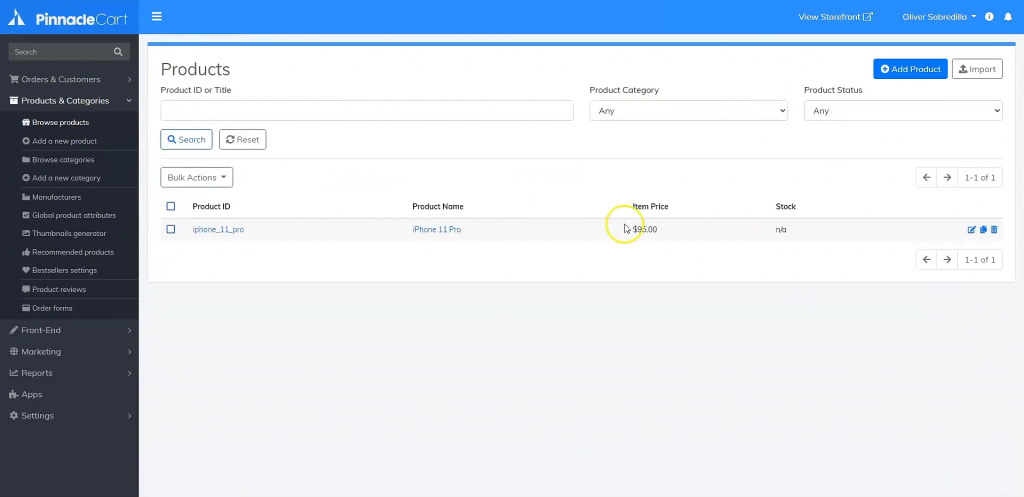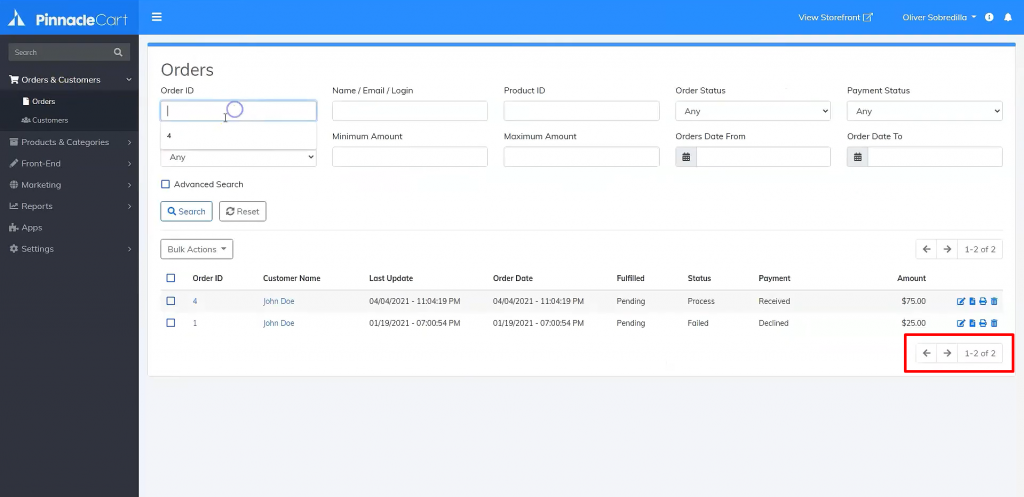To estimate how much it costs to migrate from/to PinnacleCart, you should know how many entities you have on the site. With three simple steps, you can check the number of entities on the PinnacleCart platform. Follow the detailed instructions below to perform it. Let’s start!
1. Check the number of products on PinnacleCart
To see how many products are available in your current store, on the left in the admin panel, please go to the Products & Categories > Browse Products. In the Search Products menu, please choose Status as “Any”, Category as “Any” and Tag as “Any”, and click on the Search button. Then, you will be able to see the total number of products on the bottom right of the list, as highlighted in the image below.
2. Check the number of customers on PinnacleCart
In the admin panel, click Orders & Customers > Customers on the left. Choose your date range from the store’s opening to today under Search Customers and hit Search. The total customer number will be visible at the top right.
3. Check the number of orders on PinnacleCart
Access Orders & Customers > Orders from the left menu in your admin panel. The total number of orders will appear at the bottom right of the list, as highlighted in the image below.