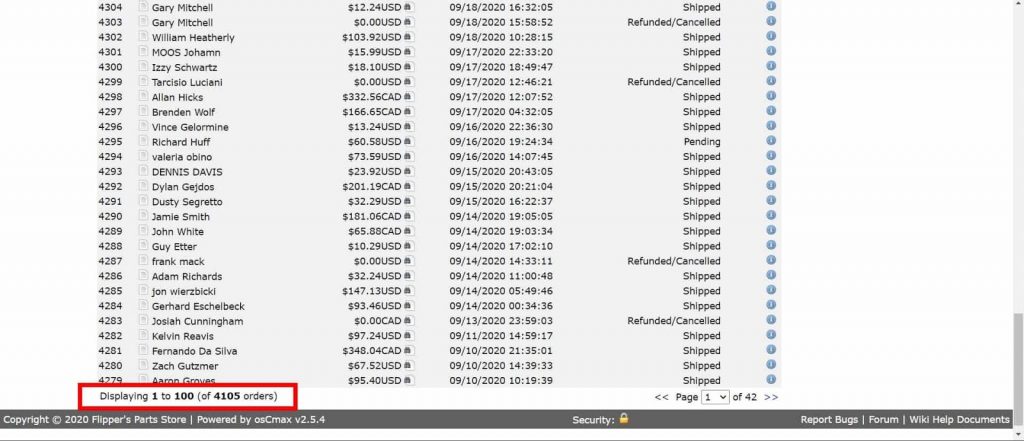To estimate how much it costs to migrate from/to oscMax, you should know how many entities you have on the site. With three simple steps, you can check the number of entities on the oscMax platform. Follow the detailed instructions below to perform it. Let’s start!
1. Check the number of products on osCMax
To check the total number of products in your osCMax store, start from the admin home page by selecting the Product tab. Next, choose View complete report from any table—for example, the Products Viewed table. This will open a list of all products, and you can see the total count at the bottom left of the page after scrolling down.
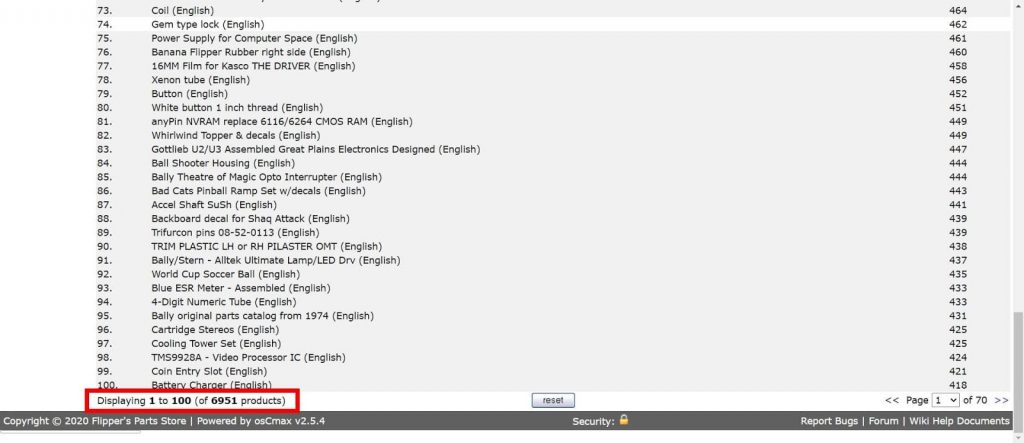
2. Check the number of customers on osCMax
Go to the Customer tab on the left panel of your admin home page to access the full customer list. At the bottom left of the screen, the total number of customers will be displayed when you scroll down.
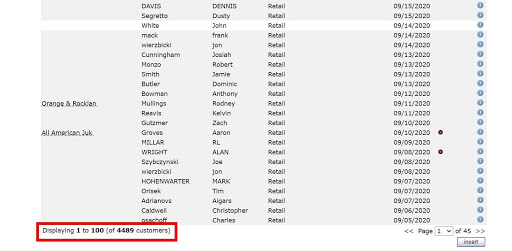
3. Check the number of orders on osCMax
On the admin home page, select Order Processing from the left-side menu. This will bring up your customer list, with the total number of customers shown at the bottom left after scrolling down.