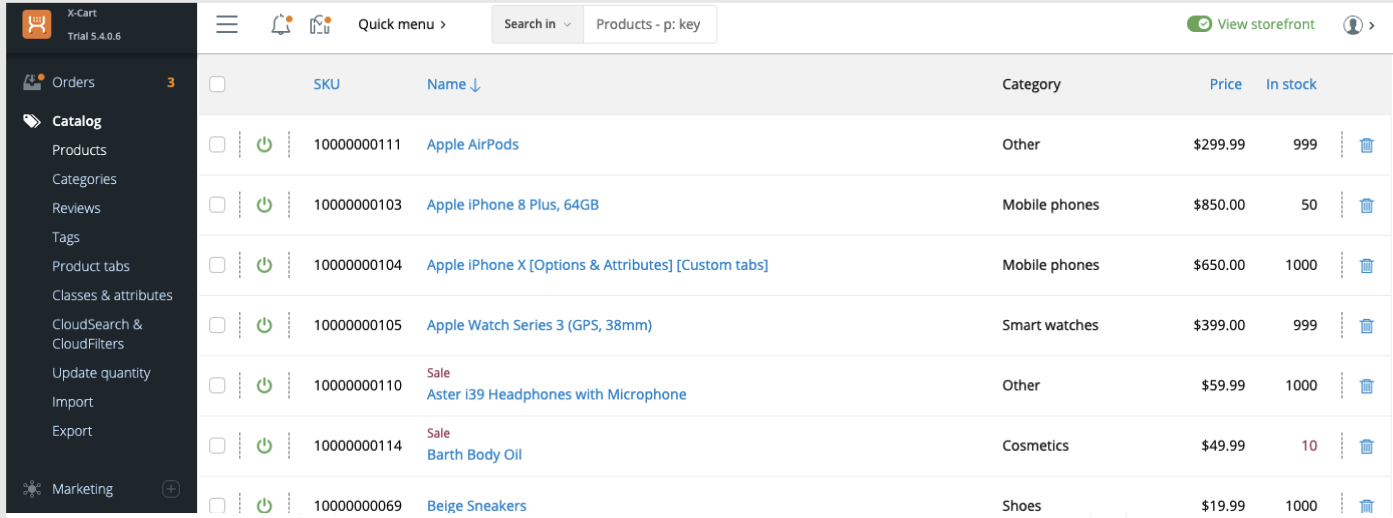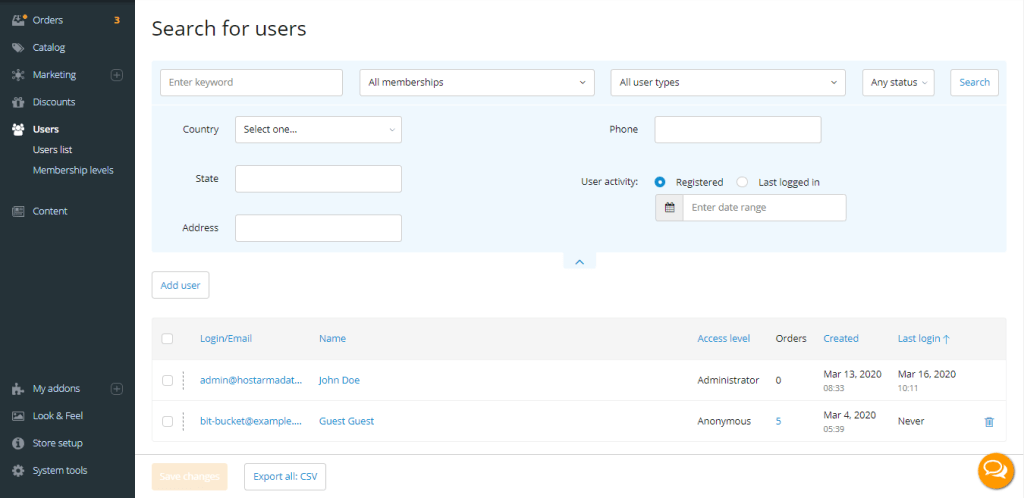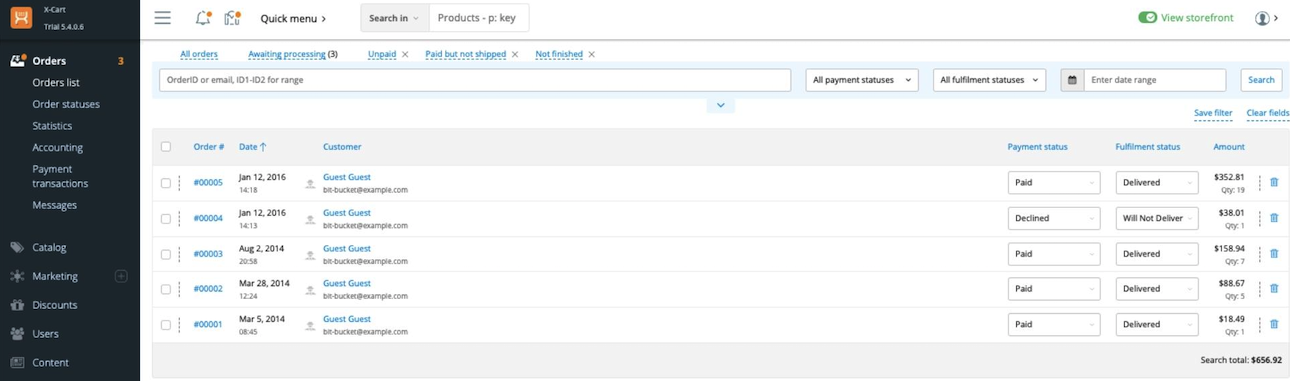To estimate how much it costs to migrate from/to X-Cart, you should know how many entities you have on X-Cart. With these simple steps, you can check the number of entities on the X-Cart platform. Follow the detailed instructions below to perform it; let’s start!
1. Check the number of products on X-Cart
To see how many products are available in your current store, open the Catalog > Products section. Scroll to the end, and you can see the total number.
2. Check the number of customers on X-Cart
According to the same principle, you can check the number of other entities, such as customers and orders, very quickly. Go to the Users > Users List menu and scroll to the bottom:
3. Check the number of orders on X-Cart
Similar to checking the number of orders, go to the Orders section from the left-handed sidebar.