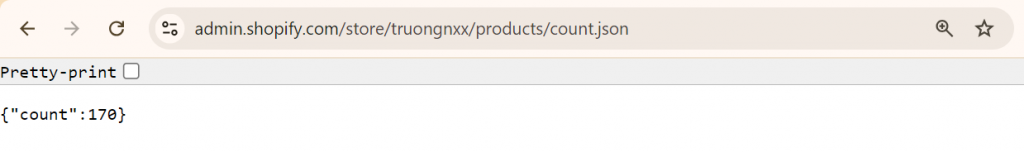To estimate how much it costs to migrate from/to Shopify, you should know how many entities you have on Shopify. With these simple steps, you can check the number of entities on the Shopify platform. Follow the detailed instructions below to perform it, let’s start!
Step 1: Access your Shopify admin panel
From the Shopify admin panel, open the menu for each type of entity you wish to know the total quantity, such as products, orders, etc. For instance, if you want to sound the number of products, go to the Products page:
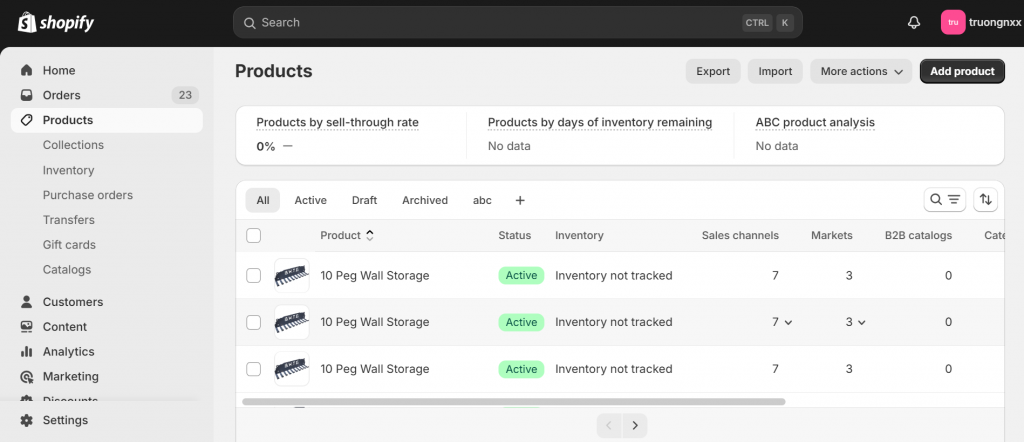
Step 2: Add /count.json to the end of your link
Now, we will do some tweaking to the URL. First, you will need to remove the “?selectedView=all” part and add /count.json to the end of the URL. From then you will see the exact number for each entity type.
- Check the number of products: https://mystore.myshopify.com/admin/products/count.json
- Check the number of customers: https://mystore.myshopify.com/admin/customers/count.json
Step 3: Check the number of other items on Shopify
According to the same principle, you can check the number of orders very quickly as follows: https://mystore.myshopify.com/admin/orders/count.json?status=any
Note: There are archived and non-archived orders on Shopify. If the activation is on – all of them will be transferred as Archived to your target store.