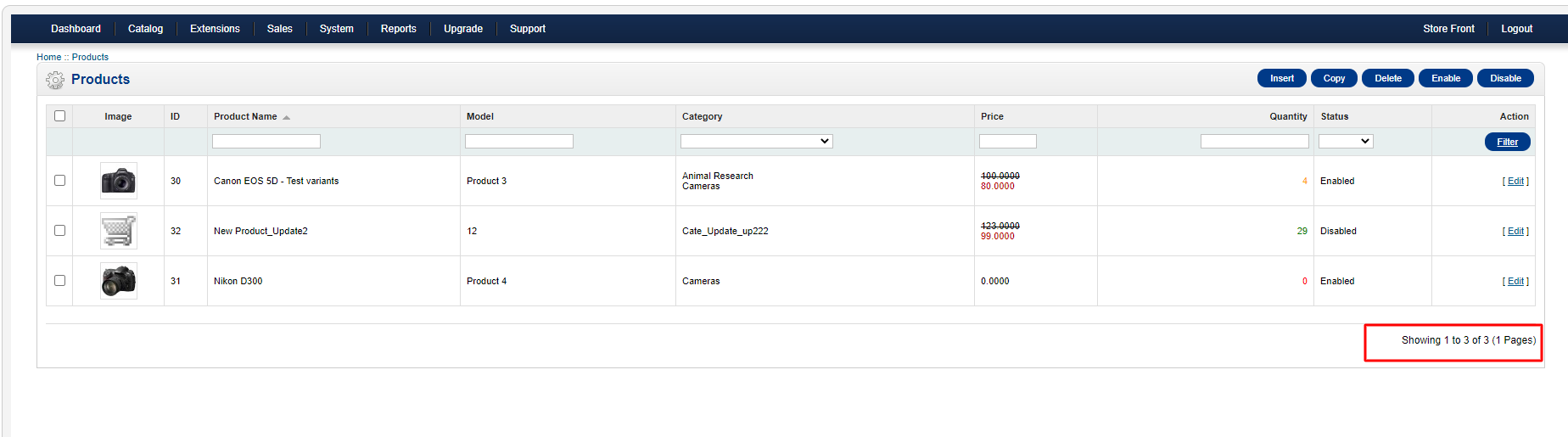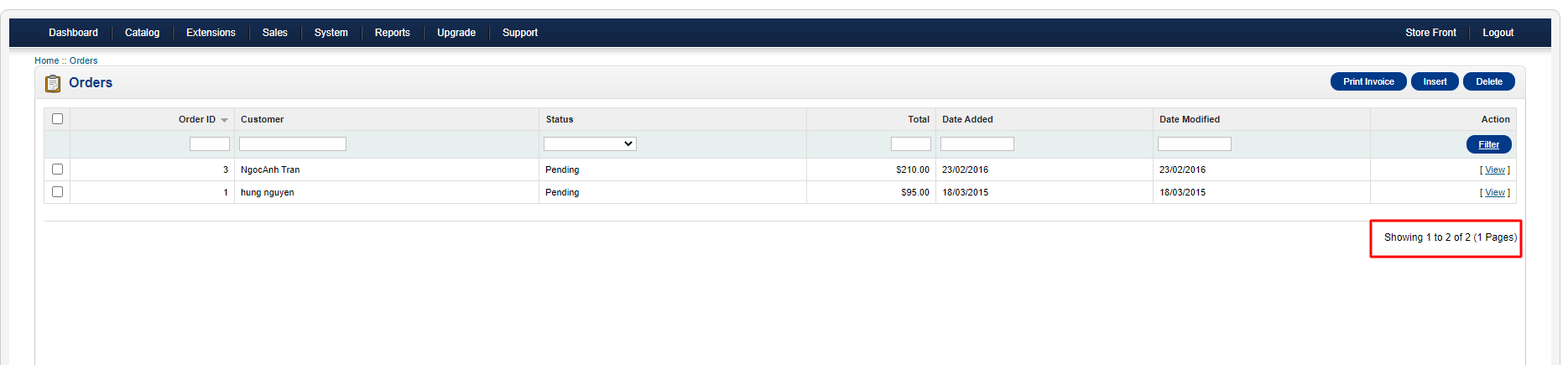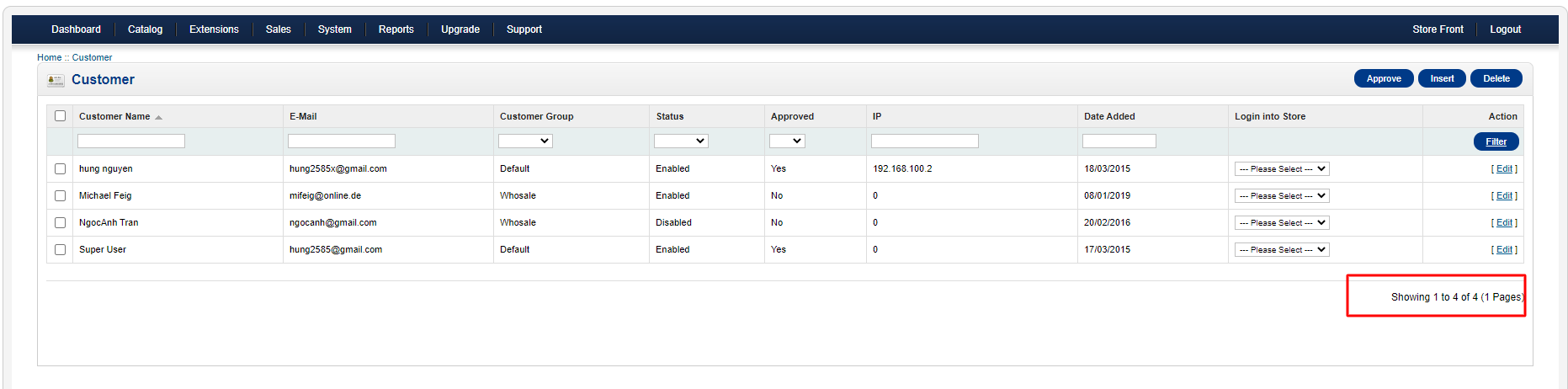To estimate how much it costs to migrate from/to MijoShop, you should know how many entities you have on the site. With these simple steps, you can check the number of entities on the MijoShop platform. Follow the detailed instructions below to perform it. Let’s start!
1. Check the number of products on MijoShop
To check the number of products available in your MijoShop store, go to Catalog > Products. This will open the Products screen, where you can view the total number of products along with attributes like Name, Type, SKU, and Price.
2. Check the number of orders on MijoShop
Next, we will need to check the total number of orders on MijoShop. Navigate to Dashboard > Orders and select the appropriate time range to ensure all order data is included.
3. Check the number of customers on MijoShop
The same step as checking the entities of orders, you go to Dashboard > Total Customers