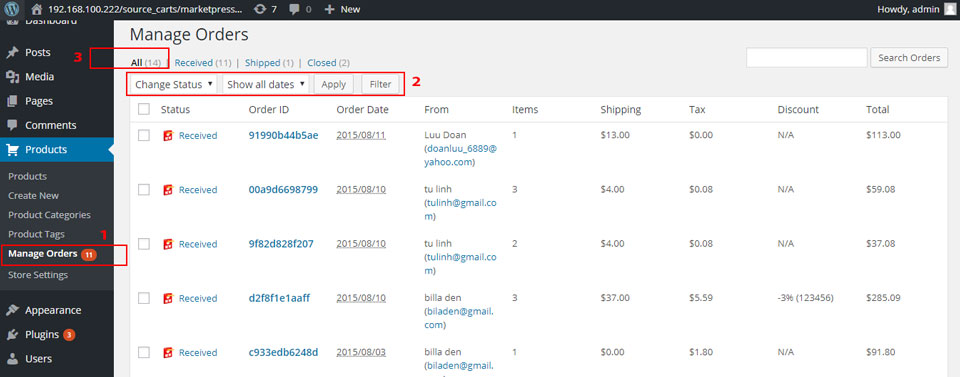To estimate how much it costs to migrate from/to MarketPress, you should know how many entities you have on the site. With three simple steps, you can check the number of entities on the MarketPress platform. Follow the detailed instructions below to perform it. Let’s start!
1. Check the number of products on MarketPress
To see how many products are available in your current store, please click Products > Products. The screen displays a lot of product attributes such as Name, Stock, SKU, Price, etc. You will see the total quantity of your products at the top of the table.
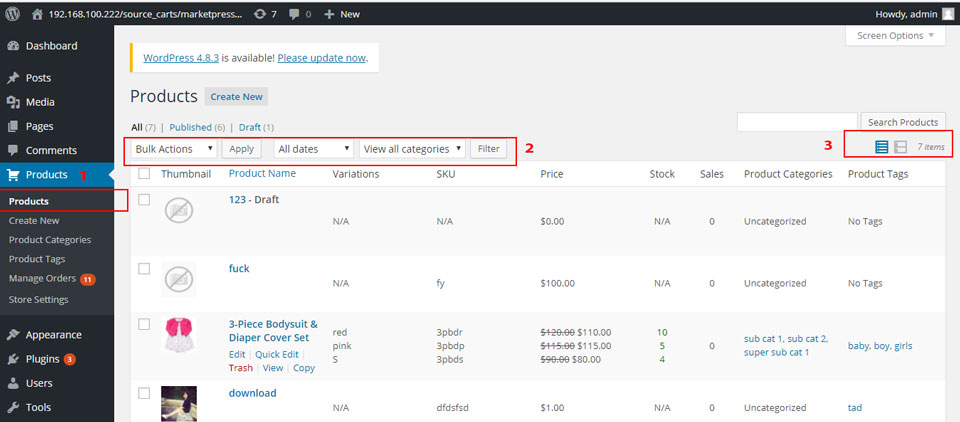
2. Check the number of other entities on MartketPress
According to the same principle, you can check the number of other entities, such as customers and orders, very quickly. With customers, you can go to Users > All Users to get the total count.
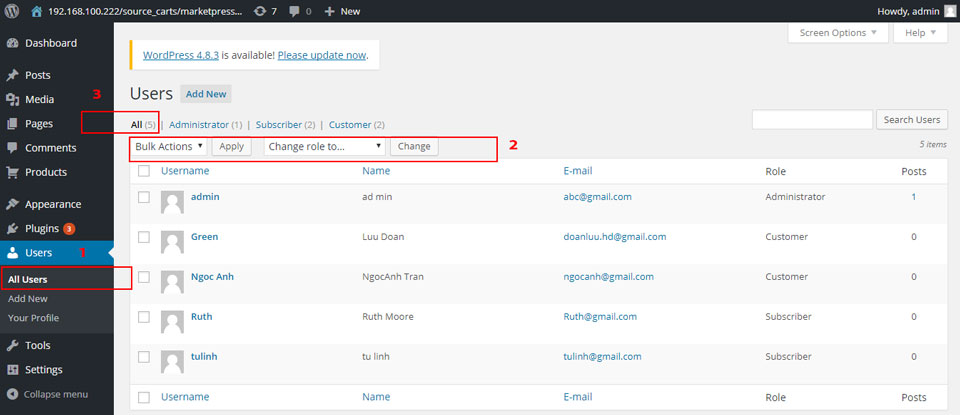
3. Check the number of orders on MarketPress
Finally, to find the number of orders, navigate to Products > Manage Orders and take a look at the top of the page.