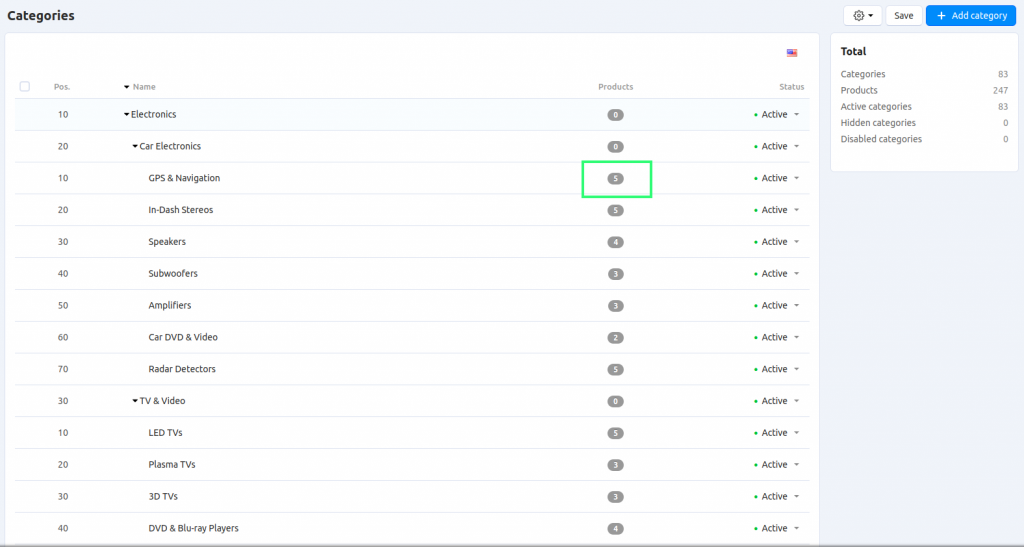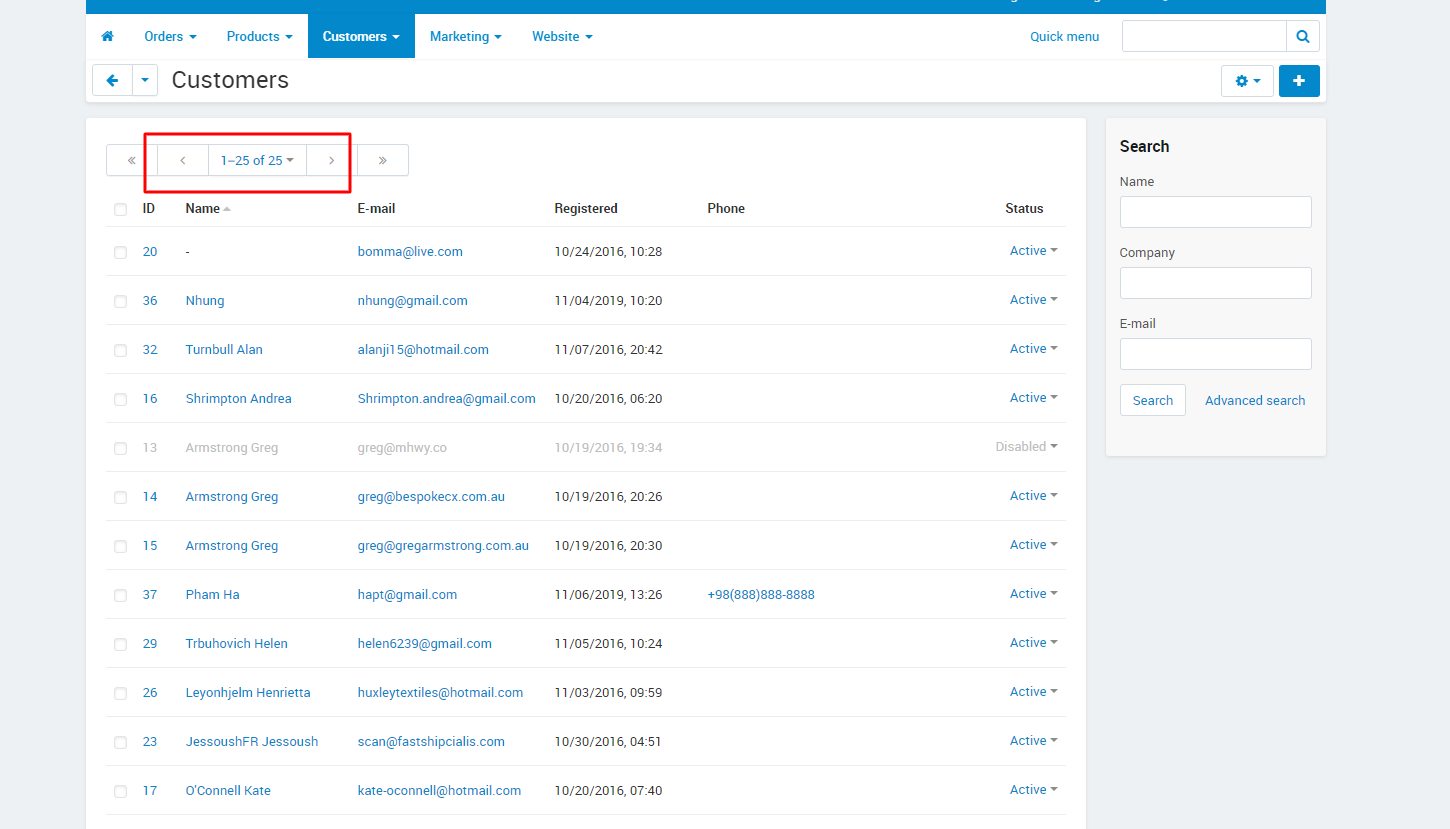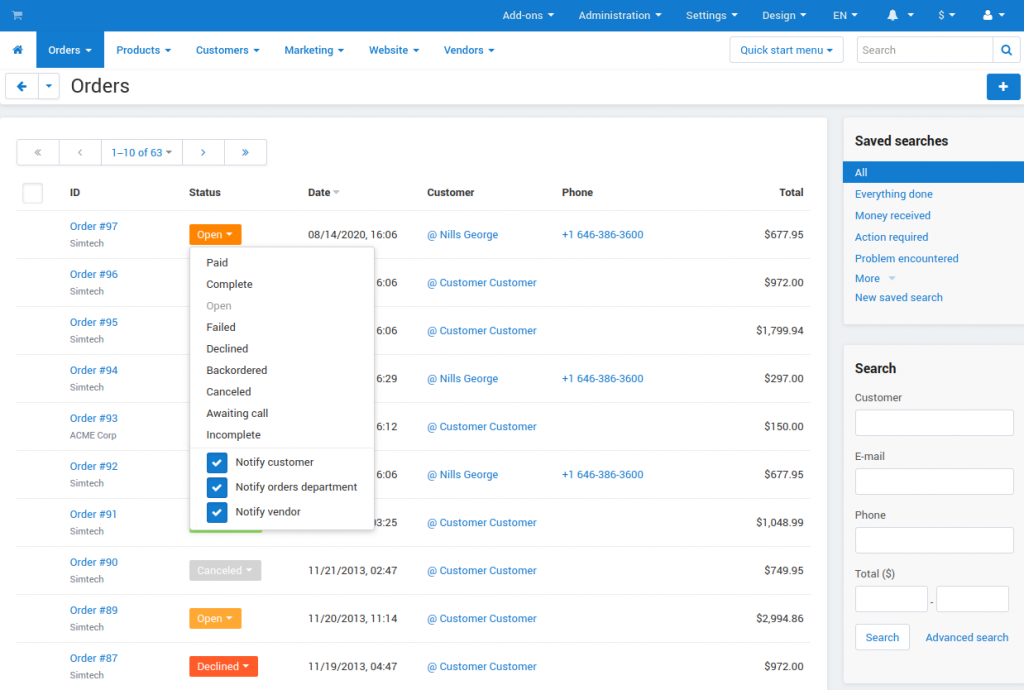To estimate how much it costs to migrate from/to CS-Cart, you should know how many entities you have on CS-Cart. With these simple steps, you can check the number of entities on the CS-Cart platform. Follow the detailed instructions below to perform it; let’s begin!
1. Check the number of products on CS-Cart
To see how many products are available in your current store, you can go to the Products > Categories page. Here, you will see the number of products displayed on the right side box.
2. Check the number of customers on CS-Cart
Repeating the same process to check the total number of customers on CS-Cart!
3. Check the number of orders on CS-Cart
Similar to checking the number of orders, go to Orders > View Orders to check how many orders exist in your store.